

2D FX Playbook
Animation Basics
Instructor: Sonia Firsova
Included with VFX-A All Access
Apply animation basics to the world of visual effects. Learn how to create FX intro and outro animations. Then dive into overlapping actions and looping FX.

6+ Hours
This course includes over six hours of FX animation training.

Skill Level
Beginner Level One course for new artists.

Software
Toon Boom Harmony

Instant Access
This course is immediately available to All Access members.
Course Breakdown
Lesson overview.
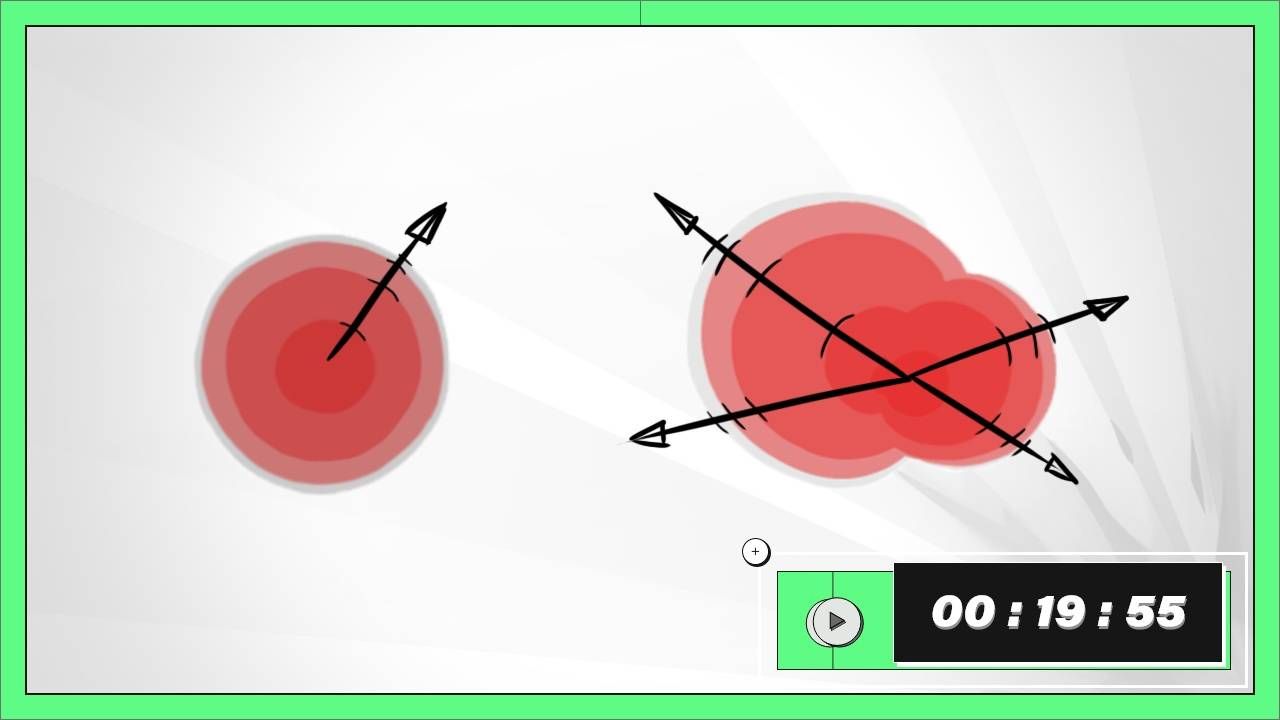
Intro Animation
Small to Big
Start small, focusing on spacing and timing with simple blob shapes.
When you are trying to determine your timing and spacing, consider the distance of your shapes from the viewer.
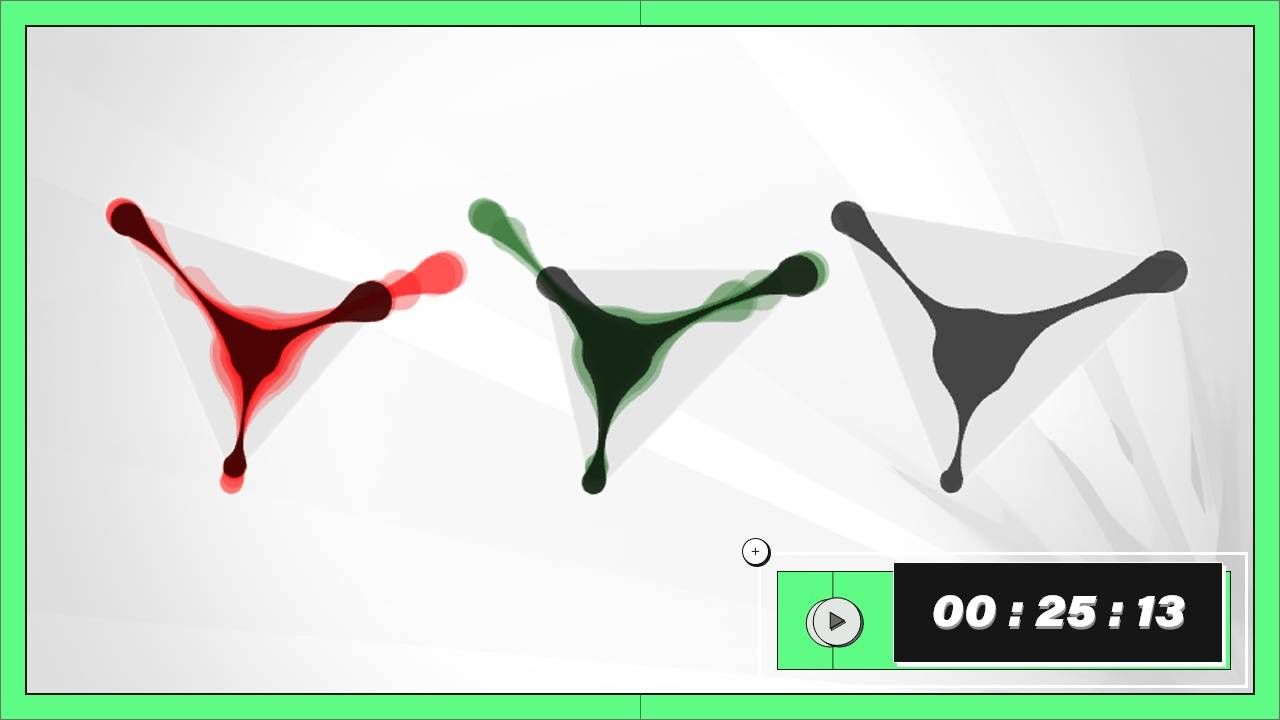
Intro Animation
Pop-up
Make a big punchy pop-up animation. Most animations can be broken down into simple shapes. If you start animating these simple shapes, you can use them as a guide for more complex ones.
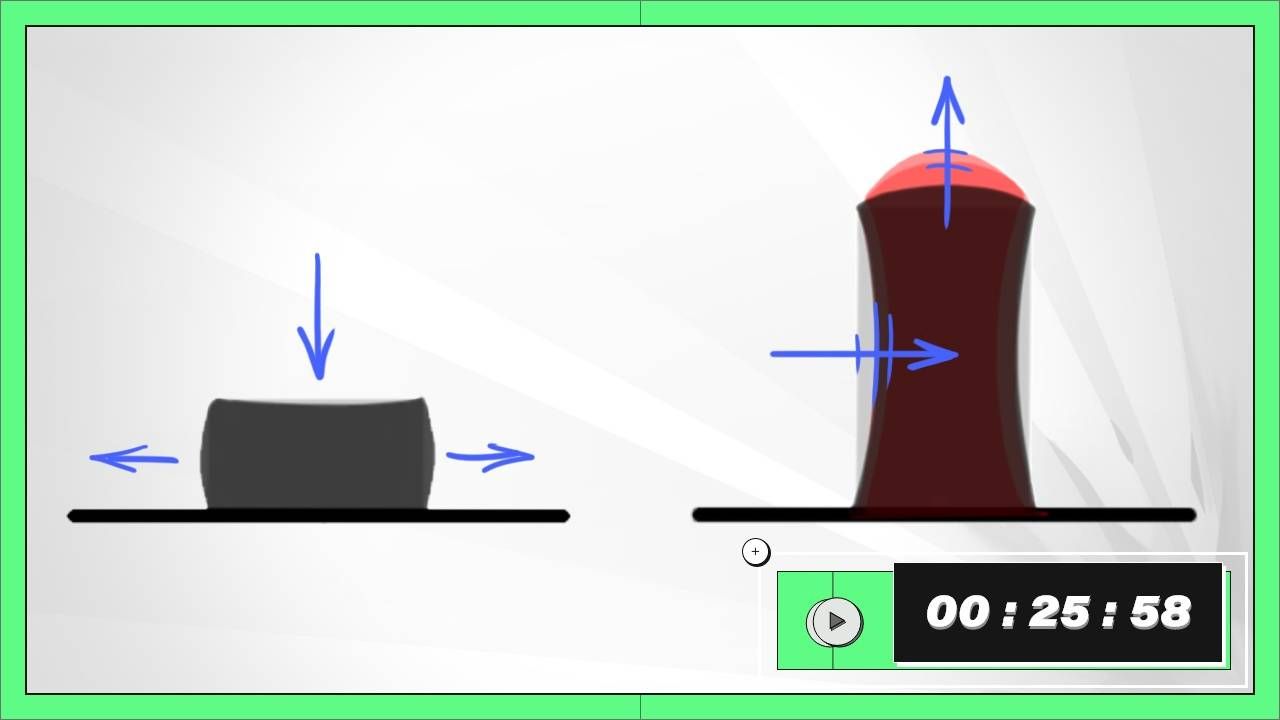
Intro Animation
Squash & Stretch
Squash and stretch animations give an extra pop to intro animations.
Apply these principles to simple cubes, then try a more exaggerated, bouncier version!
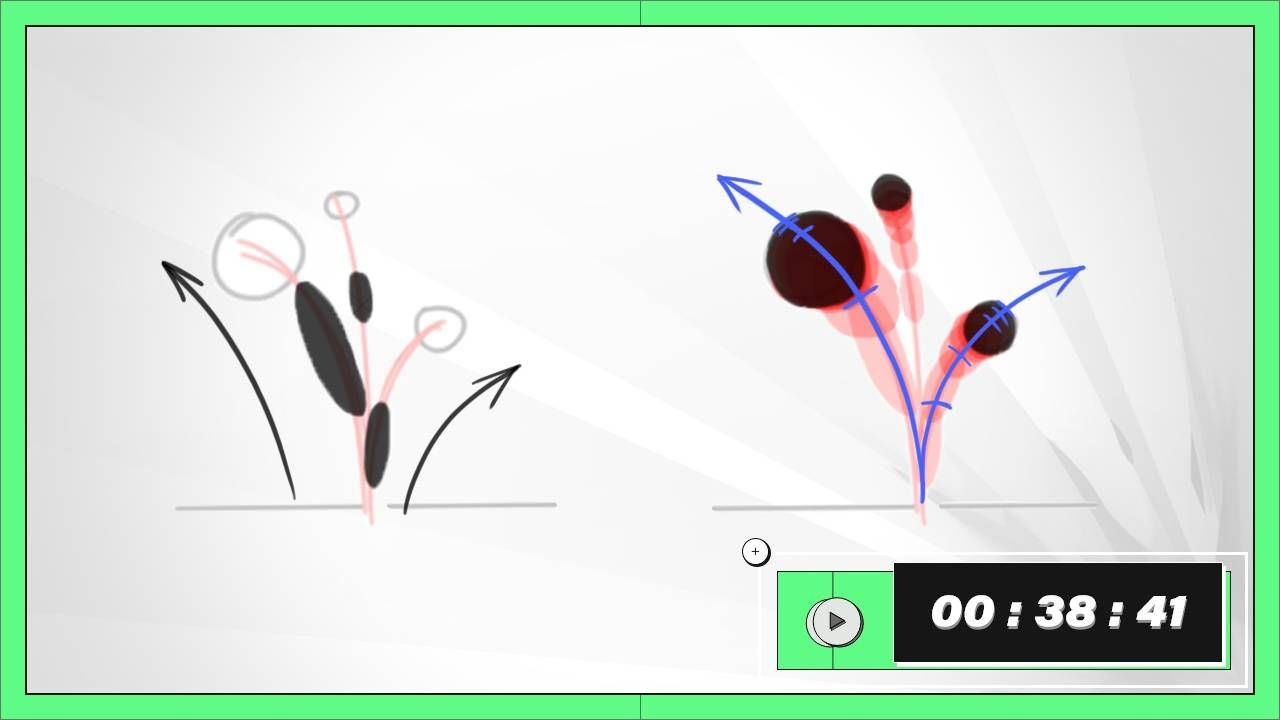
Intro Animation
In-motion
Add extra depth and pizazz by adding motion to objects! Dive into the three types of motion: straight-forward, arc, and in-perspective.
Create timing charts and use guidelines to animate more complex shapes! Define your first and final frames to help you work out your in-between shapes.
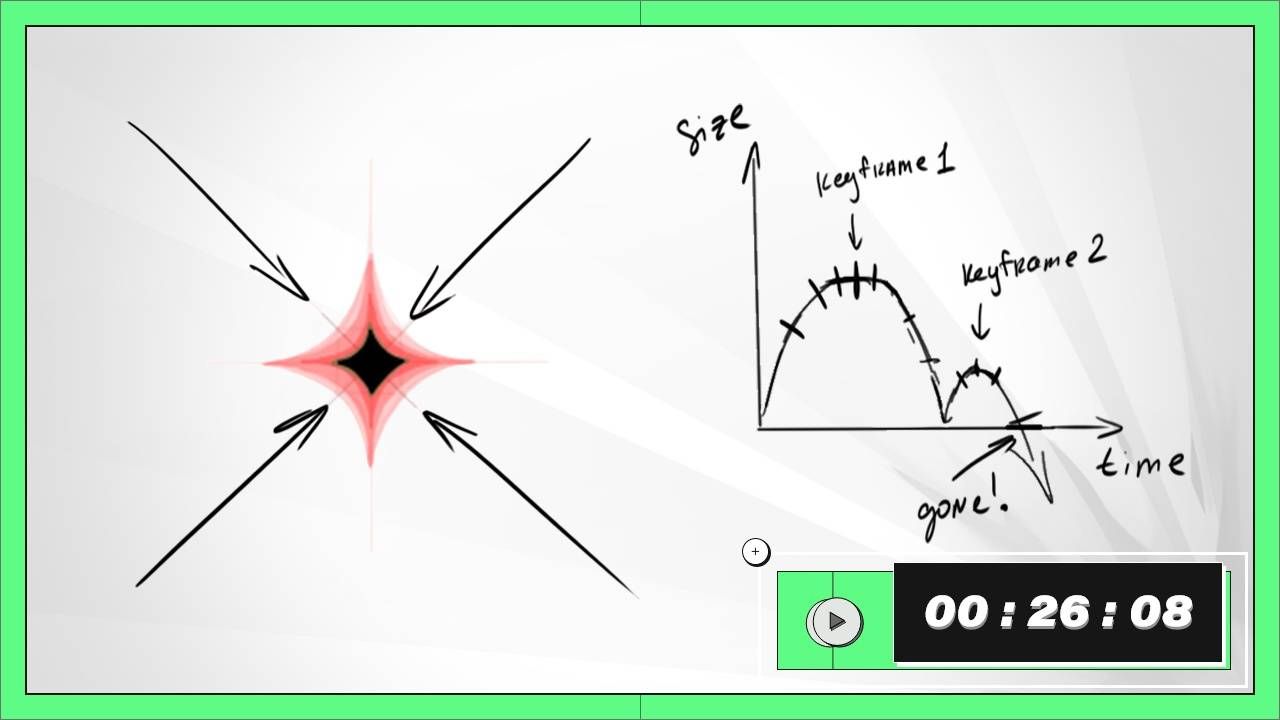
Outro Animation
Big to Small
Learn the basics of outro animations and start experimenting with frame timing, spacing, and size!
If you want to draw a bit more attention to the end of your animation, you can repeat your big to small animation on a smaller size after the first loop.
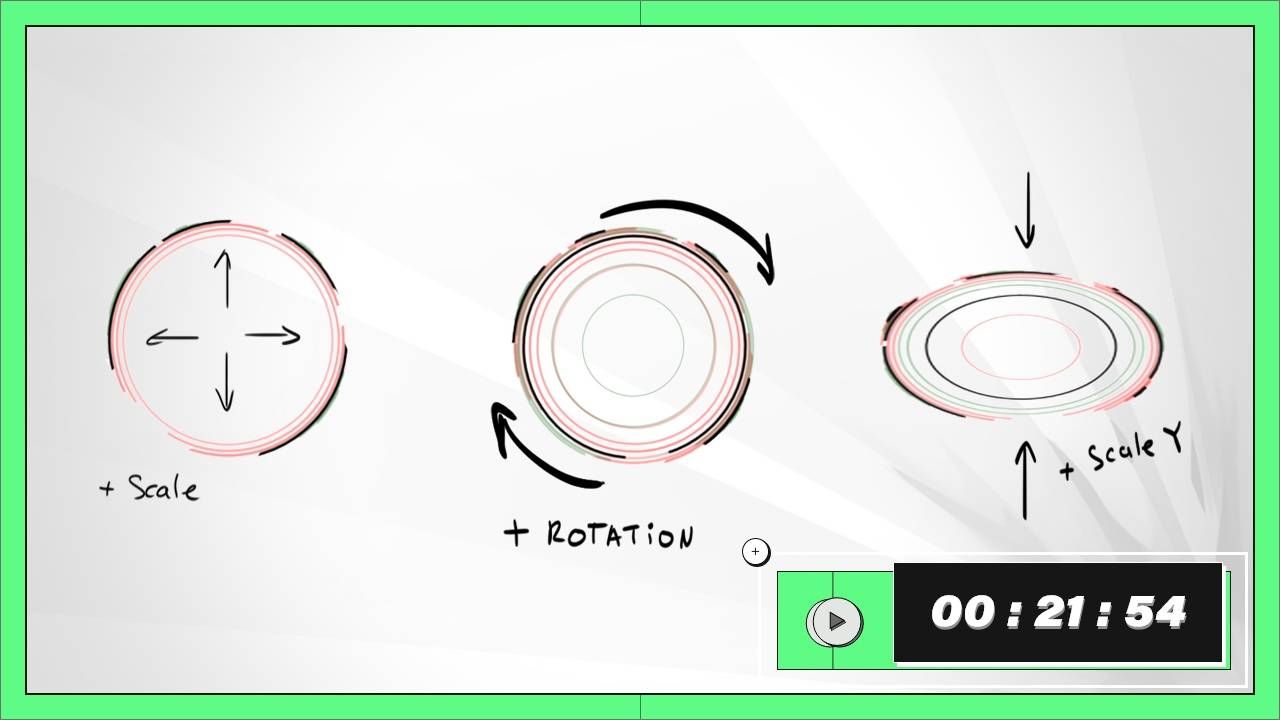
Outro Animation
Break into Pieces
Go through this shape-breaking process step-by-step with a ripple animation.
Avoid symmetry in your positive and negative shapes. Variation, even when slight, will add more visual interest to your FX.
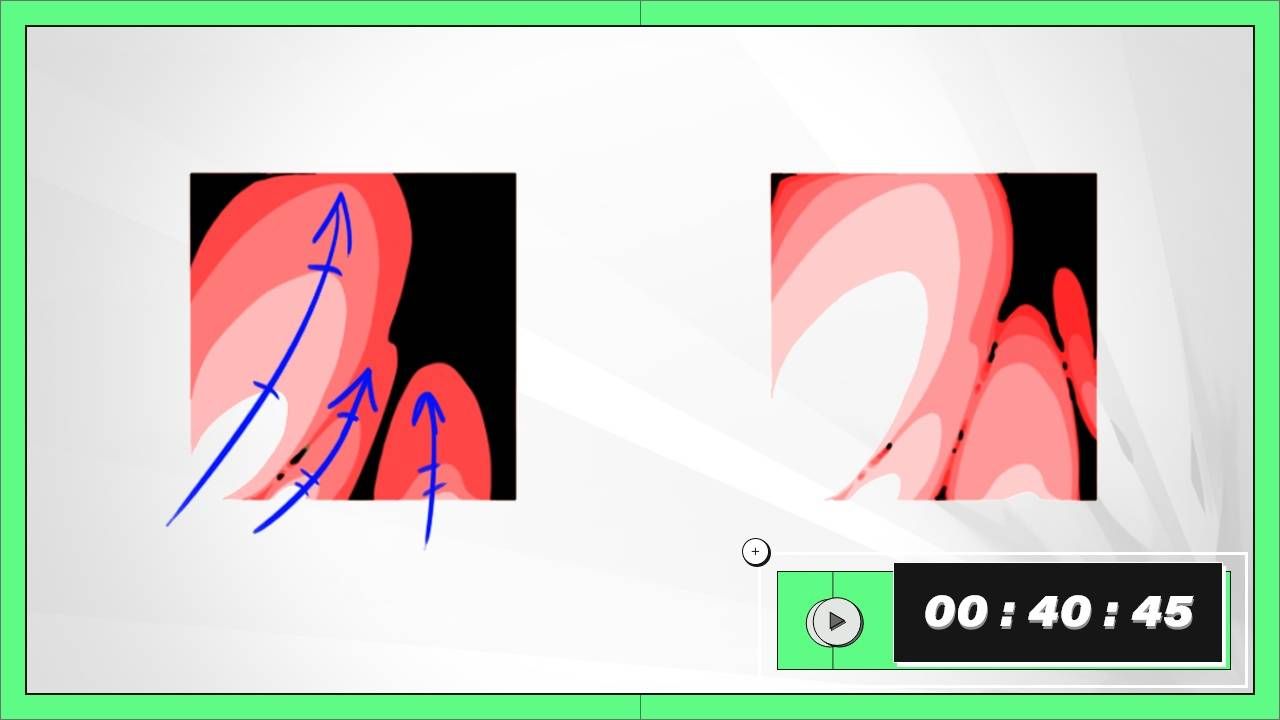
Outro Animation
Carving out Shapes
Dissolve a goopy liquid square by combining principles learned throughout this series!
Carve away your animations, starting with your motion lines, and then work on increasing your negative shapes.
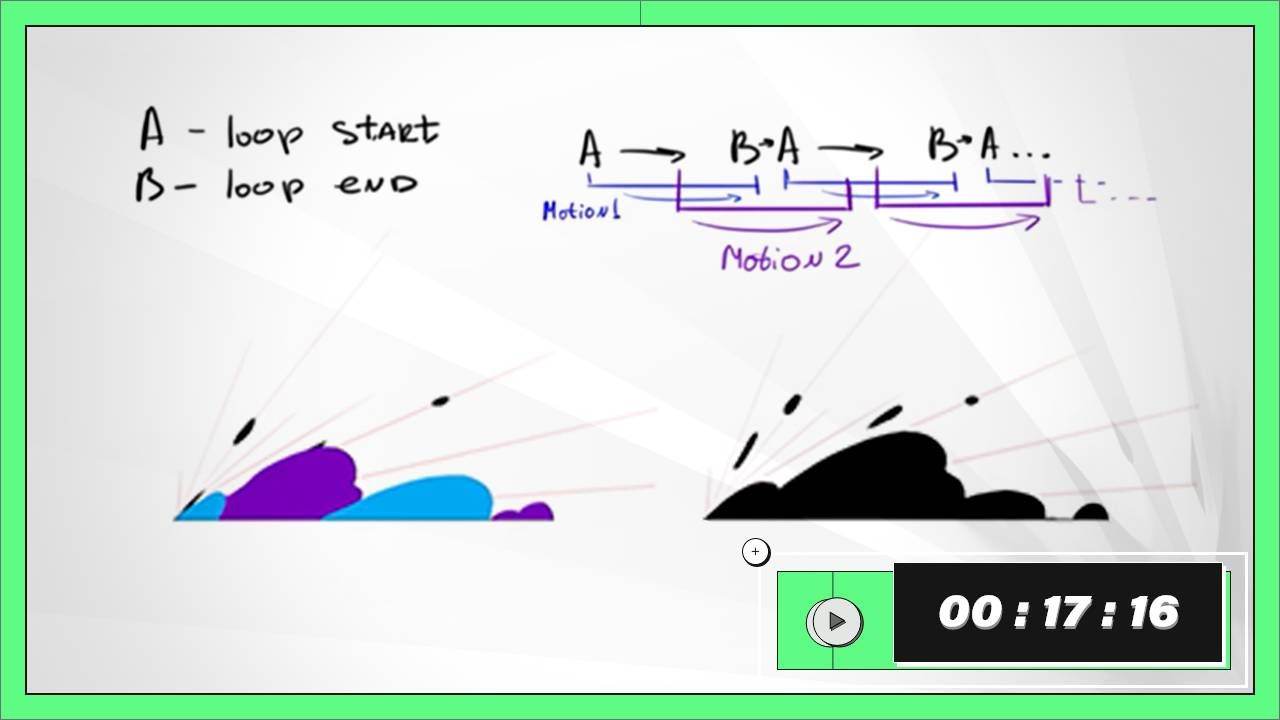
Looping FX
Timing Offset
Looping animations are a huge part of FX animation. The goal of any looping animation is for the point where it loops to not be noticeable to the viewer.
With a timing offset approach, you define your first motion and offset a second motion so that, as your animation plays, both of these overlap in a way that hides the transition period of either loop
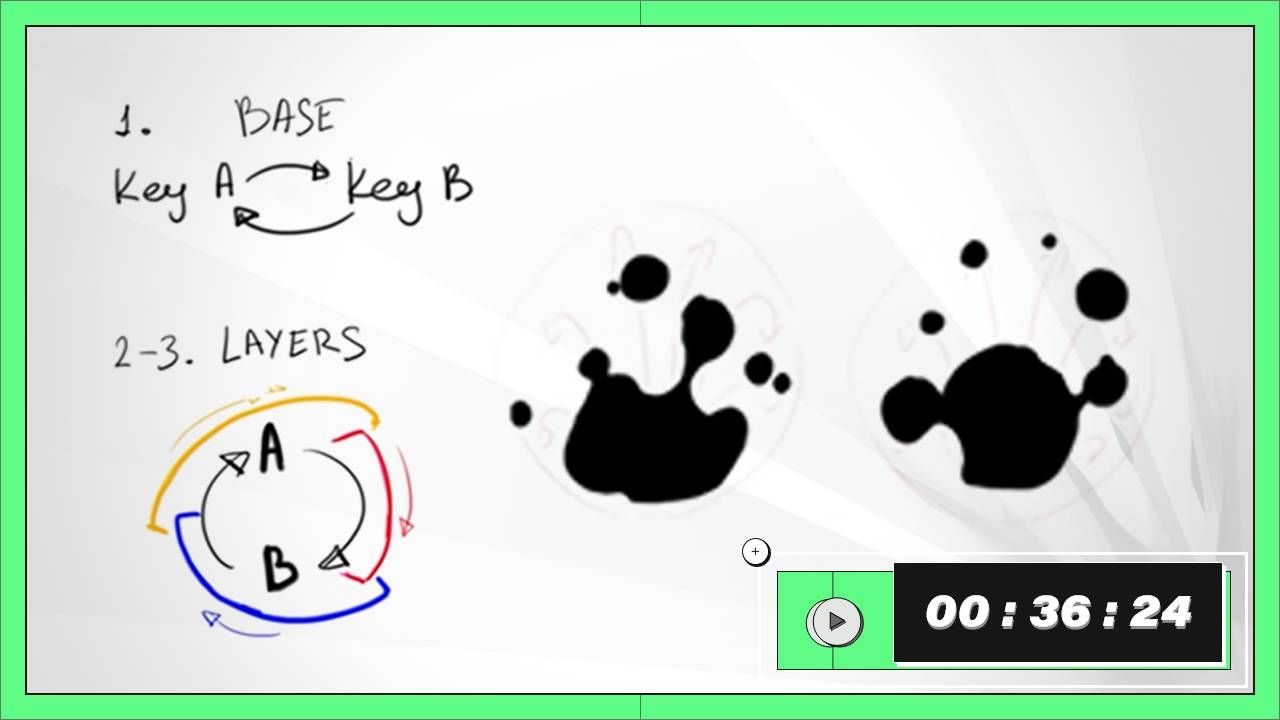
Looping FX
Rotating Keyframes
Adding a keyframe between the start and end of your loop can help you add visual interest to your animation! Having this additional keyframe helps you define motion that isn't simply start to end, and then back again.
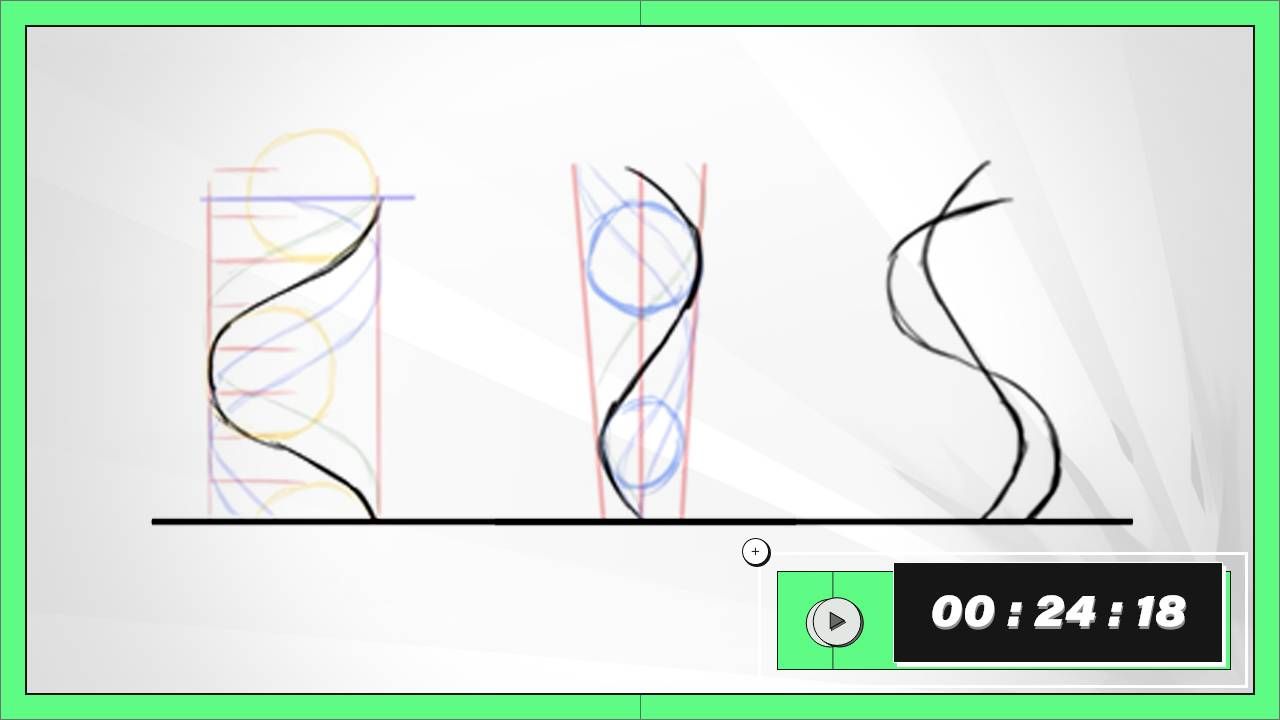
Looping FX
Wave Principle
Animating a line wiggle guide can be a great base for a more complex effect animation.
Do not feel discouraged if you feel the need to draw out guide animations when you work on more complex effects. aving a solid guide animation under a more complex effect gives you the freedom to focus on shape language, details, and polishing your motion even more!
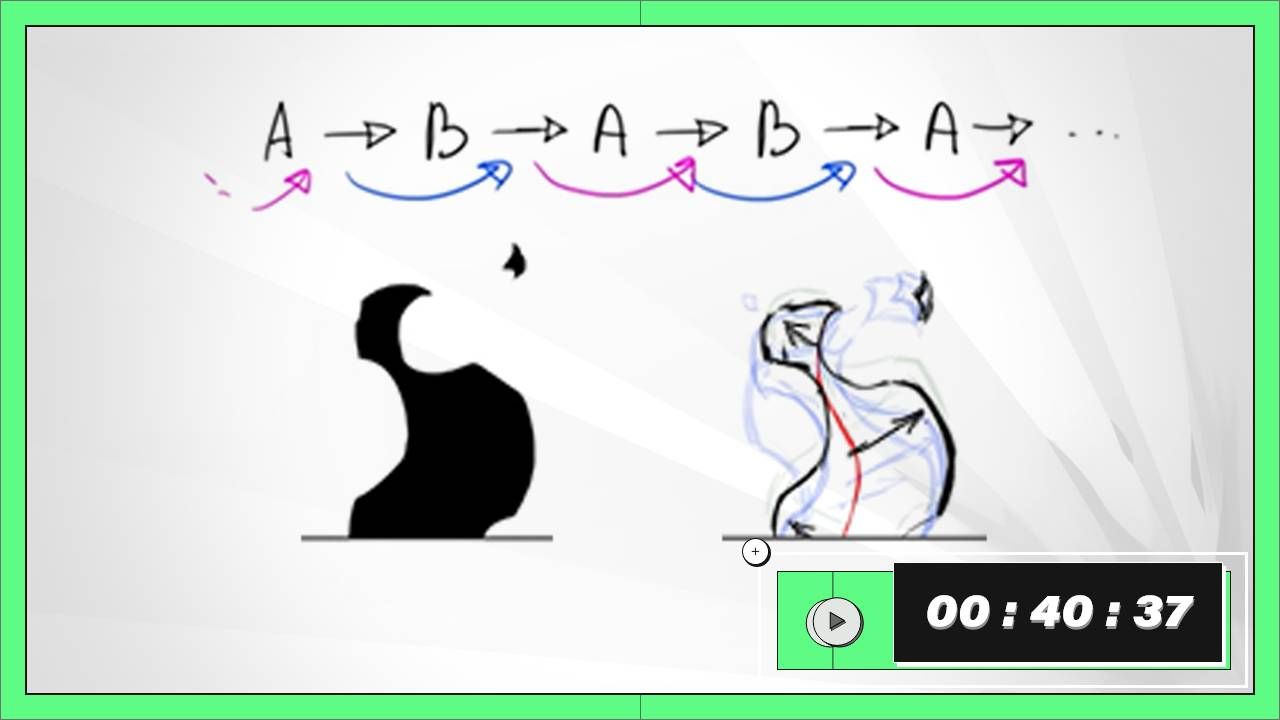
Looping FX
Linear Keyframes
Create a guide animation as a base for your effect's motion. Make sure to take the time to refine it before you move on.
Having a guide you are unhappy with will create more work for you down the road, so it is not uncommon for your guide to take a significant amount of time.
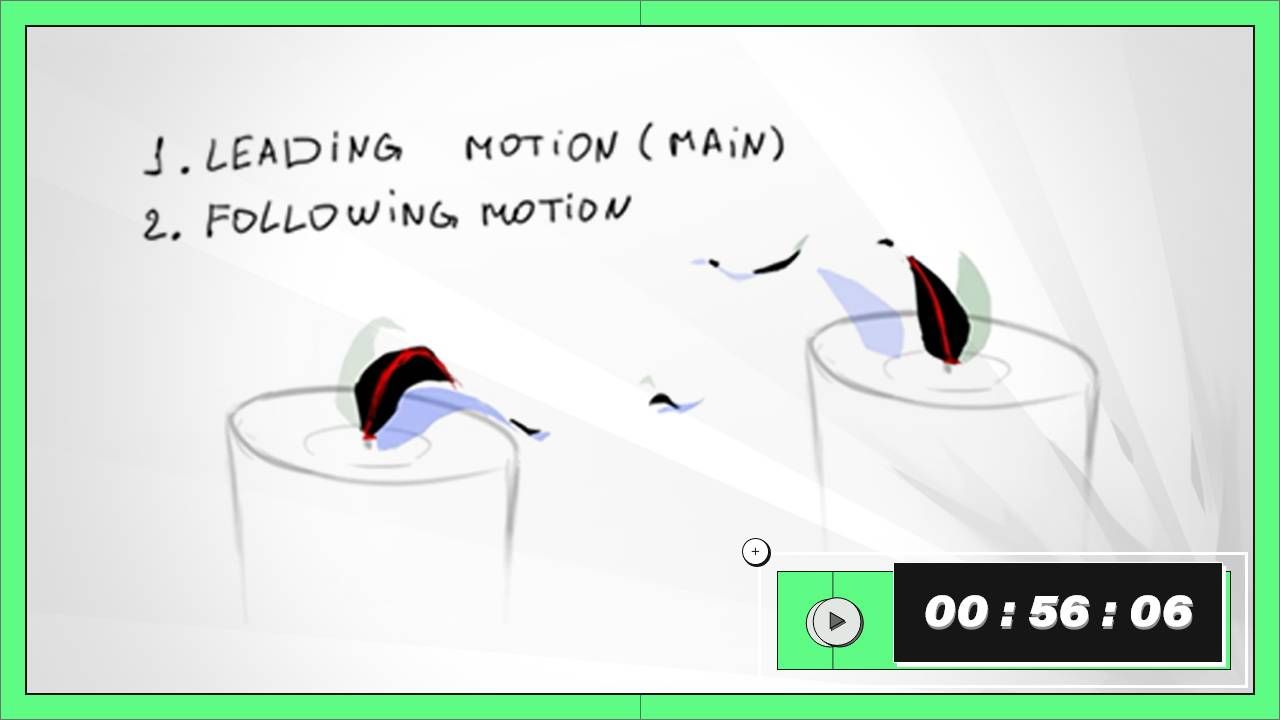
Overlapping Action
Effects in Motion
Follow-through animation is a key ingredient to giving your animation the feeling of being grounded in reality.
Many FX are fantastical or magical, making them inherently a little unbelievable. Real-world principles, like gravity and inertia, can make effects believable to a viewer without compromising on design goals.
What members say about VFX Apprentice

Bruno Cano
VFX-A All Access Member
Joining VFX Apprentice was, for sure, the best decision I've made in my early VFX career. The courses are great and the mentors and students are always trying to help. I just love being here!

Ron Anati
VFX-A All Access Member
Been in love with game VFX since I can remember. I joined VFX Apprentice after a LONG time thinking about it, and loving every moment of it, studying whenever I can.
Learn 2D and 3D FX with VFX-A All Access
All 2D FX, 3D VFX, and Advanced courses are included with VFX Apprentice All Access. Learn stylized and real-time FX from professional artists and animators.
LEARN MOREMore FX Courses Like This
Take what you learn in this course and apply these skills to creating FX for games and animation.

Animation Applied Foundations
2D FX: Level One
Handy warmup techniques on free-flowing straight-ahead animation.

Intro to Toon Boom Harmony
2D FX: Level One
Toon Boom Harmony is used throughout the animation industry. Let's dive into the animation software.

Drawing Foundations
2D FX: Level One
Drawing with good old-fashioned pen and paper focusing on linework and perspective.

