

AOE: Area of Effect VFX
Instructor: Kristy Doan
Included with VFX-A All Access
Follow along with a VFX Apprentice student Rowan Rees as they work through a nine-week apprenticeship to create a ready-to-ship AOE explosion effect!

4+ Hours
This course includes over four hours of intermediate VFX training.

Skill Level
Intermediate Level Three course for 2D/3D VFX artists.

Software
Unreal Engine, Adobe Photoshop, Adobe Animate, Toon Boom Harmony

Instant Access
This course is immediately available to All Access members.
Course Breakdown
Lesson overview.

Introduction
Kristy Doan introduces herself and your assignment. Create an AOE explosion effect inspired by "hannya" and red spider lilies.
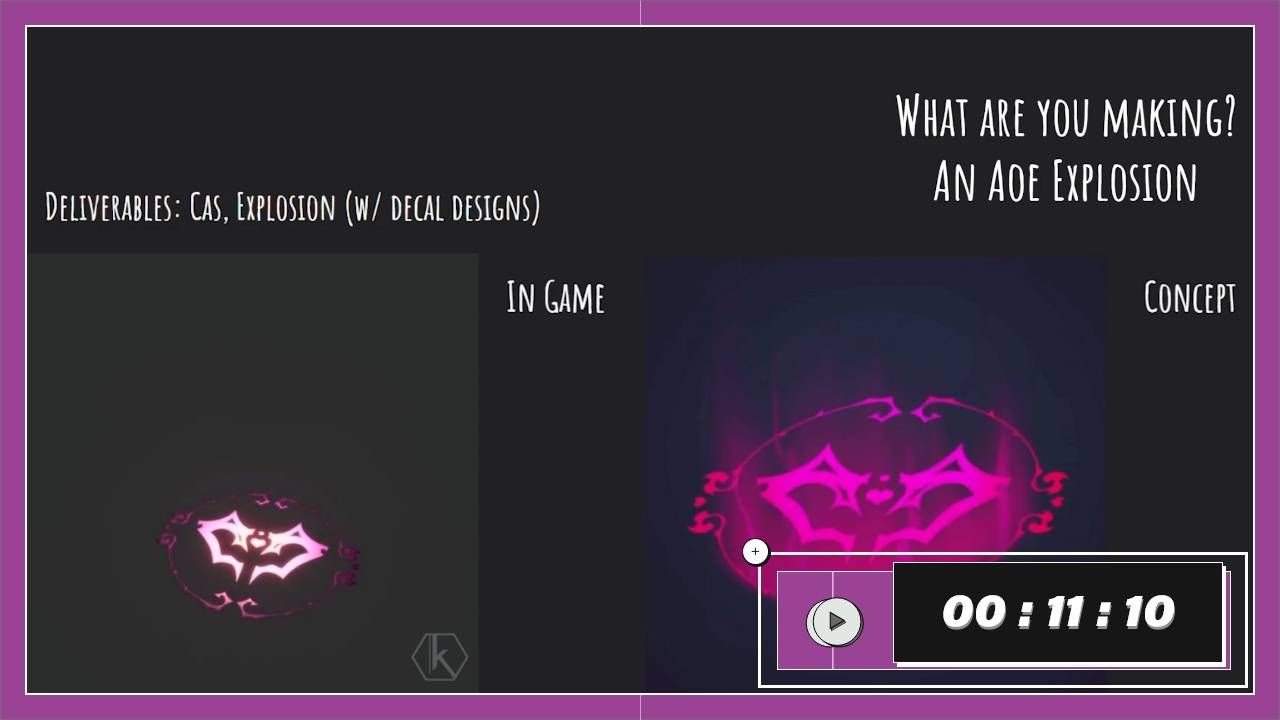
Designing FX Thumbnails
Learn more about the project and Kristy gives advice about what to keep in mind when designing effects through thumbnails.

Thumbnails and Concepts
Kristy walks through her personal concept process, and how to choose an idea to move forward with, including kitbashing concepts.

Designing for Game Engines
Think about your thumbnails in-game! Kristy gives Rowan feedback on his work and tips on ideas that may work better in the game engine.

Blockout FX
What should you focus on when it comes to the blockout phase? Walk through Rowan's block outs with Kristy to find out more.
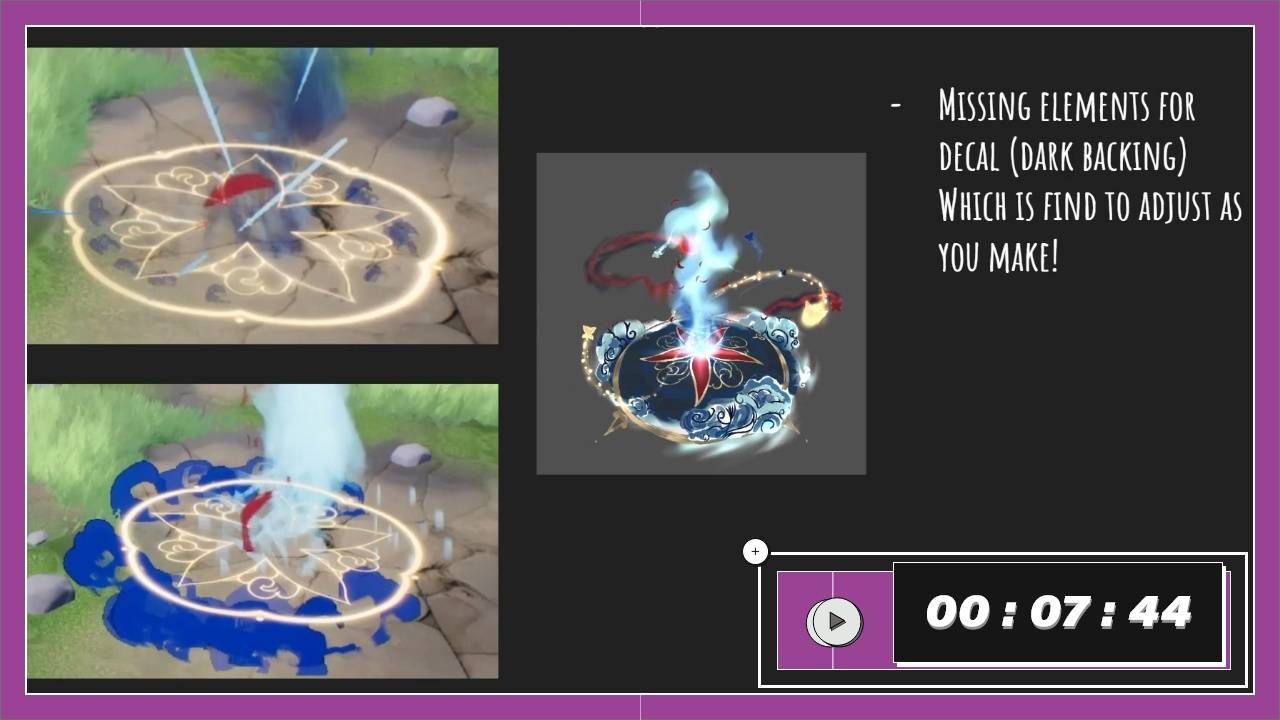
AOE First Pass Feedback
Pause and consider what feedback you would give Rowan's first pass. Then compare Kristy's feedback during the video to help train your eyes to see more ways to improve!

Textures and UE Materials Feedback
Kristy gives Rowan more in-depth feedback by looking at his textures and materials in Unreal 5 and Photoshop.

Values and Color Hierarchy
At this stage, it is a good idea to check your values and color hierarchy! When you add color to an effect, these things can become muddy.
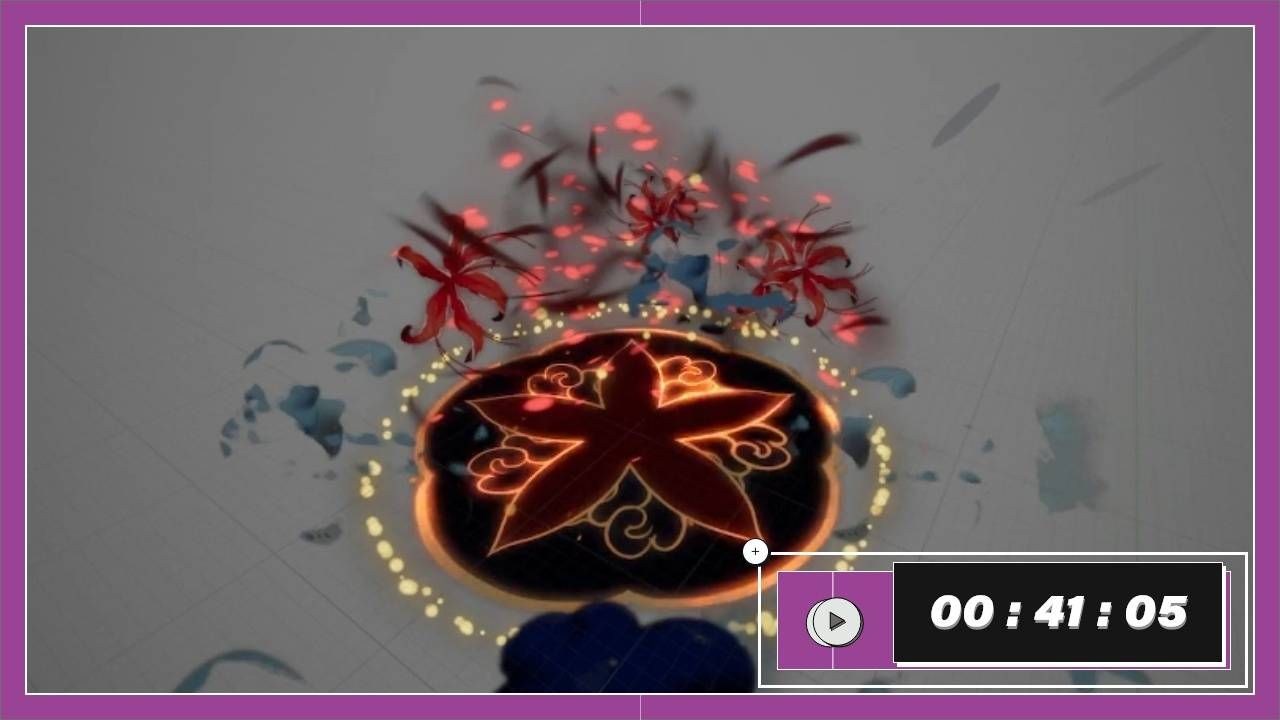
Recognizing Visual Noise
Input on your effect from another artist can be beneficial, especially to get help recognizing visual noise. Watch along with this review session and learn more about making in-engine adjustments to help focus your effect.

AOE Second Pass
For our second pass, we want to think about color, value, polish, and gameplay. When you've made all the improvements you can, it's a great time to reach out for feedback!
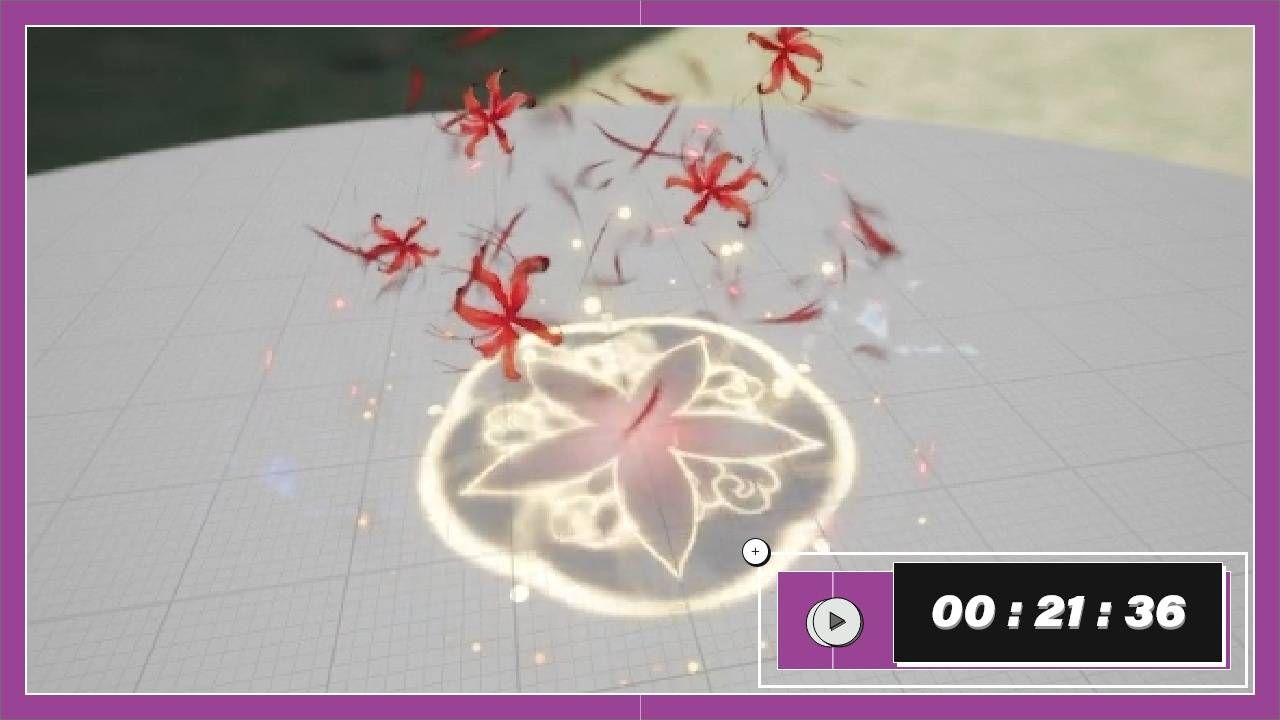
Add Variety in Unreal Engine
In this feedback video, Kristy looks at Rowan's work in-engine and looks to help him add variety and notice unchanging elements.
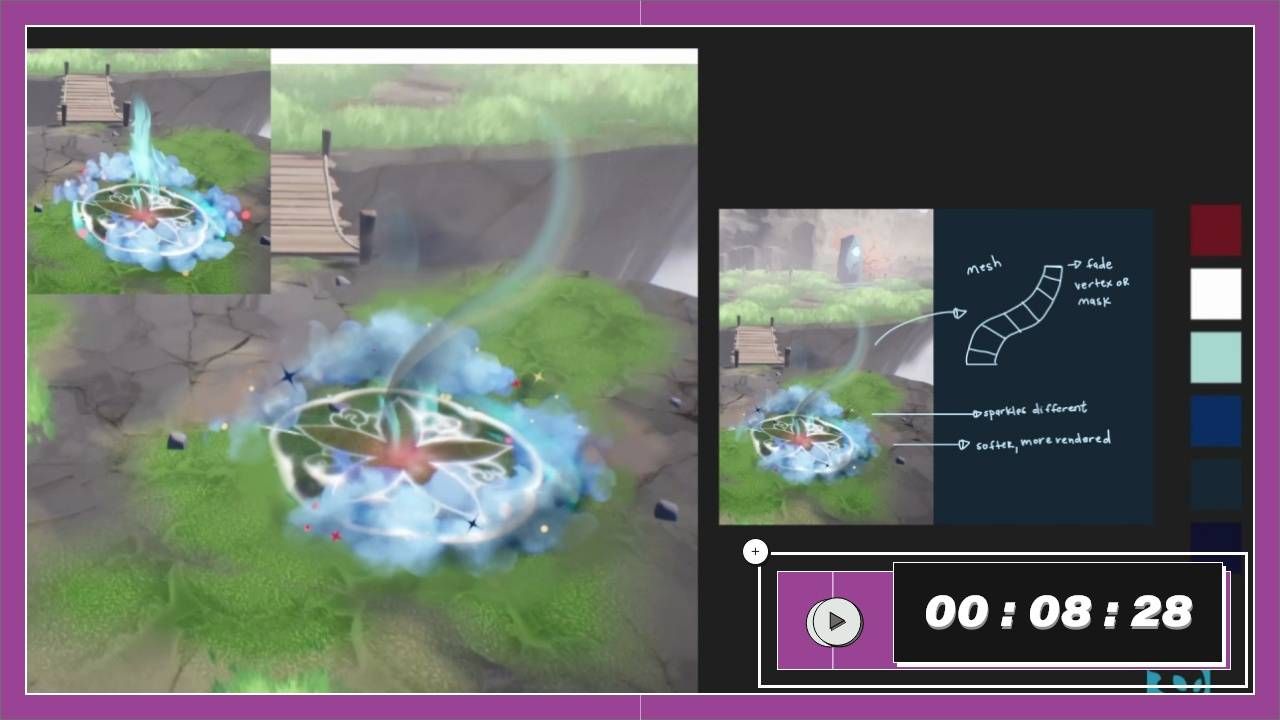
Second Pass Feedback
Compare your effect from your first pass to your second. You can even consider painting over screenshots of your effect to help you visualize your ideas!
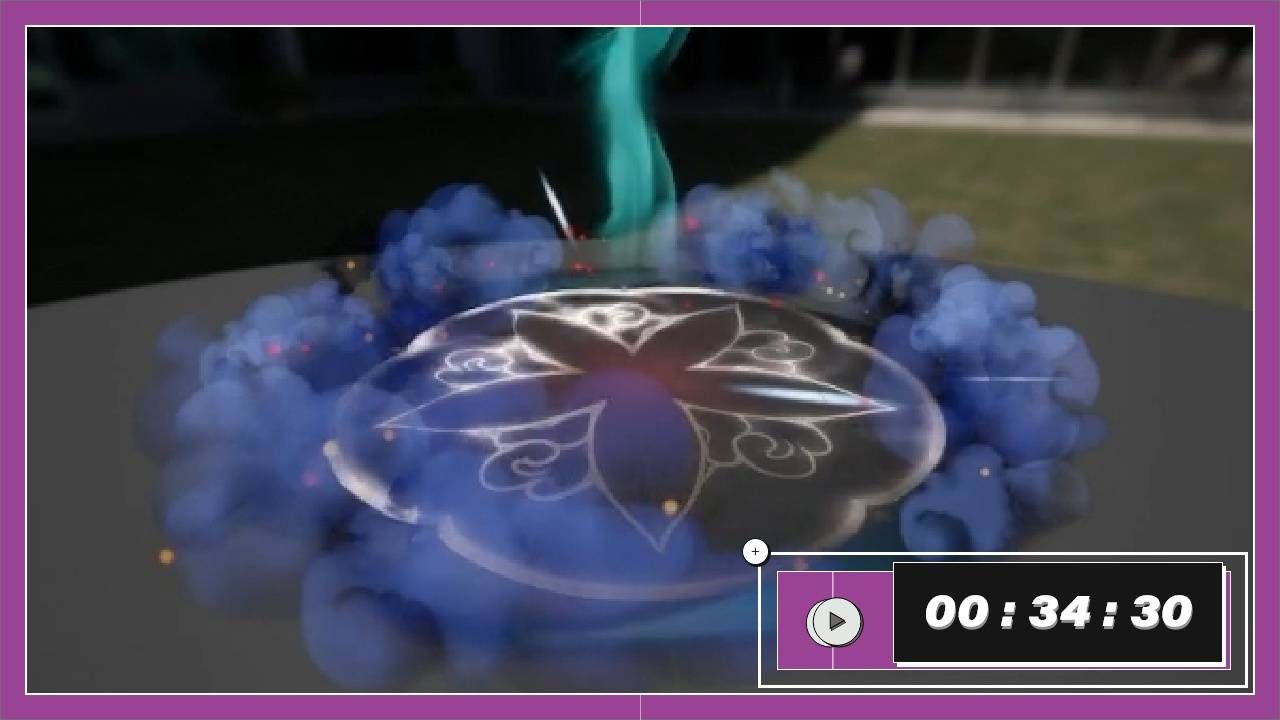
Unreal Engine Emitters and Textures
Follow along in this video to learn Kristy's tips and tricks in engine to help with emitters and textures.

Polish for Final FX
What defines a successful effect? Follow along with Kristy and learn what to look for when you are trying to decide if an effect is ready.

Final Pass
This final stage often takes the longest, with lots of iterations, but when you finish, you will have an effect ready to ship!

Final AOE Effect
Watch Rowan Rees's final version of the effect from the apprenticeship!
What members say about VFX Apprentice

Bruno Cano
VFX-A All Access Member
Joining VFX Apprentice was, for sure, the best decision I've made in my early VFX career. The courses are great and the mentors and students are always trying to help. I just love being here!

Rafe Valley
VFX-A All Access Member
I found traditional education systems didn't work nearly as well for me as online classes do! I have been drawn to VFX since before I knew what it was, so I am having a blast with all of the courses.
Learn 2D and 3D FX with VFX-A All Access
All 2D FX, 3D VFX, and Advanced courses are included with VFX Apprentice All Access. Learn stylized and real-time FX from professional artists and animators.
LEARN MOREMore FX Courses Like This
Take what you learn in this course and apply these skills to creating FX for games and animation.

Attacks: Production-Level FX Breakdowns
Apprentice: Level Three
Break down a variety of attack FX like projectiles, slashes, and explosions.

Game FX for Sidescrollers
Apprentice: Level Three
Dive into the whole sidescroller FX pipeline and create in-game spells and healing effects.

Magic Shield: Production-Level FX Breakdowns
Apprentice: Level Three
Learn how to create a magical shield effect in Unreal Engine 5. Combine particle systems and optimize the FX for production.

