
Game FX for Sidescrollers
Instructor: David Shovlin, Ryan Rosanky
Included with VFX-A All Access
Dive into the Unreal Engine sidescroller FX pipeline and create in-game spells and healing effects.

19+ Hours
This course includes nearly twenty hours of VFX training.

Skill Level
Intermediate Level Three course for 2D/3D VFX artists.

Software
Unreal Engine, Adobe Photoshop, Adobe Animate, Toon Boom Harmony

Instant Access
This course and files are immediately available to All Access members.
Course Breakdown
Lesson overview.
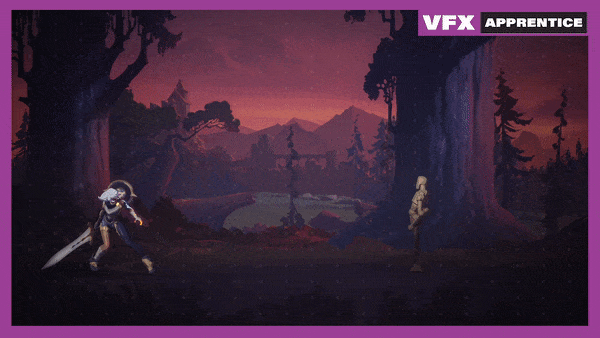
Fireball Spell
14 Lessons
This series takes you on a journey to create a fireball spell! Learn everything you need to know, from the missile head to smoky wisps.
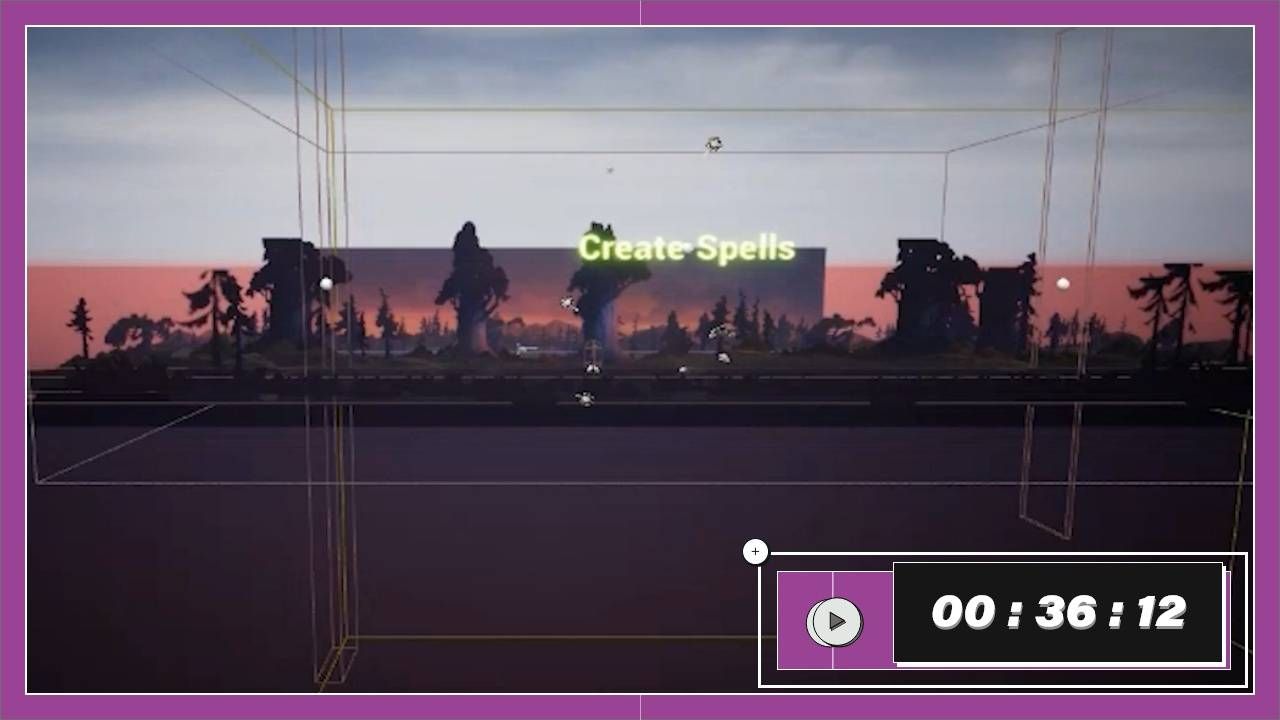
Windup Particle Setup
Get your windup started right with David Shovlin, as he talks through emitter setup with a fiery flipbook!

Windup Animated Textures
David creates his own flipbook flame and talks about his own process for animating textures.

Windup Texture Edit
It's never too late to adjust your textures! Learn more about adjusting sprite sheets to get the result you want in engine.

Particle-Based FX
Follow David's attempt to create the cast with a particle effect and see how the Spawn Per Unit module works.

Cast FX Animation
David tries a flipbook approach to creating the cast effect and talks about his goals as he works.

FX Implementation
Particle alignment and offset are important to consider when creating effects that will be used in game! Learn about how to troubleshoot issues and ensure you have an effect that functions as intended.

Animation & Unreal Engine Setup
In-engine work and flipbooks engage different parts of your brain! Follow along as David talks about planning before jumping from work in engine to flipbook work.

Fire Dissolve Flipbook
Make some cool flame licks in Adobe Animate, to give our fireball spell some hot trails!

Smoke Flipbook
Where there is fire, there is smoke! Make a smoky flipbook and test your design as you go.
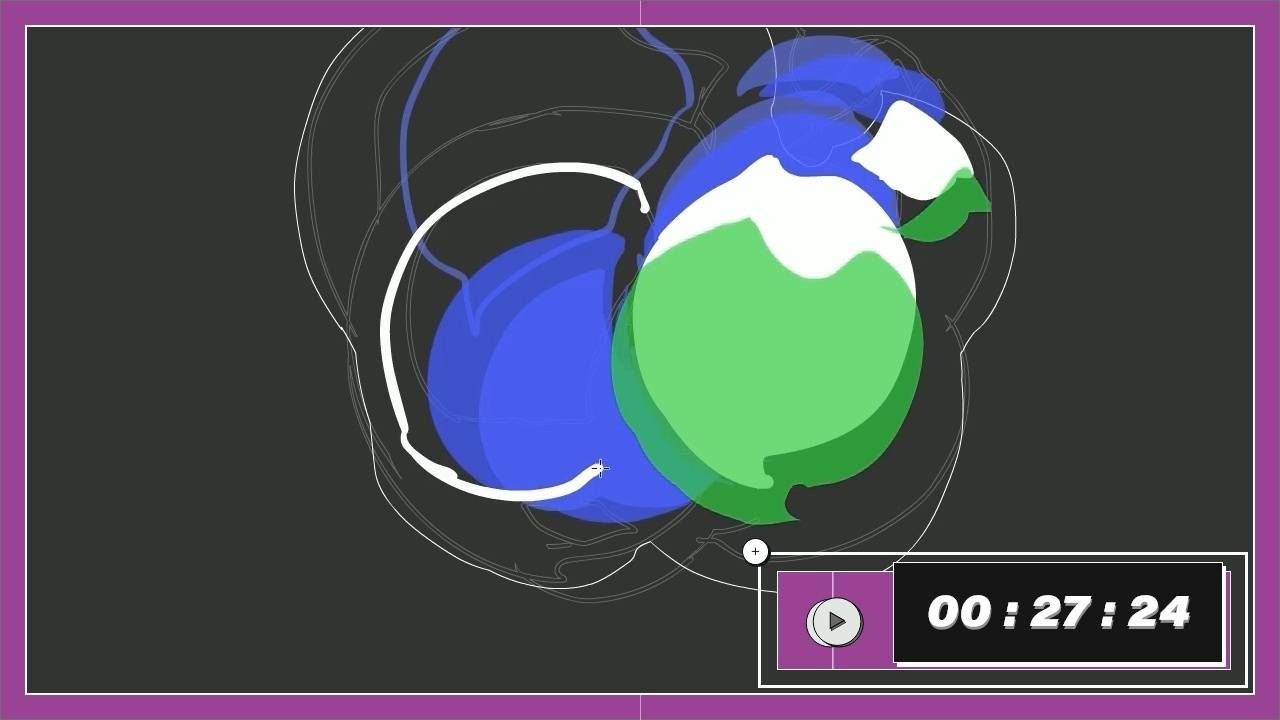
Base Smoke Effect Animation
Start the hit effect with David in Adobe Animate before we start making custom materials!
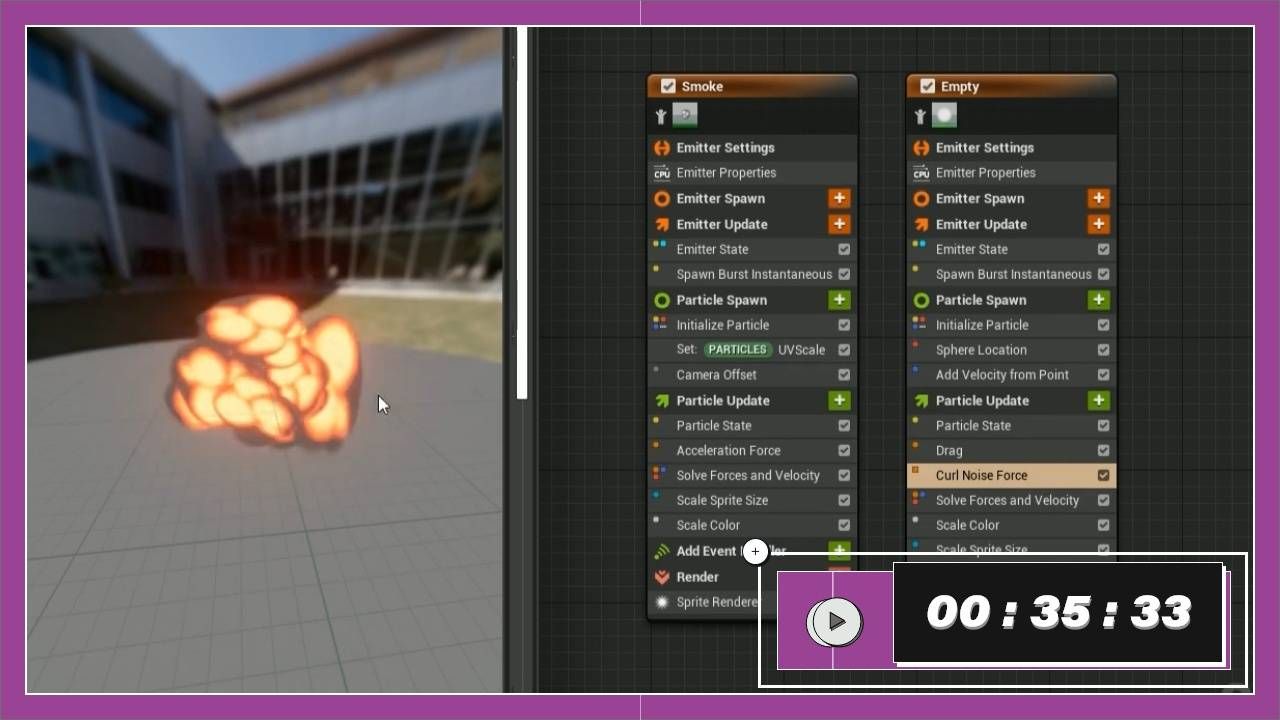
Niagara Smoke & Embers
Set up the smoke texture in Niagara, and learn the difference from Cascade emitters.

Additional Textures & Meshes
You can add depth to your effect by creating custom textures and 3D models to use them with!

Material & Niagara Particle Setup
David goes over textures and materials in Niagara in more depth.

Streamers & Finish
David goes over textures and materials in Niagara in more depth.
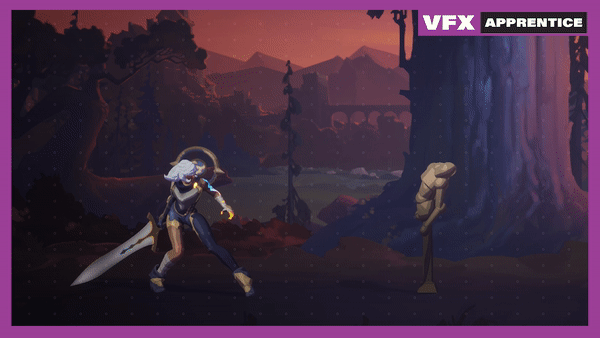
Sword Swipe Spell
2 Lessons
It's time to go in-game! Use some unconventional 2D animation methods in Photoshop to create a dissolve map for this sword swipe effect.
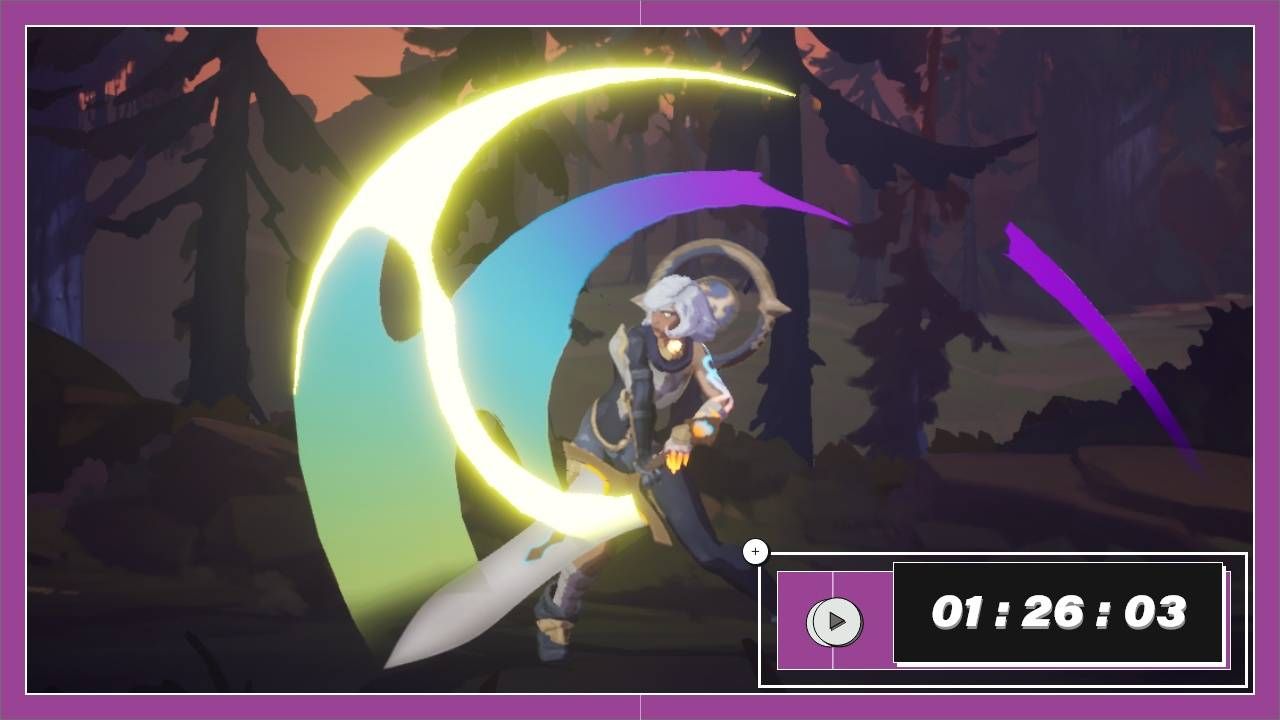
Light Magic Sword Trail
Follow along with David Shovlin, as he uses a combination of 3D and 2D tools to make this melee sword slash effect!

Melee Sword Hit Effect
Now that we have our slash, it's time to make an impact effect to make the ability even more satisfying!

Heal Effect
15 Lessons
Watch the pros at work! Follow Ryan Rosanky through creating a 2D AOE healing spell with flipbooks, then revisit and revise his work with David Shovlin.
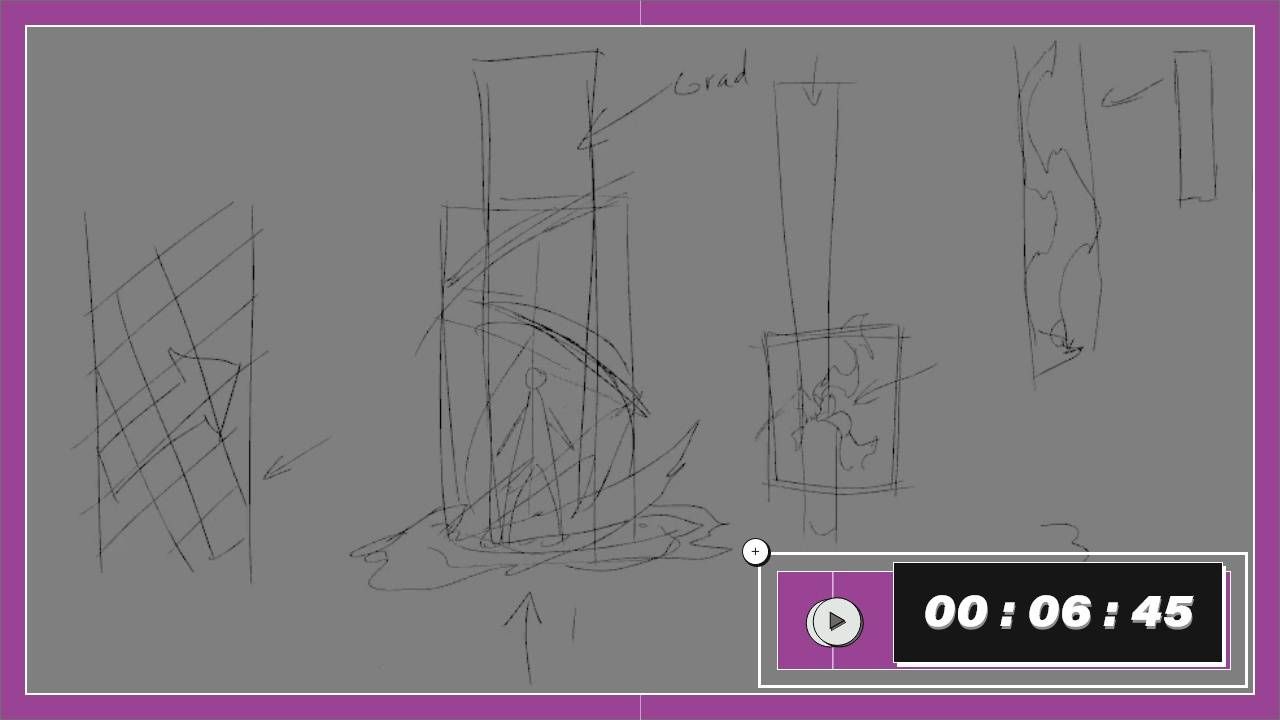
Introduction & Planning
Get a quick rundown of Ryan's plans for the effect, with explanations of how he plans to tackle it in engine.
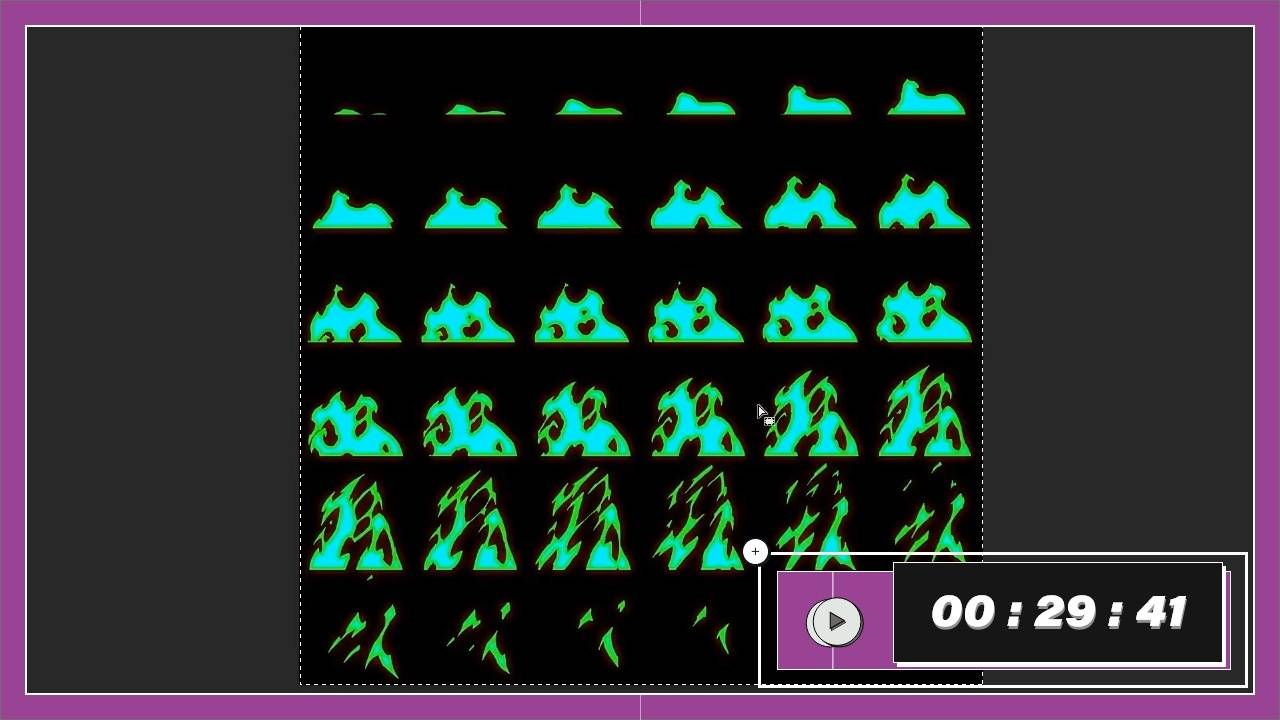
Column Flipbook & Mesh
Get your flipbook ready to use in Unreal! Ryan creates his flipbook in Toon Boom Harmony, and then edits individual RGB channels in Photoshop.
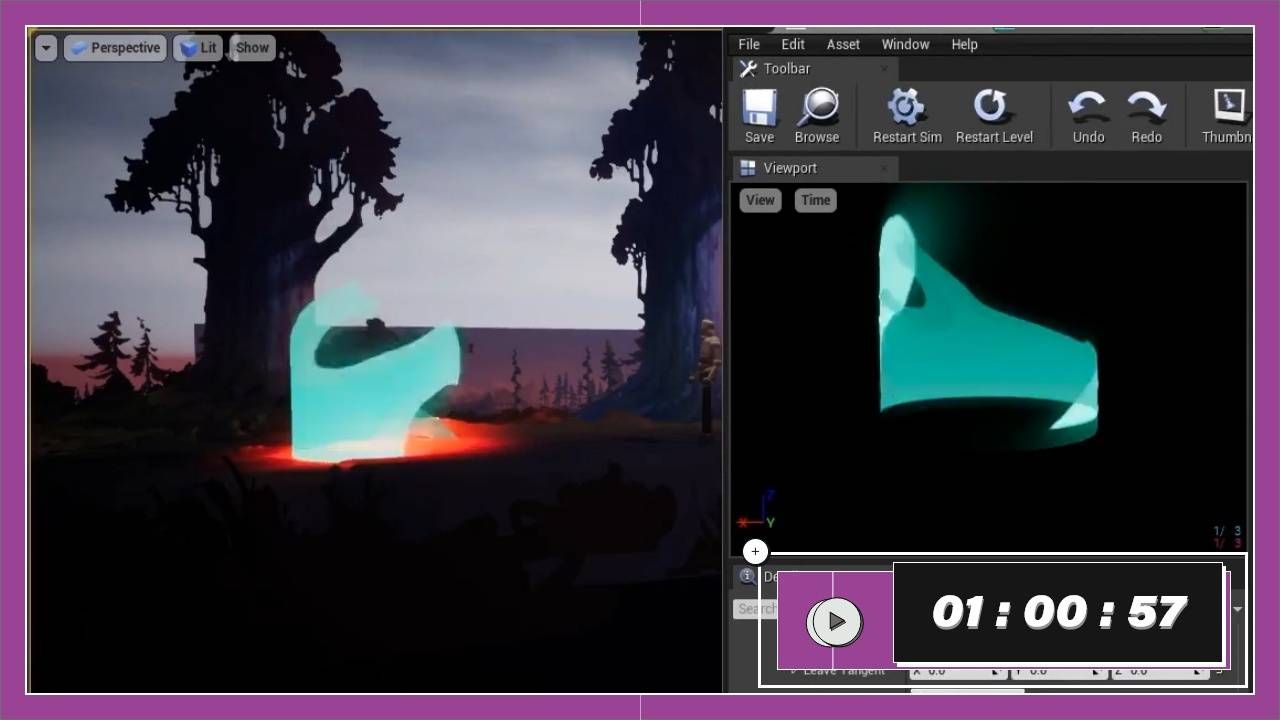
Hit Column Setup in Unreal Engine
Follow along with Ryan as he creates materials and emitters in Unreal for the two parts of the AOE hit.

Hit Dust Cloud Animation
Paint-overs aren't just for paintings! Learn how a screenshot of your effect in progress can be used to help you design other elements.

Windup Unreal Setup (Part 1)
It's time to build the buildup! Watch Ryan work through setting up the initial casting effect on the character in Unreal.

Windup Unreal Setup (Part 2)
Having separate RBG channel layers can allow you some freedom in engine. Learn more about setting separate RBG values in your material here.
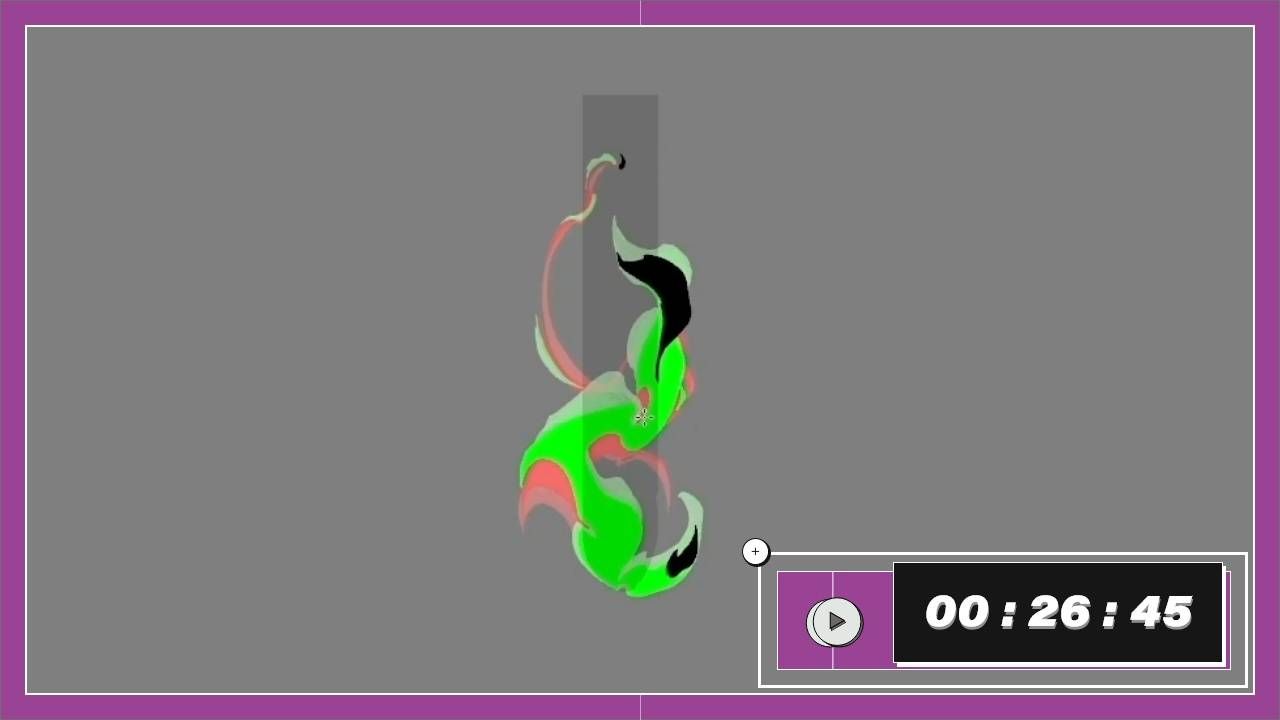
Heal Cast Flipbook
Ramp up the difficulty with Ryan as he works through a flipbook with three projectile shapes in motion, and learn about balancing multiple moving elements.
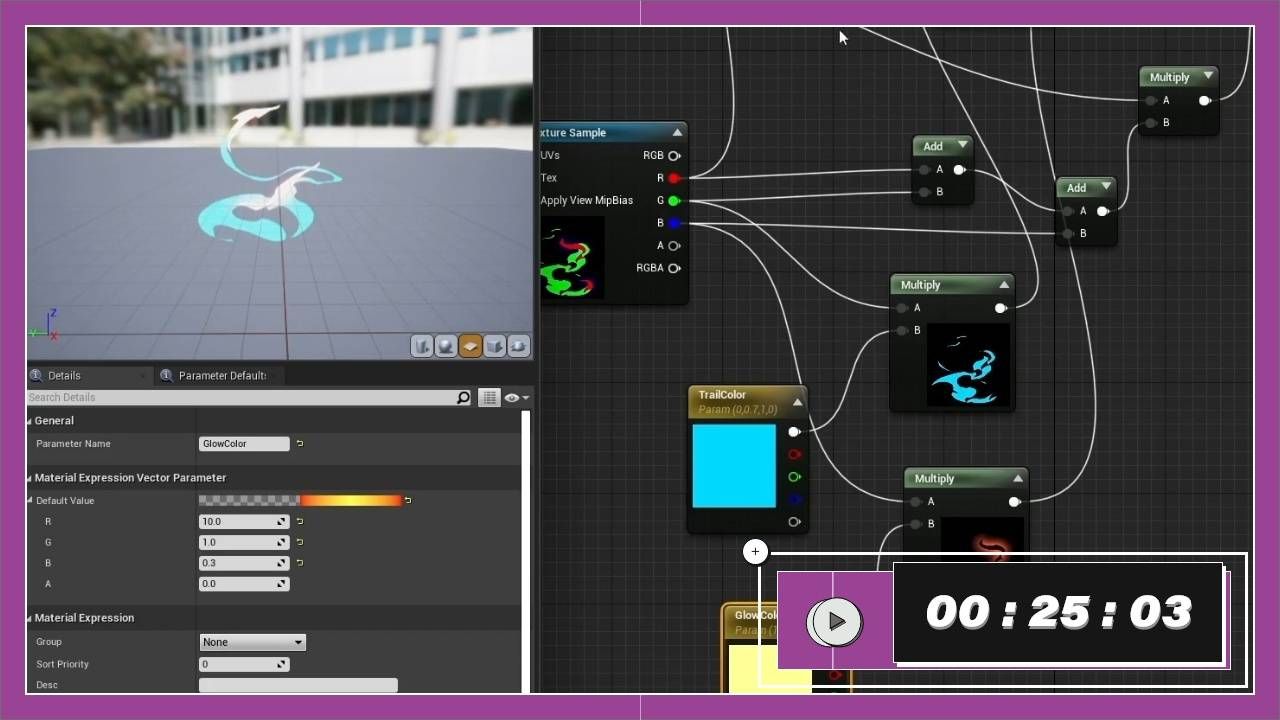
Cast Unreal
Engine Setup
You can copy materials and emitters from one element of an effect to the next. Ryan sets up his cast flipbook in Unreal with pieces from the windup.

Flipbook Cleanup in Toon Boom Harmony
Kickback and watch Ryan's flipbook cleanups in Toon Boom before he starts final in-engine polish.

FX Cleanup in Unreal Engine
It's time for one last cleanup pass in-engine to finish off our effect.

Heal FX Revisions - Overview
Follow along with David Shovlin as he talks through the process of working with existing effects.

Heal FX Revisions - Color Concept
Sometimes with an existing effect, you need new color concepts, and David's here to talk about the tools you can use for that.
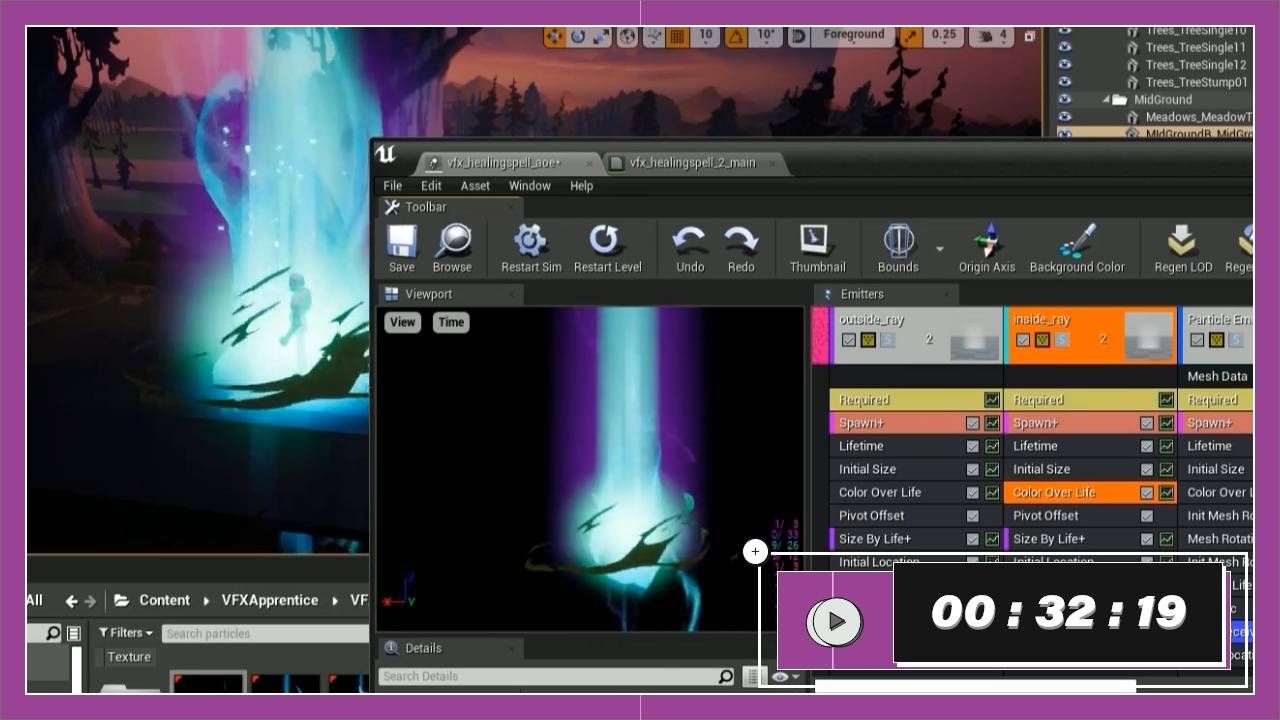
Heal FX Revisions - AOE Column
Color changes are not always as simple as adjusting RBG values. Learn more in this video about making color changes at the material and emitter levels.
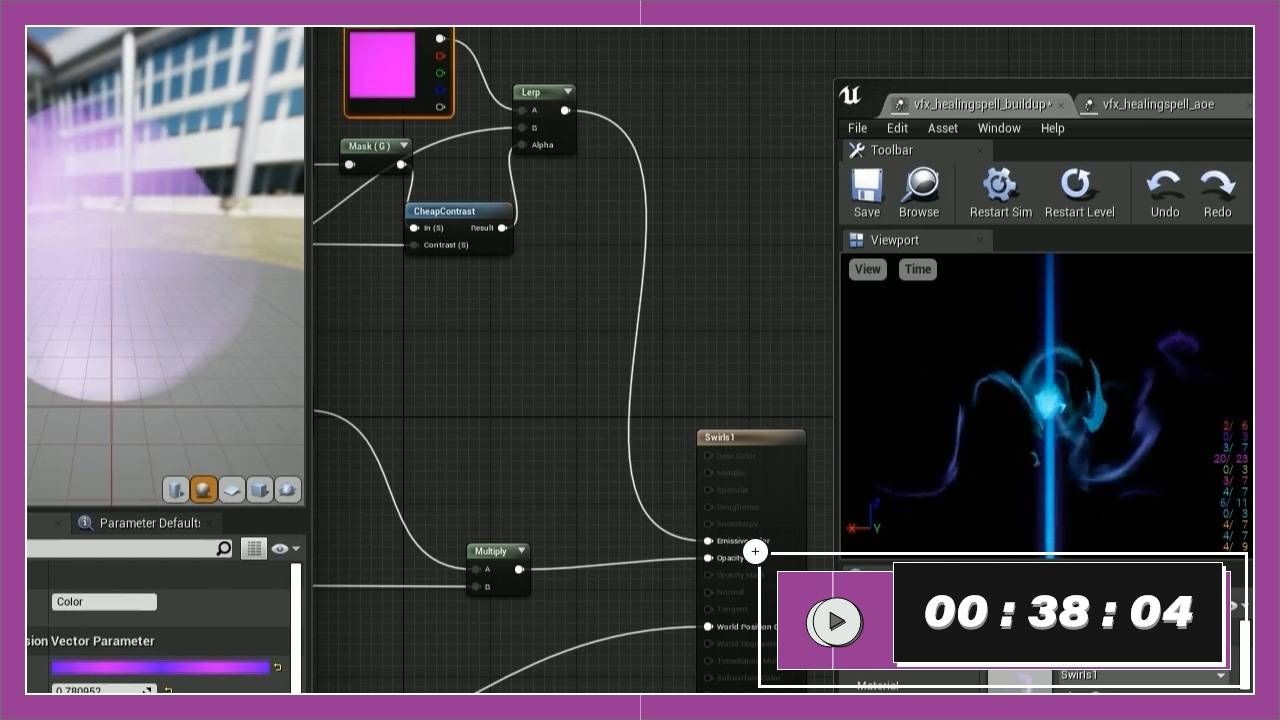
Heal FX Revisions - Windup
Revisions can be a good time to add in new, subtle emitters and elements to an effect!

Heal FX Revisions - Cast Effect
Wrap up this lesson with some final adjustments to the cast effect to help bring the whole ability together.
What members say about VFX Apprentice

Bruno Cano
VFX-A All Access Member
Joining VFX Apprentice was, for sure, the best decision I've made in my early VFX career. The courses are great and the mentors and students are always trying to help. I just love being here!

Rafe Valley
VFX-A All Access Member
I found traditional education systems didn't work nearly as well for me as online classes do! I have been drawn to VFX since before I knew what it was, so I am having a blast with all of the courses.
Learn 2D and 3D FX with VFX-A All Access
All 2D FX, 3D VFX, and Advanced courses are included with VFX Apprentice All Access. Learn stylized and real-time FX from professional artists and animators.
LEARN MOREMore FX Courses Like This
Take what you learn in this course and apply these skills to creating FX for games and animation.

Attacks: Production-Level FX Breakdowns
Apprentice: Level Three
Break down a variety of attack FX like projectiles, slashes, and explosions.

Magic Shield: Production-Level FX Breakdowns
Apprentice: Level Three
Learn how to create a magical shield effect in Unreal Engine 5. Combine particle systems and optimize the FX for production.

FX for Characters
2D FX: Level Two
Creates a variety of effects designed to work around characters.




