
Intro to Adobe Animate
Instructor: Jason Keyser
Included with Free VFX Training, VFX-A All Access
Learn to create FX flipbooks with Adobe Animate (formerly Adobe Flash) with this free course on making an animated swipe effect.

2+ Hours
This course includes over two hours of training.

Skill Level
Beginner Level One course for new artists.

Software
Adobe Animate CC

Instant Access
Immediately available to Free VFX training and All Access members.
Course Breakdown
Lesson overview.

Start Animating in Animate
Here’s a quick intro to get you making VFX with Adobe Animate right away! No prior knowledge is needed. Just jump right into making this cool swipe effect animation.

Adobe Animate Setup
Learn how to edit preferences and keyboard shortcuts. Set up your panels for an optimal 2DFX work environment. Take time to get comfortable with your layout so you can focus on animating!

The Drawing Tools
Look at the similarities between Adobe Animate and Photoshop so you can master Adobe Animate even faster.
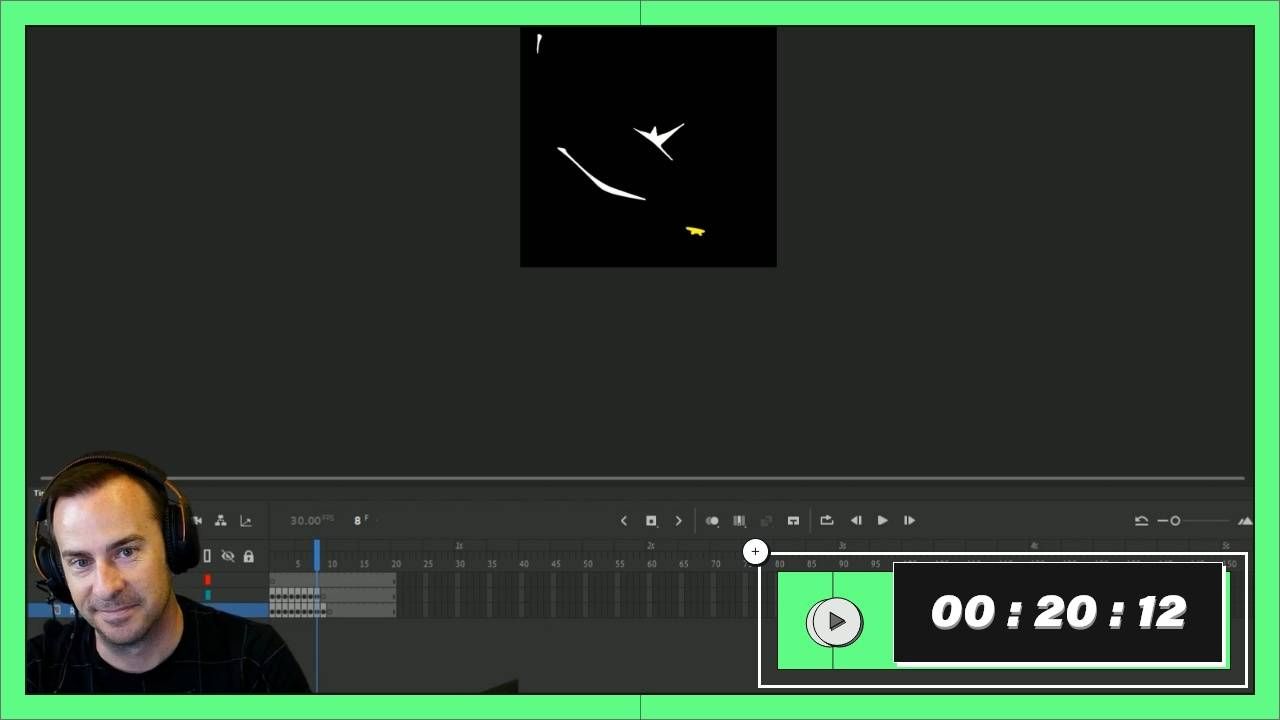
Animate Timeline Controls
Learn about the Adobe Animate timeline and how to use it for animating 2D FX. It's useful for controlling each frame of your animation and editing the overall timing of your FX.
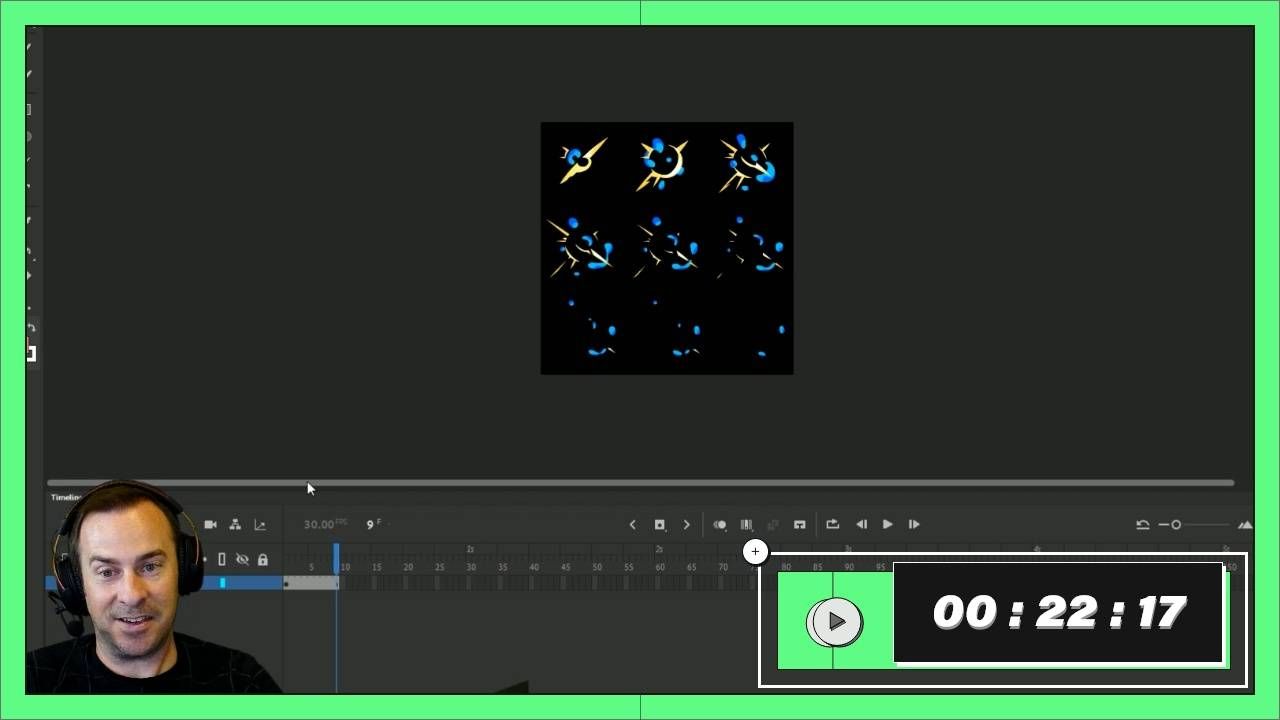
Creating Flipbooks
Setting up flipbooks in Adobe Animate can be a bit tricky. Let's create some templates to speed up the process for the future!
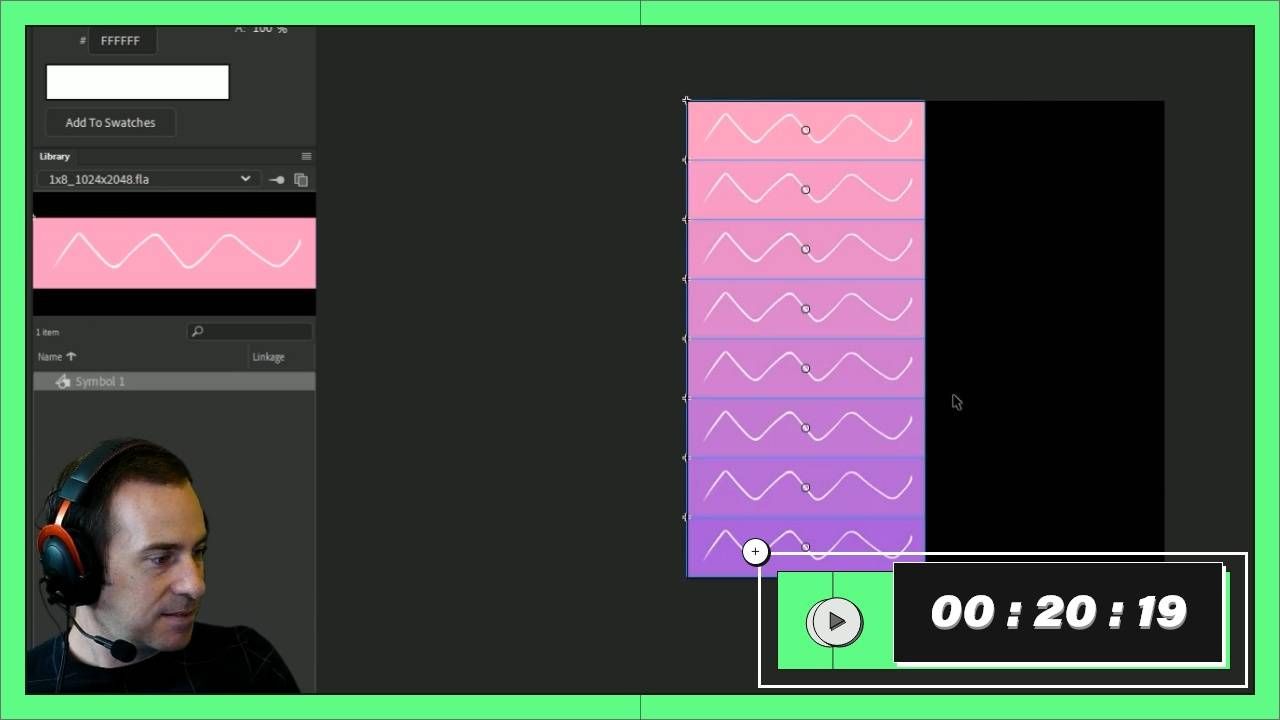
Creating Irregular Flipbooks
Creating odd-sized flipbooks can be a difficult task. Animate uses vector-based rendering, so you can always scale your frames and make changes before you export!

Cleanup Animation
Let's cleanup and polish your FX animation to make it sleek and presentable as a game asset!
What members say about VFX Apprentice

Bruno Cano
VFX-A All Access Member
Joining VFX Apprentice was, for sure, the best decision I've made in my early VFX career. The courses are great and the mentors and students are always trying to help. I just love being here!

Ron Anati
VFX-A All Access Member
Been in love with game VFX since I can remember. I joined VFX Apprentice after a LONG time thinking about it, and loving every moment of it, studying whenever I can.
More FX Courses Like This
Take what you learn in this course and apply these skills towards creating FX for games.

Intro to Toon Boom Harmony
2D FX: Level One
Toon Boom Harmony is used throughout the animation industry. Let's dive into the animation software.

Intro to Photoshop for VFX
2D FX: Level One
Get up to speed on the Photoshop tools, layers, adjustments, and pro tips FX artist use in the free VFX course.

2D FX Playbook - Animation Basics
2D FX: Level One
Learn about the fundamental concepts all 2D FX animations are built upon.


