

3D Modeling for VFX
Instructor: Josh McDonald, Jason Keyser
Included with VFX-A All Access
Modeling meshes for VFX allows you to create a variety of different effects. Learn the key concepts of 3D modeling like meshes, UVs, and modifiers, and how to prepare these assets for use in game engines.

2.5+ Hours
This course includes over
two hours of 3D VFX training.

Skill Level
Beginner Level One course for new and aspiring 3D VFX artists.

Software
Blender,
Autodesk Maya

Instant Access
This course is immediately available to All Access members.
Course Breakdown
Lesson overview.
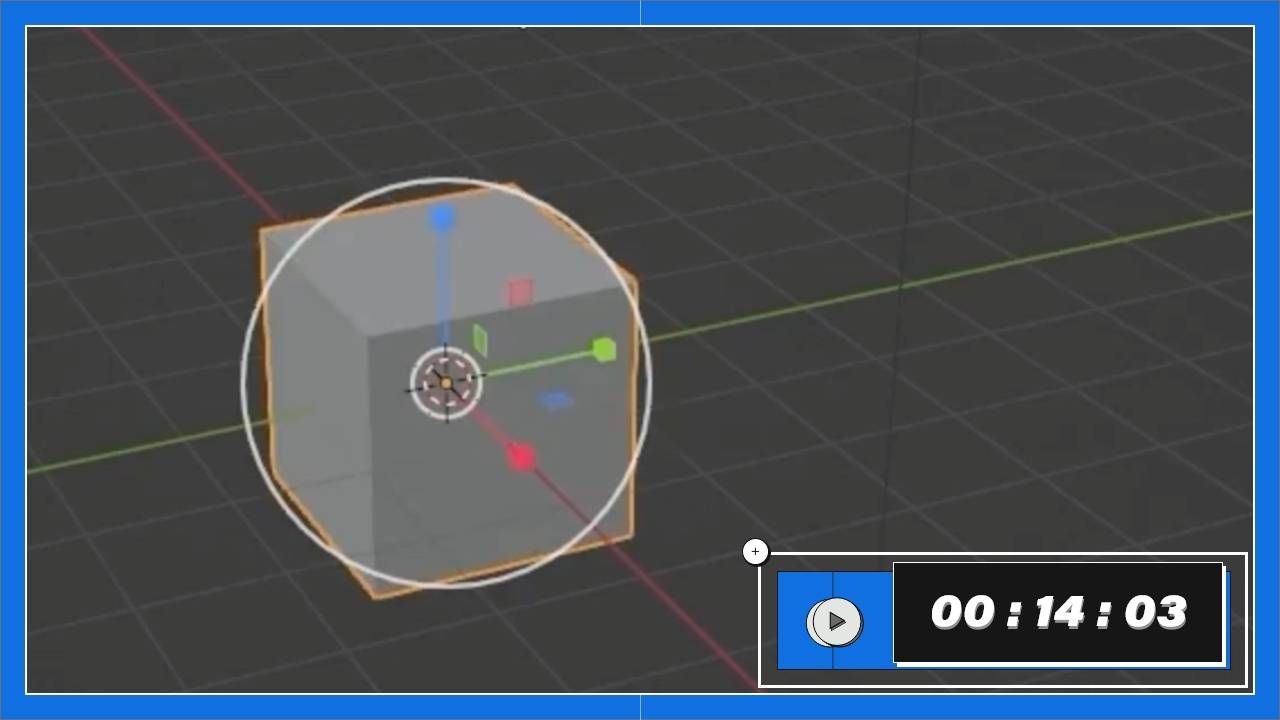
Intro to Blender Modeling
Learn the basic functionality and key concepts of modeling for your VFX needs. Start by creating your first mesh. Simple planes are used for every spark, glow, or flame lick inside any game engine.
You'll also learn the basics of interacting with 3D objects and their components (Vertices, Faces, and Edges), learn the many different ways to edit models, and then finally learn how to export a 3D model for use in your favorite game engine.
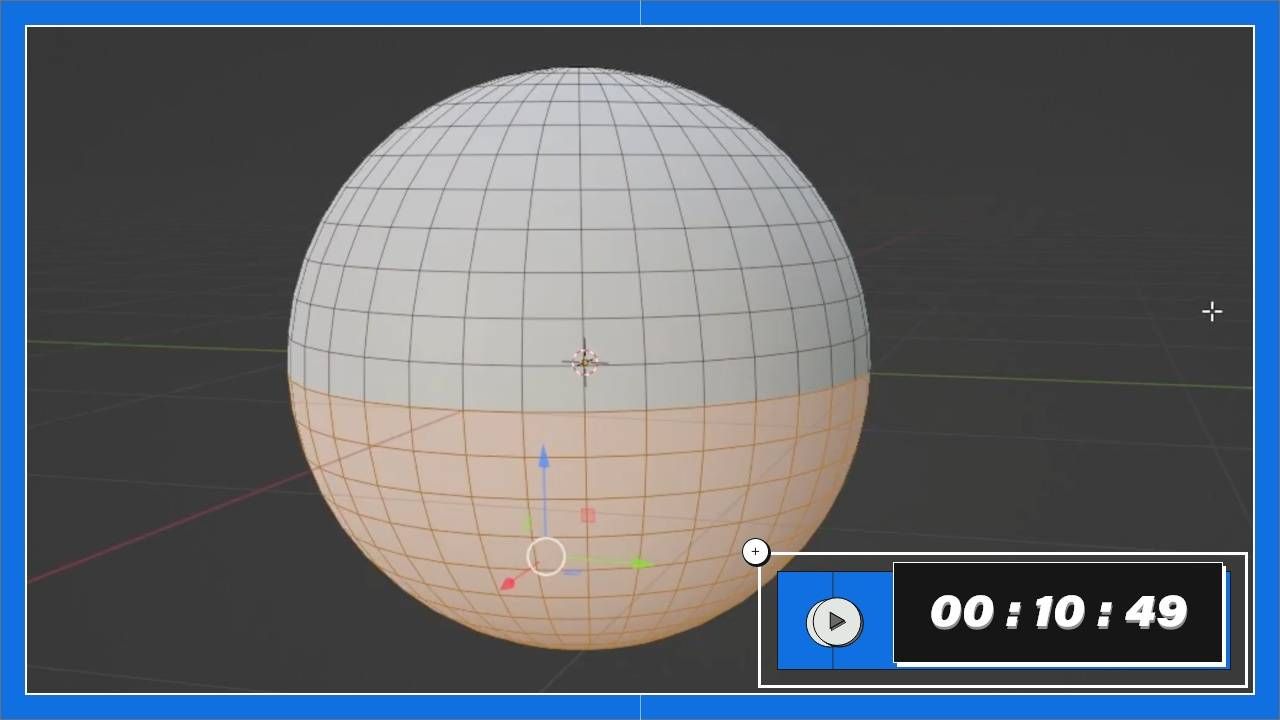
Dome & Tapered Cylinder
Create domes and tapered cylinders in Blender. These meshes are commonly used to make shields, explosion impacts, and aura effects.
You can use simple techniques to edit your mesh and create simple effects. With these core skills, you'll be able to learn more complex techniques later in the series to create more specific meshes.

UVs in Blender
Learn the fundamentals of UVs in Blender. Once you've grasped the foundations, you can apply these skills to any 3D program.
See how textures interact with UVs using an FX texture. You'll be able to visually see how game engines will interact with the UV map when applying your shaders. So you can learn how to lay out your UVs to achieve the specific effect that you are after.
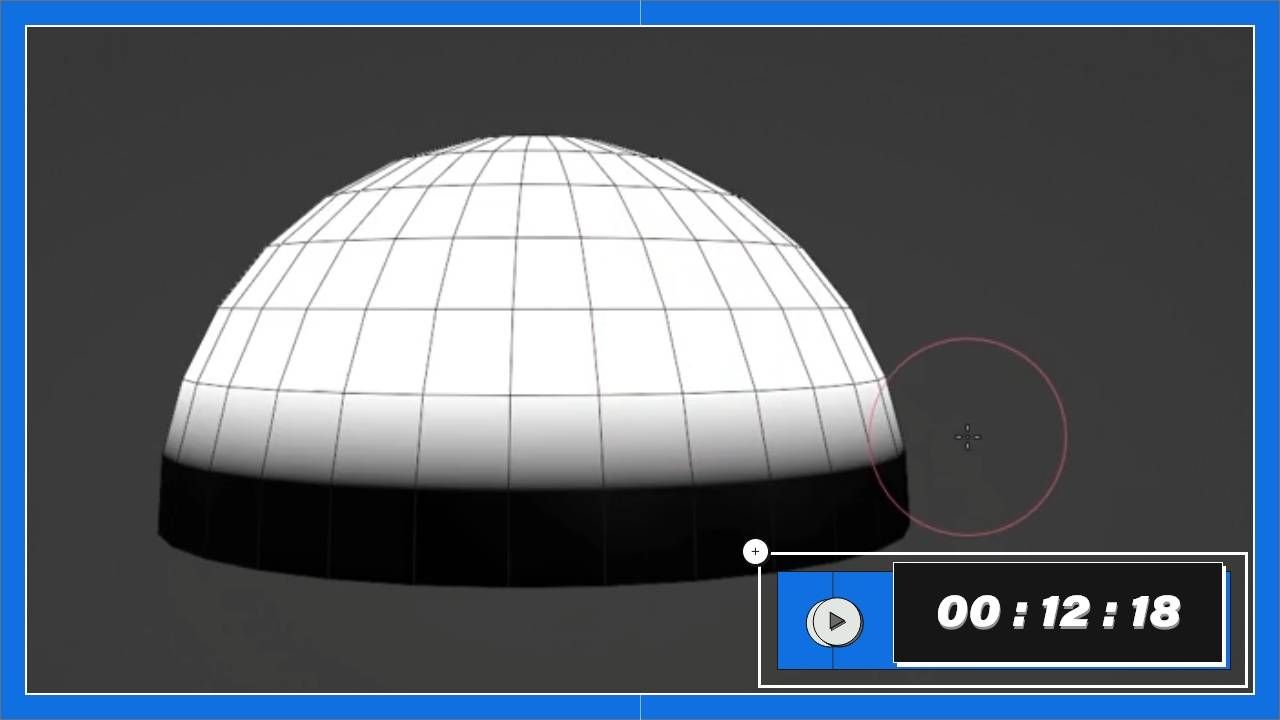
Vertex Colors
Vertex colors refer to the 4 channels of data you can manually assign and store in the vertices of meshes. We can use this information in many ways to improve the quality of our effects.
See how you can store color (RGBA) information without the use of a texture. Then use that data in the shader to do many different things, such as multiplying the vertex color with the texture or masking out the edges using the vertex alpha.
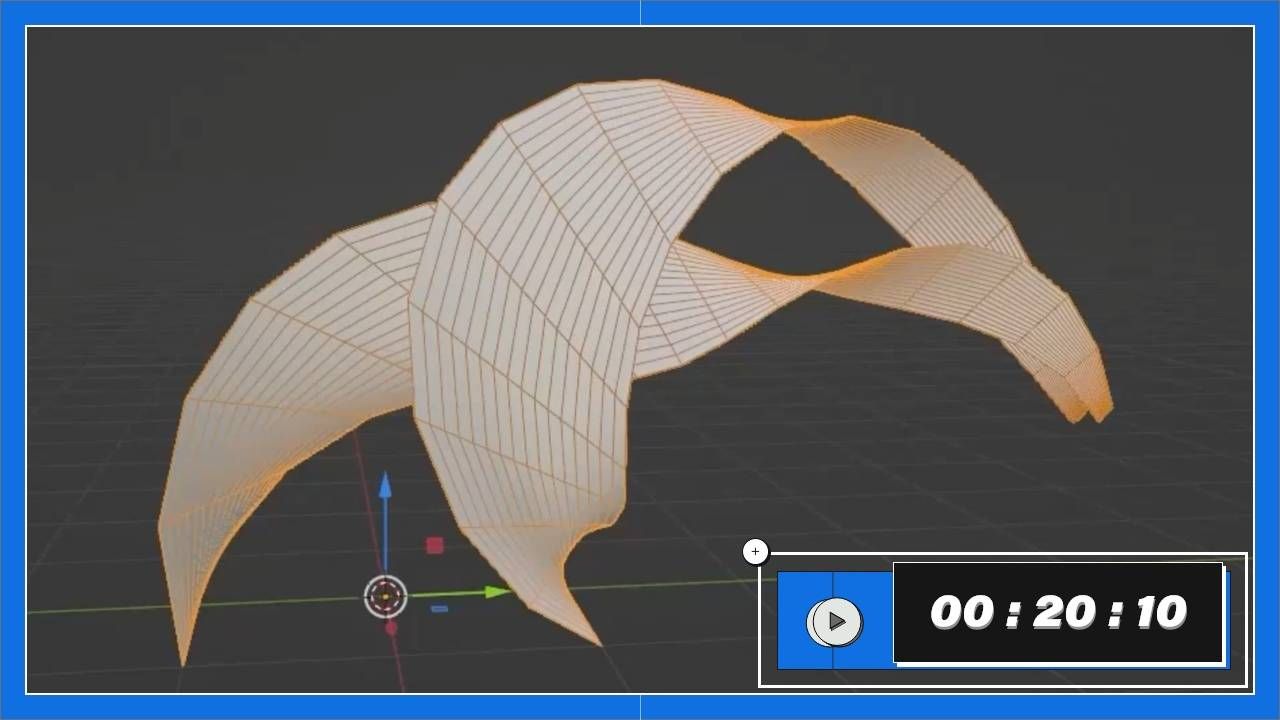
Modifiers
Edit meshes in Blender using modeling modifiers. These allow you to change the shape of your mesh quickly and non-destructively. You can easily change the parameters or revert changes if you don't like how it looks.
If you decide to switch to another 3D software, Maya and 3DS Max have similar modeling modifier tools.
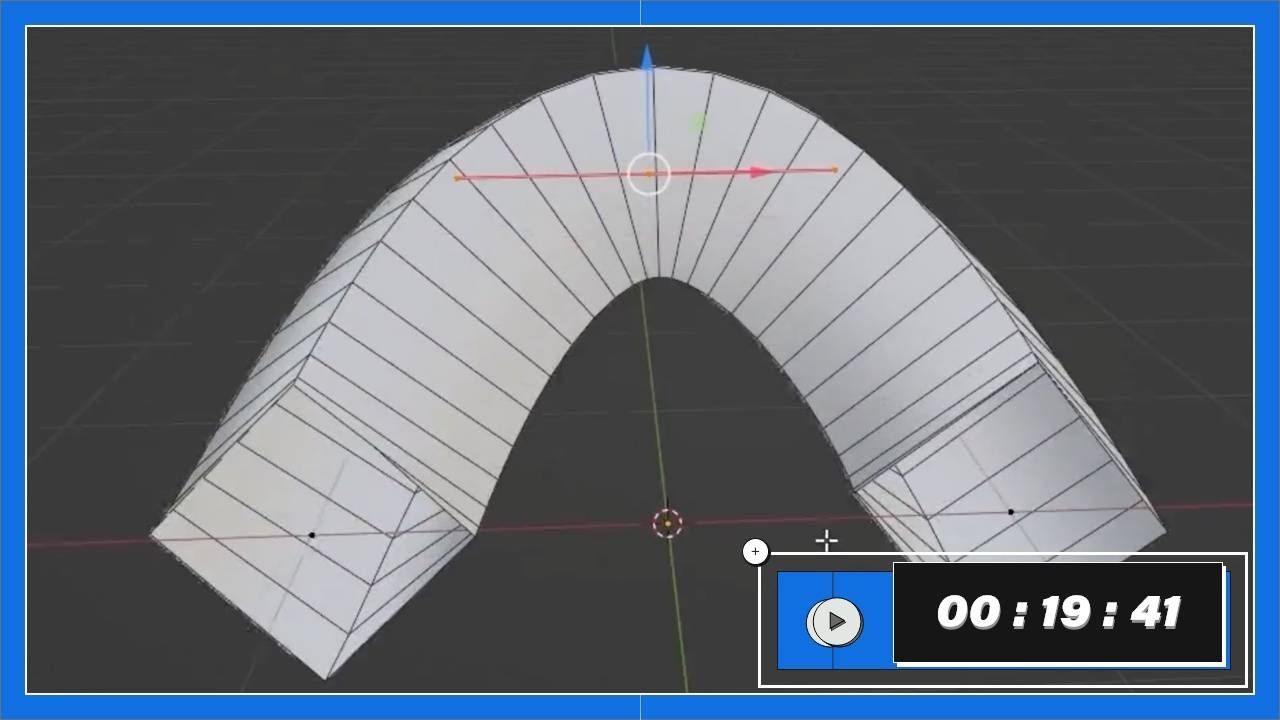
Rings, Swipes, & Soulercoasters
It's time to move on to something exciting, Panning Meshes! This technique can be used to create a wide variety of effects, such as weapon swipes.
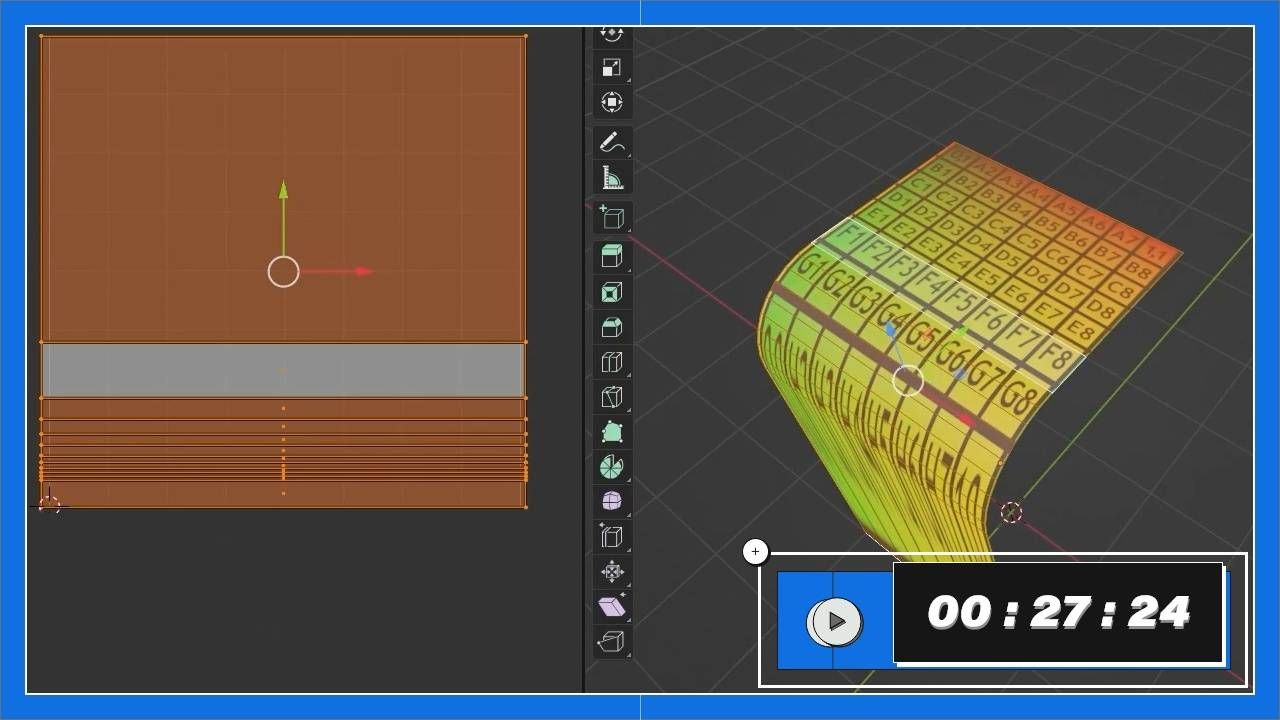
Waterfall
In this video, using the tools you've learned through the series, we will make a waterfall with a single mesh and a single shader!

Maya Basics
If you've never used Autodesk Maya before, this lesson will give you an overview to get started with Maya for stylized VFX.
What members say about VFX Apprentice

Bruno Cano
VFX-A All Access Member
Joining VFX Apprentice was, for sure, the best decision I've made in my early VFX career. The courses are great and the mentors and students are always trying to help. I just love being here!

Ron Anati
VFX-A All Access Member
Been in love with game VFX since I can remember. I joined VFX Apprentice after a LONG time thinking about it, and loving every moment of it, studying whenever I can.
Learn 2D and 3D FX with VFX-A All Access
All 2D FX, 3D VFX, and Advanced courses are included with VFX Apprentice All Access. Learn stylized and real-time FX from professional artists and animators.
LEARN MOREMore FX Courses Like This
Take what you learn in this course and apply these skills to creating FX for games and animation.

Intro to Shaders in Unity
3D VFX: Level One
Learn all about node-based Shaders and how to create them inside of the Unity game engine. Get to know one of the most powerful tools for creating FX.

Unreal Engine 5 Niagara Block-in VFX
3D VFX: Level One
This series is designed to help you start making Niagara effects in Unreal Engine, regardless of your experience level.

Procedural Textures in Substance Designer
3D VFX: Level One
Hand-painting textures isn't the only to make them! Learn the procedural method with Substance Designer.

