

Unreal Engine 5 Niagara Block-in VFX
Instructor: Hadidjah Chamberlin
Included with VFX-A All Access
This course is designed to help you start making Niagara effects in Unreal Engine 5, regardless of your experience level. Learn how to get started with a collection of block-in VFX like fire, hit impacts, and explosions.

6.5+ Hours
This course includes over six hours of real-time VFX training in UE5.

Skill Level
Beginner Level One course for new artists.

Software
Unreal Engine 5

Instant Access
This course is immediately available to All Access members.
Course Breakdown
The perfect place to start your journey into Unreal Engine 5 Niagara editor! Niagara is the newer, more powerful particle creation tool that is slowly replacing Cascade.
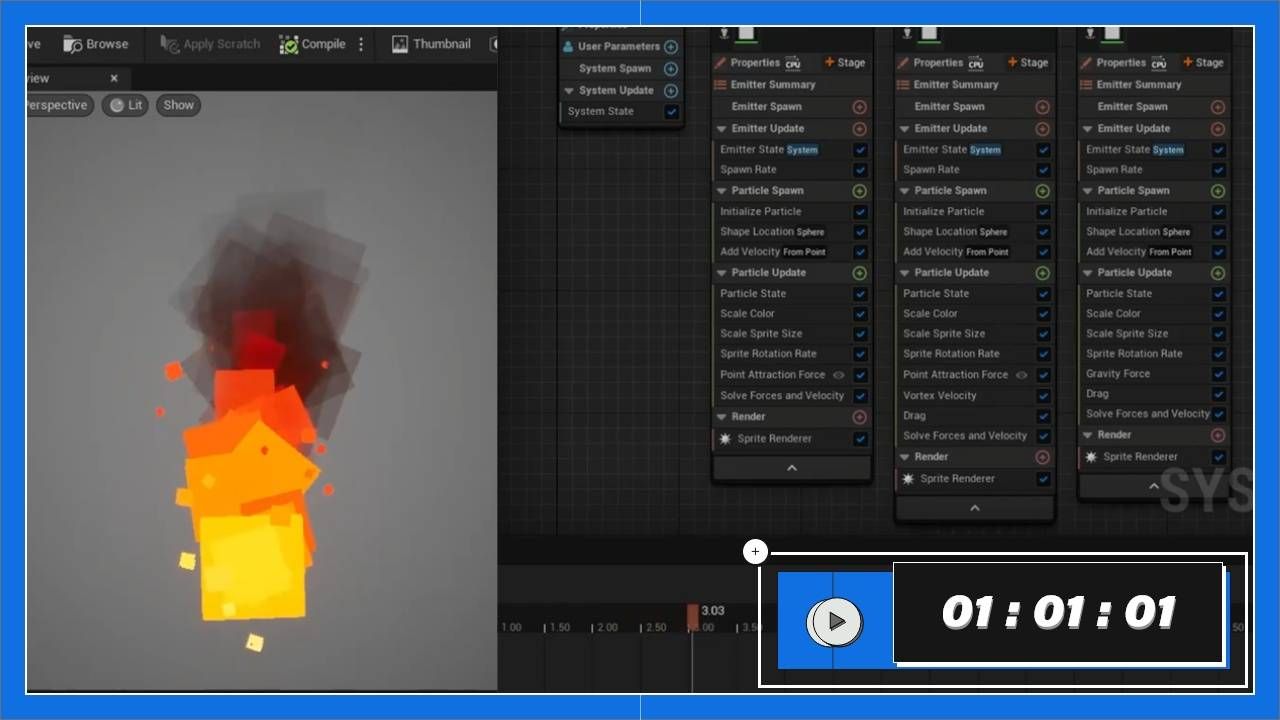
Intro to Niagara: Fire Block-in FX
If you've familiar with UE Cascade then you'll be able to pick up Niagara very quickly.
If you are new to VFX, Hadidjah will run you through the workflow of creating an effect in Niagara starting with a simple torch.
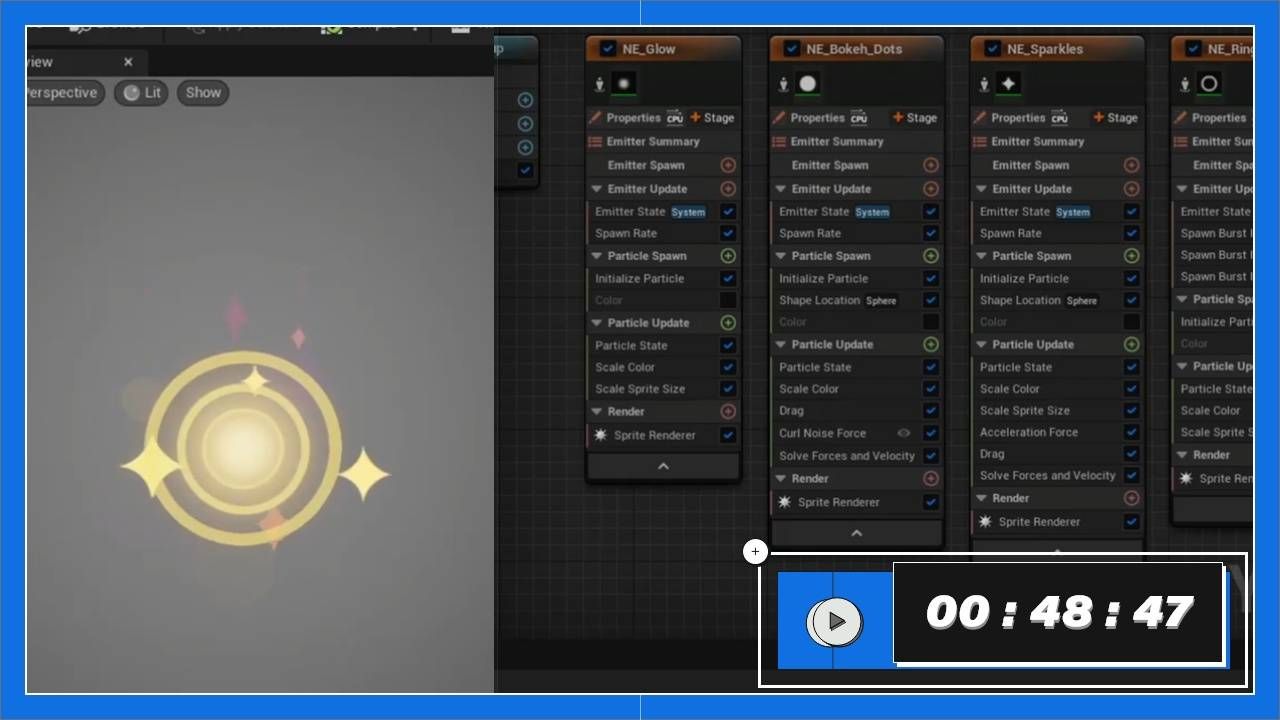
Item Aura & Visual Hierarchy
Create a cool item pick-up aura effect using some custom textures and materials.
We'll be discussing some basic art fundamentals in this lesson as well as looking at incorporating gameplay components into the effect.

Niagara Tech & Tools
Learn some technical aspects to improve your mastery of Niagara.
This lesson covers the System Properties, Curve index, and Parent emitters. Once you learn more about these concepts you'll have a better understanding of how Niagara particle behavior works and be able to fine-tune your particle system for more complex effects.

Block-in VFX Overview
Blocking is one of the most important phases for creating new effects. It lets you test gameplay functionality, prototype your timing and animation, and allows you to experiment and explore new ideas.
We will look at the effects that you'll be making such as healing effects, missile effects, and some explosions.
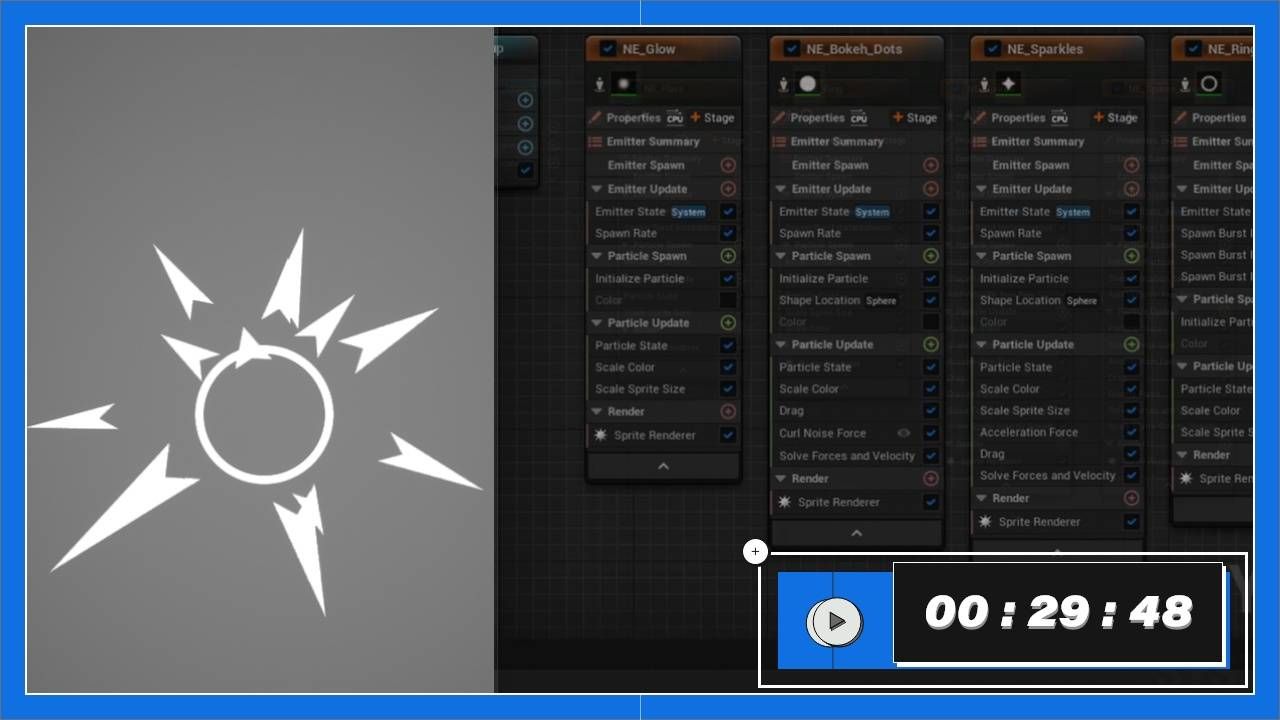
Damaging Impact - Timing & Punch
Learn about timing and punch with this hit-impact effect!
We'll be creating a hit effect with some primary and secondary elements and show you some of the different components in Niagara that you can use to make your effects more impactful.
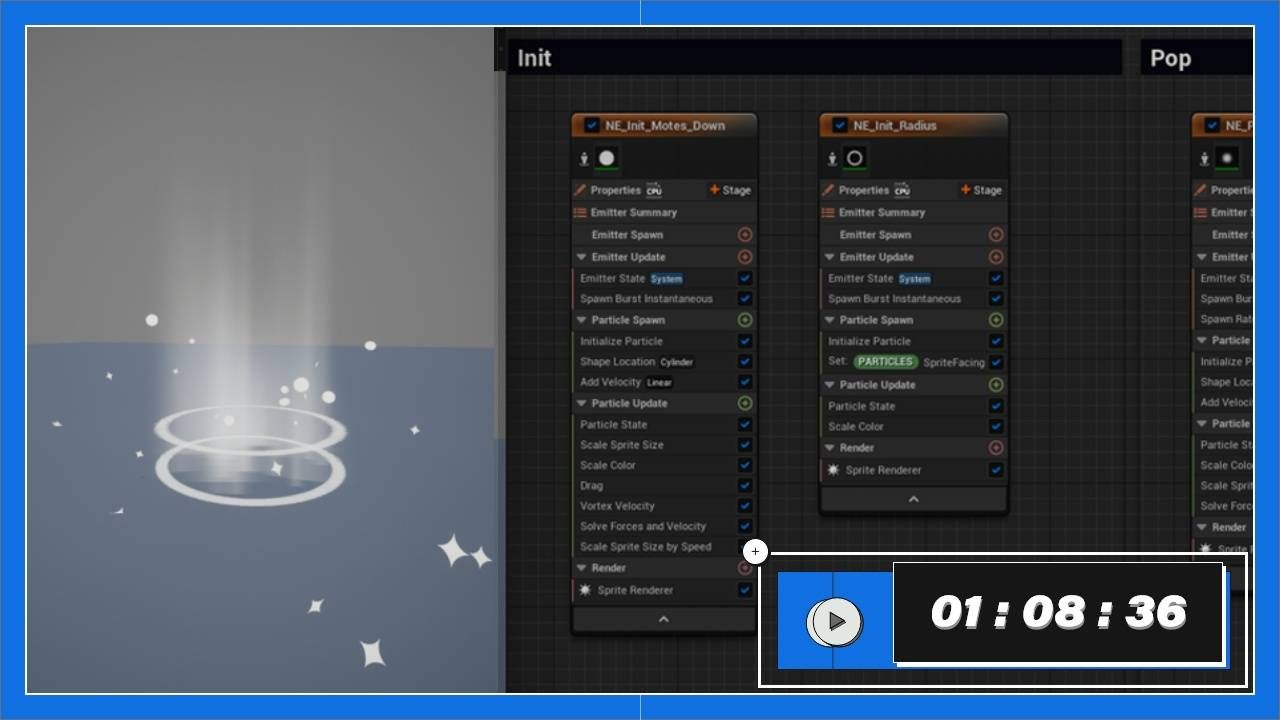
Heal Impacts - Arcs & Ease In/Out
Create a block in for a healing effect. You'll learn about creating arcs and also introduce the principles of ease in and ease out.
Arcs create curved motion in your effects to create interesting and dynamic visuals. Arcs are commonly used in weapon trails or projectiles that are affected by gravity.
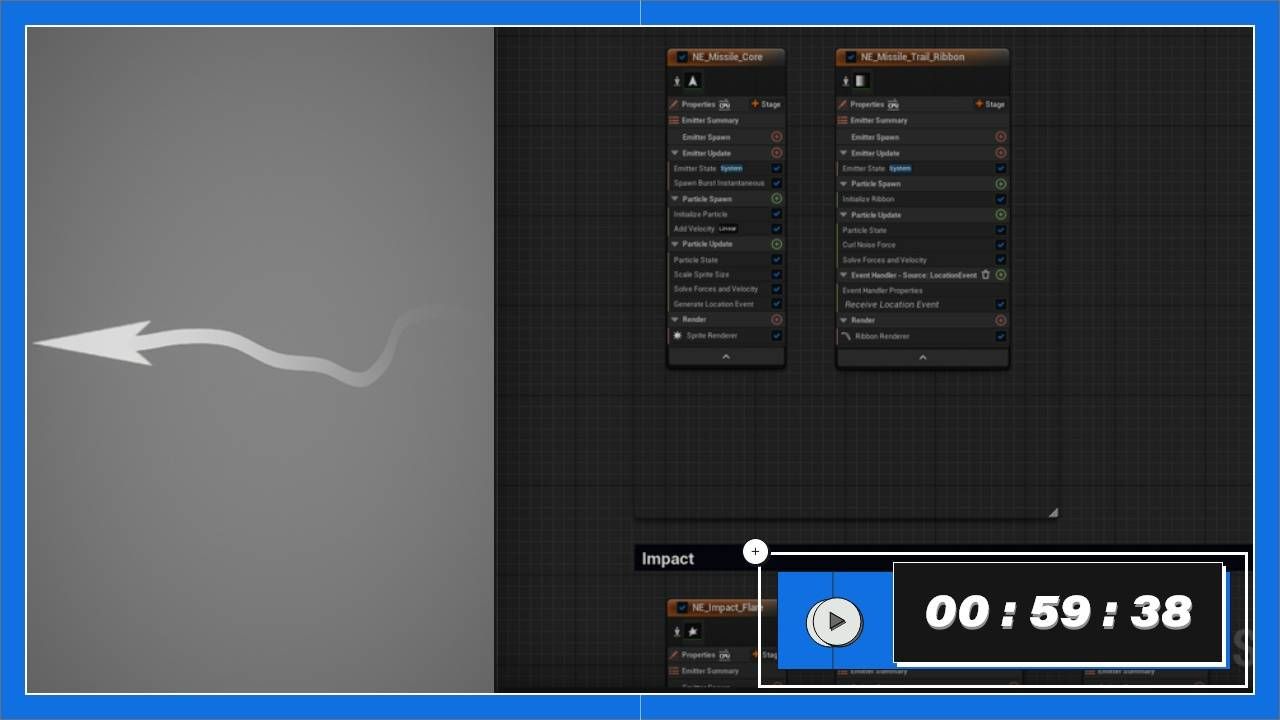
Missile Wind-up & Impact
Learn about follow-through and secondary action with this missile block-in effect. Applying these animation principles to your effect will create visual interest and improve the realism and believability of the motion.
You'll be creating a missile effect block-in with a windup and impact. Learn some tips on creating more complex multi-stage effects in a 3D environment.
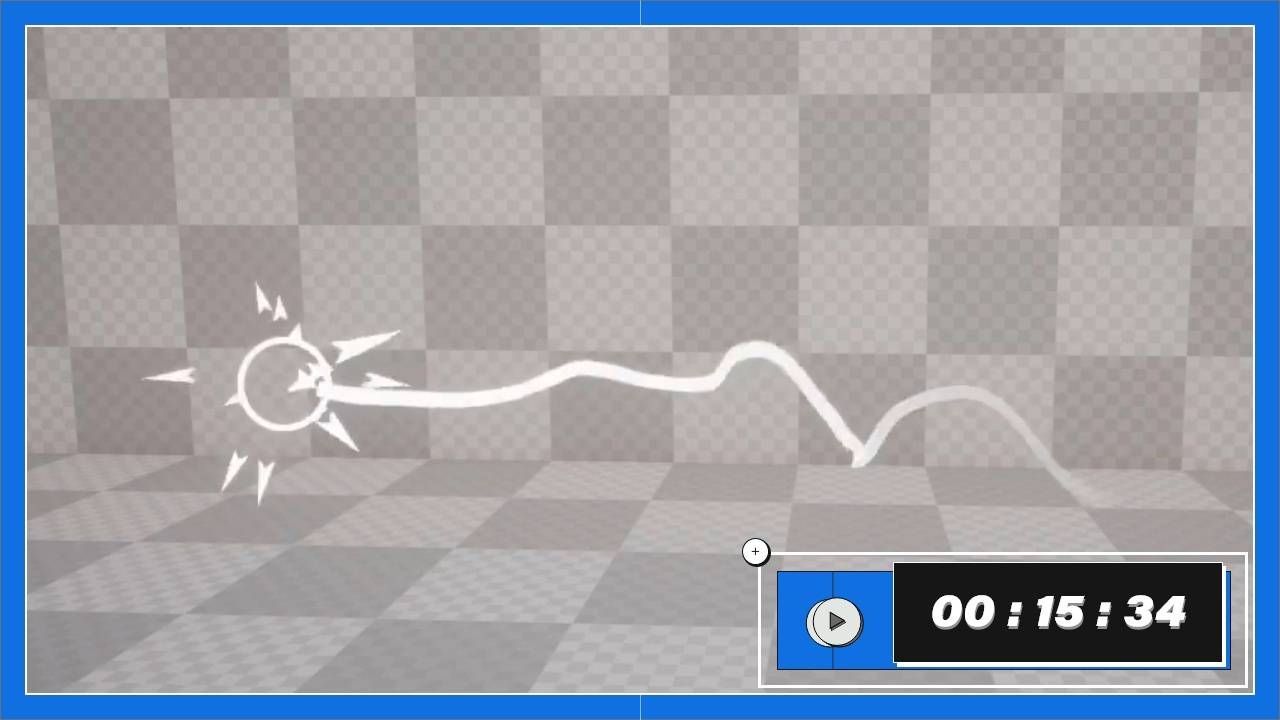
Projectile Setup for Games
A follow-up lesson to show you how to format particles to better suit game production.
Learn how to split particles into separate gameplay components. Split the projectile into the wind-up, the missile, and the impact. Having separate components allows non-VFX artists to test and change the gameplay without needing to use Niagara.
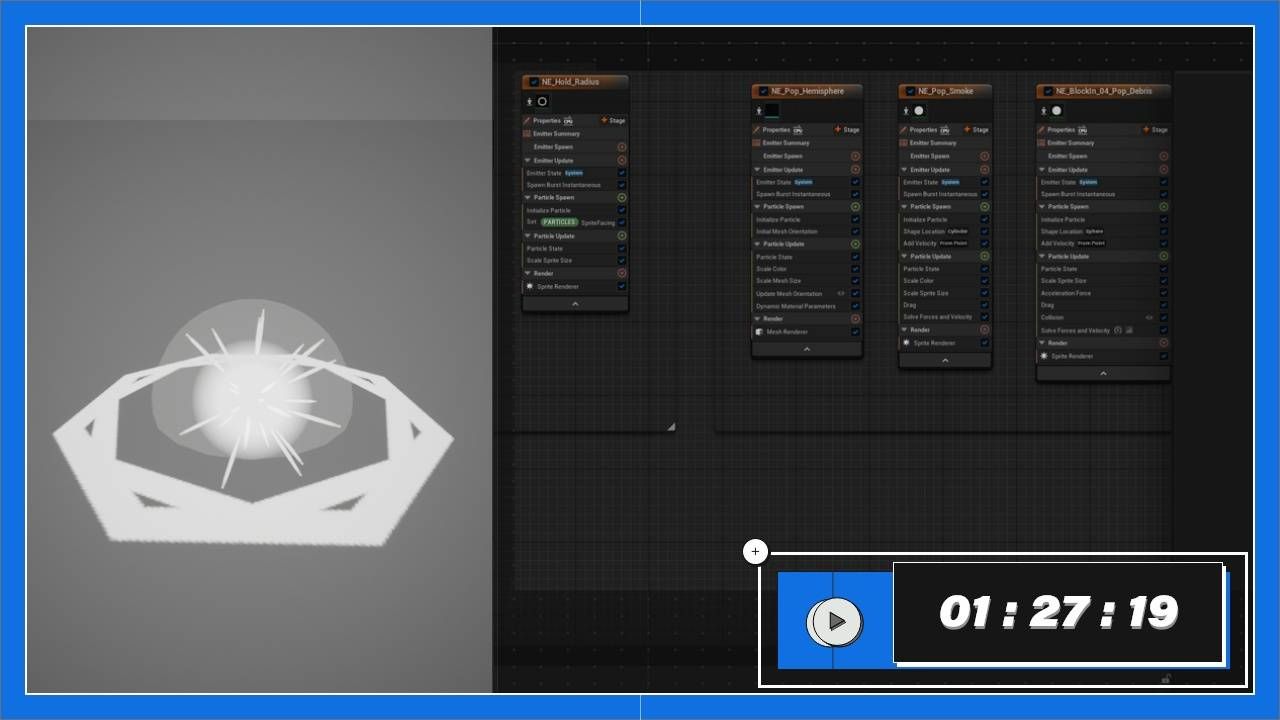
Explosion AOE - Anticipation, Impulse & Rhythm
Learn how to set up mesh particles in Niagara. Mesh particles use 3D models instead of 2D sprites.
Incorporate these by creating an Explosion AOE. You'll also learn how to set up mesh particles for a bomb radius explosion.
What members say about VFX Apprentice

Bruno Cano
VFX-A All Access Member
Joining VFX Apprentice was, for sure, the best decision I've made in my early VFX career. The courses are great and the mentors and students are always trying to help. I just love being here!

Ron Anati
VFX-A All Access Member
Been in love with game VFX since I can remember. I joined VFX Apprentice after a LONG time thinking about it, and loving every moment of it, studying whenever I can.
Learn 2D and 3D FX with VFX-A All Access
All 2D FX, 3D VFX, and Advanced courses are included with VFX Apprentice All Access. Learn stylized and real-time FX from professional artists and animators.
LEARN MOREMore FX Courses Like This
Take what you learn in this course and apply these skills to creating FX for games and animation.

Intro to Materials for Unreal Engine 5
3D VFX: Level One
Learn how to use and navigate a node-based Shader interface in Unreal Engine.

Procedural Textures in Substance Designer
3D VFX: Level One
Hand-painting textures isn't the only to make them! Learn the procedural method with Substance Designer.

Unity Block-in VFX
3D FX: Level One
This course is designed to help you start making effects in the Unity game engine, regardless of your experience level. Learn how to get started with a collection of block-in VFX like fire, hit impacts, and explosions.

