The Ins and Outs of Designing Elemental Character FX
Jun 21, 2023
Character FX are one of the most fun and challenging VFX assignments. Here's everything to consider when creating your very own fire or water FX characters.
With the release of Pixar’s latest film Elemental, we’re going to take a quick look at the characteristics of creating fire and water-based characters and the many properties that come along with these two elements. Let’s get started!
Designing the Central Water and Fire Characters of “Elemental”
The latest offering from Disney’s animation powerhouse, Pixar, comes a blended-animation 3D utopia offering characters rendered in all kinds of different styles. The two central characters are fire and water-based and feature some of Pixar’s very best work to date.
 Image via Disney / Pixar.
Image via Disney / Pixar.
To start the process of designing the fire character, the film’s character designer Daniel López Muñoz shot some iPhone footage of a fire in his backyard, took the frames from the video and painted over them creating the character “Ember” for the film. Daniel then made the eyes blink making sure it looked like it could be a real character. Inspiring!
There’s a fantastic write up on the FX of Elemental in VFX Voice that is absolutely worth your time. In the article, VFX Supervisor Sanjay Bakshi details the intricacies of creating the Ember character:
“When Ember becomes vulnerable her flames become a lot more transparent and candle-like in the movement,” Bakshi says “We had to animate things like when Ember gets mad, not just the facial expression and the body language, but what does the fire do? Since animators are experts at the timing of that, it had to be synchronized with their acting choices. We had to give them some visual indication. Our simulation and shading artists were changing a bunch of knobs to get it to feel like what sadness is. Then we map that to one number so there is a sadness control. It was like a zero to 10 kind of thing. More effort was put into fire because Ember is the main character and goes through the most emotions”
While they’re directly referring to the technical challenges that come with crafting and controlling a character made out of fire, the most important takeaway here is that they understand the importance of narrative motivation as it relates to design. There have to be reasons why we create characters the way we do. Let’s talk a little bit about simplicity when it comes to character design.
 Image via Studio Ghibli.
Image via Studio Ghibli.
Remember Miyazaki’s masterpiece Howl’s Moving Castle? We sure do. In terms of 2D animation, it's one of the most beautiful pieces of long-form art that's ever been created and one of the secondary characters in the film happens to be a talking flame named Calcifer. Calcifer is an excellent example of how simple it can be to turn a flame “effect” into a fully fledged character. Notice how the detail that makes Calcifer into a character is just two eyes and a mouth (with the occasional two arms popping out of its side).
Recently, we released a tutorial on some basics for hand drawing a fire and water-based character that serves as a quick framework to follow for understanding how to start the process.
If you've been following VFX Apprentice in the past, you'll know our very foundation was built off 2D fire and water characters. Our very first short film titled Alight features what's possible with conveying emotion and telling a compelling story all through character actions and design (with no dialogue). Take a look at the short if you haven't seen it below!
Our New 2D FX Animation Course!
Speaking of Alight, we're so excited to announce a brand new 2D FX animation course featuring the fire character Sparker! This new course is taught by VFX artist Slava Lightsoul, having just come off working on Spider-Man: Across the Spider-Verse!
We'll take a look at the process of designing and animating a character like Sparker. 2D animation productions like this take a long time and go through a lot of different stages, from the initial idea stage and storyboards to rough and cleanup animation until the final compositing steps.
When a studio handles the production, each of these steps might involve completely different people, specialized on their part of the process. All this makes it even more impressive that we are able to share this series with you. Join us and Slava Lightsoul on the journey through the long road that was this development.
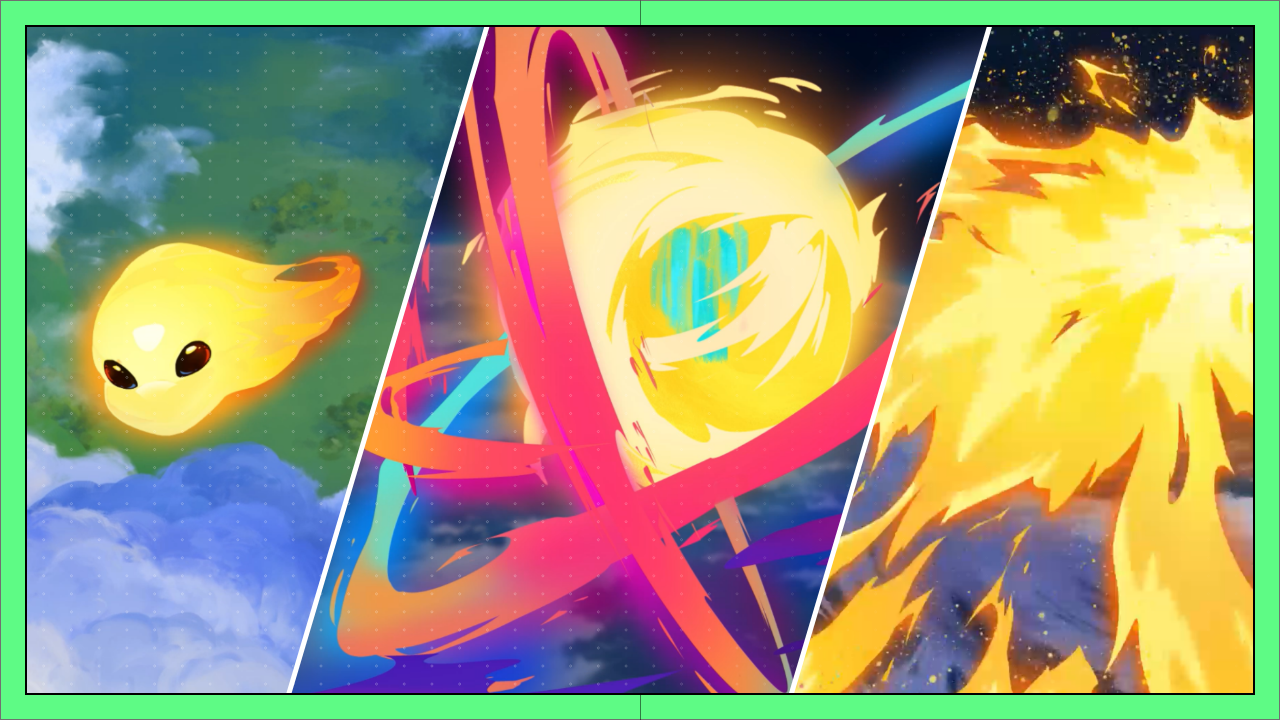
Learn how a master thinks about composition, camera movement and structure. Take away tons of small tips and tricks on how to plan your animation and get through the long hours of clean up work waiting for you. The animation is absolutely stunning and we hope that you have just as much fun with the lessons as we had creating them. You can learn more about Slava and his projects on our instructor page!
Now, let’s go over a few basic approaches to keep in mind when starting your fire and water character design journey.
Concept and Design
Begin by visualizing and conceptualizing your water or fire character. Consider their shape, form, and overall appearance. Why are they shaped that way? What in the story has informed this decision? Then think about whether it should resemble a specific object, creature, or have a unique abstract form. Both fire and water can lean into the abstract given their obscure shape.
Sketch or create concept art to refine those ideas, establish a visual direction for the character, and then commit to that character.
Reference Gathering
Collect visual references of water in various forms, such as flowing water, candles, fire pits, splashes, droplets, or water simulations. Follow Daniel López Muñoz’s lead and go shoot some iPhone footage! We talk about using this approach all the time here at VFX Apprentice. There’s no better way to learn how things work and move than by just going outside and staring at things. Analyze how water and fire behave in different scenarios to inform the realistic or stylized qualities you want to achieve.
Suggested Reading:
- Everything to Know About the Properties of Fire FX in Games
- Everything to Know About the Properties of Water FX in Games
- The 5 Must-Know Artistic Principles of Video Game Visual FX
Modeling and Texturing
Let’s say you want to create a 3D model of your water or fire character. You can start with basic shapes and then sculpt the details using software like ZBrush or similar tools.
Apply materials and textures that simulate the appearance of water. This could involve using procedural shaders or applying specific water textures to achieve the desired look.
Animation
Animate the movement and behavior of your water or fire character. Since water is fluid and dynamic, you will need to either use fluid simulation techniques or keyframe animation to achieve the desired effect. Fire is dynamic and ever-changing also, so you will need to simulate or animate its flickering, swirling, and dancing movements. Study real-life water movements and replicate them in your animation. Consider factors such as gravity, viscosity, fuel, sparks, surface tension, and environmental influences. All of these things directly affect how your character interacts with other objects and characters.
Dynamics and Simulations
Use physics-based simulations to add secondary effects and interactions to your water character. This includes simulating splashes, droplets, ripples, and other fluid behaviors that occur when the character interacts with its environment. Employ particle systems and fluid simulation software like Houdini, RealFlow, or Blender's fluid simulation tools to achieve realistic water dynamics.
Rendering and Lighting
Set up appropriate lighting to enhance the appearance of your water character. Consider the environment and the desired mood or atmosphere.
Adjust the rendering settings to capture the translucency, refraction, and reflective qualities of water. Experiment with different rendering techniques, such as ray tracing or physically-based rendering, to achieve the desired visual effect.
Start Your VFX Apprenticeship
Begin your journey towards mastering FX for games and animation. Join VFX-A All Access and discover cutting-edge 2D, 3D, and real-time FX training.








