How to Import VFX into Unreal Editor for Fortnite (UEFN)
Aug 24, 2023
Importing your own VFX into UEFN is a simple process that allows artists to create anything and everything within the Fortnite universe. Here's how to start your project.
We’re going to discuss how you import and implement visual FX or particle systems from Niagara into your UEFN project. Whether it's a shield, explosions, or other FX - this will serve as a framework for you to improve the overall look and feel of your Fortnite experience.
If you aren't familiar with UEFN, it's a dedicated version of Unreal meant for developers to create unique experiences and games within Fortnite. It's already used by creators and brands like Nike and the NFL to engage with players in new ways on Fortnite.
This lesson comes from our Magic Shield: Production-Level FX Breakdown course in VFX Apprentice All Access. The entire course shows you how to create a magical shield effect in Unreal Engine 5, combine particle systems, and optimize the FX for production.
P.S. If you join our Free VFX Training you get access to lessons like this in advance of their release on YouTube.
Alright, let's open up UEFN and get started!
Importing VFX into UEFN
Once you open Unreal Editor for Fortnite you’ll see you have the option to choose a map template to begin your journey. Then after looking around at the map and getting a general idea of what the UEFN interface looks like (a lot like the version of Unreal that you know), we’ll bring our assets in.
We’ll be exporting these assets from Unreal Engine. Find the asset you want to use, in this case, we’re using a shield bubble, right-click on the asset, then hit Asset Actions > Migrate then find the UEFN project folder. Once you find the correct folder, hit Select Folder, and then the assets will be in your UEFN project!
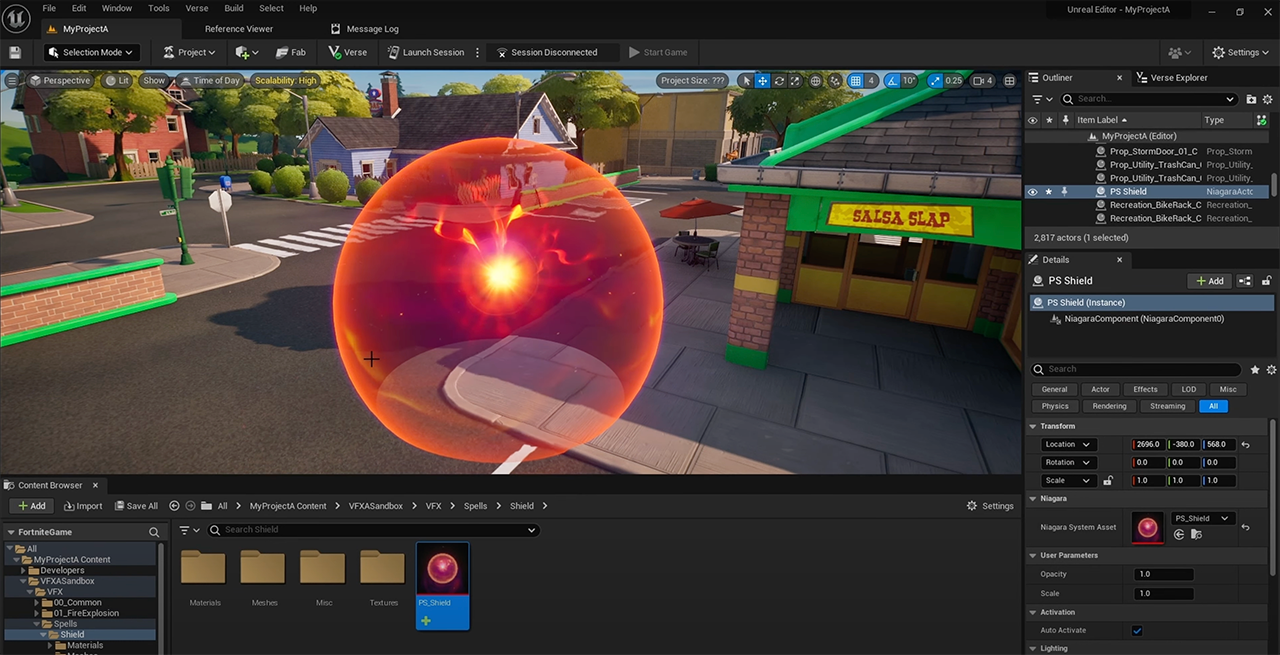
To incorporate the assets into the environment, simply drag and drop them wherever you’d like. From here you’ll notice the lighting of the Fortnite map affects your assets in a different way than when you originally created it in Unreal Engine. So just be mindful of the difference in color and overall exposure once you bring them into UEFN.
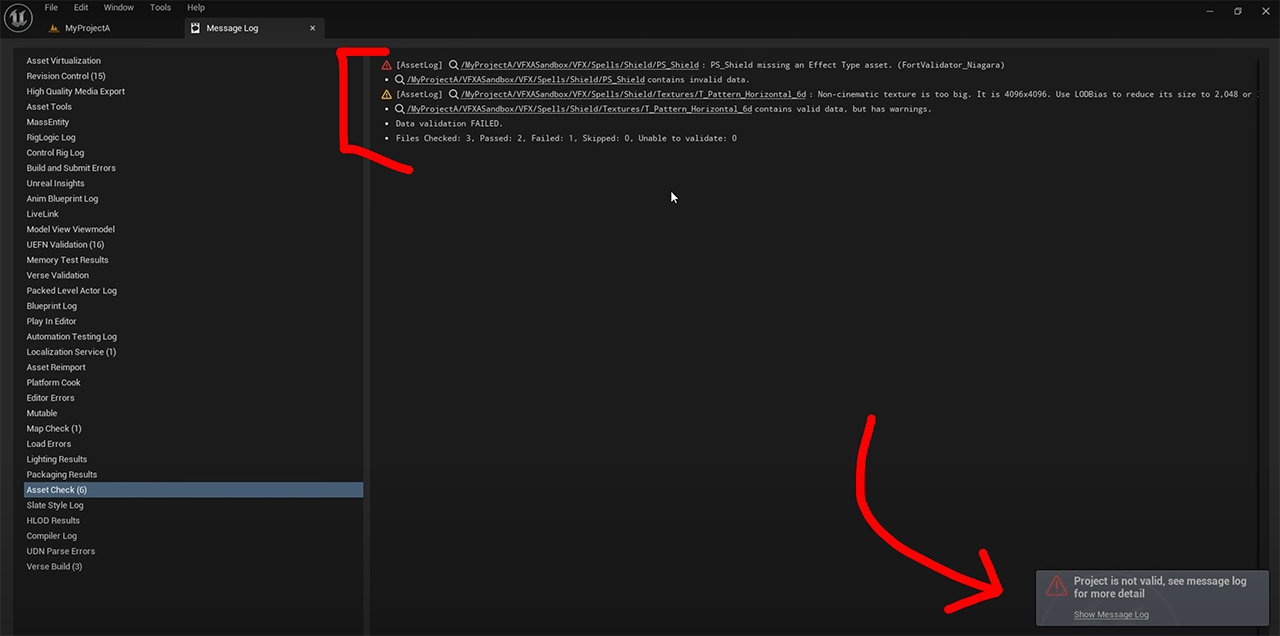
We’re going to test it out as you’ve placed the asset randomly in the level. So hit Launch Session up at the top. However, you’ll find that it didn’t work! This is because UEFN has introduced “Content Validation”. This is a check that UEFN does when you try to launch a session, it's essentially a quality control check to prevent further incompatibility once inevitable updates are released.
Fixing Common UEFN Warnings and Error Log
For this particular example, our asset got a Warning because there is a non-cinematic texture that is too big and we can Use LODBias to reduce its size to make it smaller. So let’s just quickly fix this.
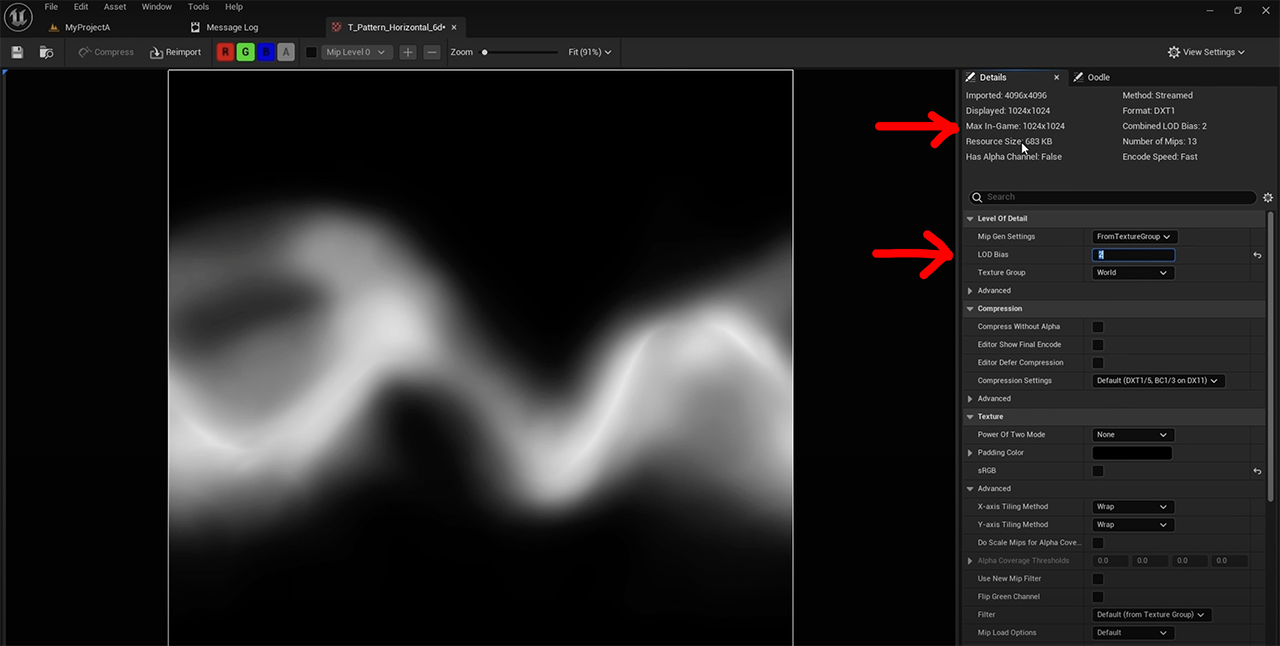
Go to the texture options and change LODBias until the overall size of the filer is more reasonable.
Next, we’ll look at the actual reason the asset failed, which is that PS_Shield missing an Effect Type asset. So let’s open up our particle system. You’ll see the exact same error with an option to Fix Issue.
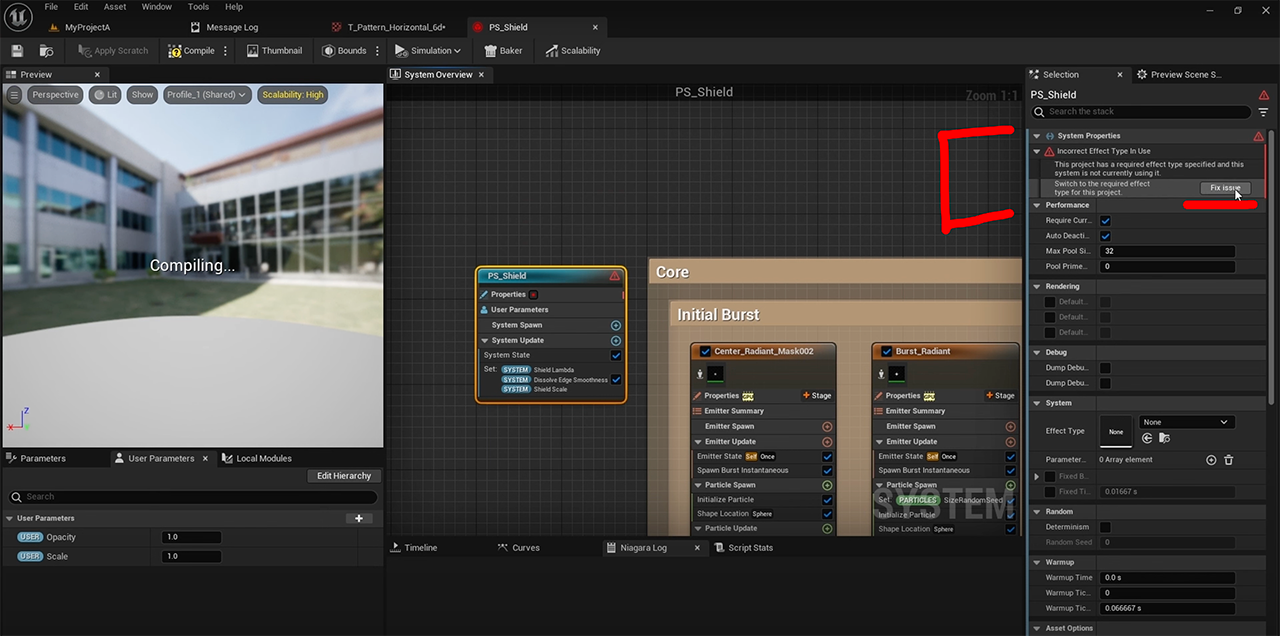
You might find that even after fixing this first issue, there are still others that prevent you from being able to launch the session. The errors are basically saying that the program cannot work with any of the listed assets.
In this case, those assets are the color curves that we’re using with the materials in our effect. Color curve assets are not supported in this current version of UEFN. To run the project successfully, we’ll have to remove them all!

A quick workaround to this problem is going back into Unreal, exporting the Atlas that contained all the color curves as a Texture then importing this Texture back into UEFN and making some changes to the materials so they sample a Texture instead of a Curve.
You might run into your own specific problems with importing your own assets, but the good thing about UEFN is that if you just look at the Error Log, you can see exactly what you did wrong, allowing you to just retrace your steps and fix whatever needs fixing.
Now that we discussed the basics of importing your own VFX into UEFN, you can start building, adding, and creating whatever you want!
More Like This:
- From VFX Apprentice to Working on Fortnite for Epic Games
- How to Install Unreal Engine 5
- Studios Need More Real-Time FX Artists
Create VFX for Games like Fortnite
Interested in creating visual effects for games like Fortnite? Our students have made that dream come true.
Start Your VFX Apprenticeship
Begin your journey towards mastering FX for games and animation. Join VFX-A All Access and discover cutting-edge 2D, 3D, and real-time FX training.








