

Intro to Materials for Unreal Engine 5
Instructor: Gabriel "Nibilli" Boileau
Included with VFX-A All Access
Learn how to use and navigate a node-based Shader interface in Unreal Engine. This course covers key concepts and techniques used when creating UE materials for VFX.

3 Hours
This course includes nearly three hours of VFX material training.

Skill Level
Beginner Level One course for new and aspiring VFX artists.

Software
Unreal Engine or
Node-Base Material Editor

Instant Access
This course is immediately available to All Access members.
Course Breakdown
We'll be using Unreal Engine in this series but these skills are very easily transferable to any node-based material editor.
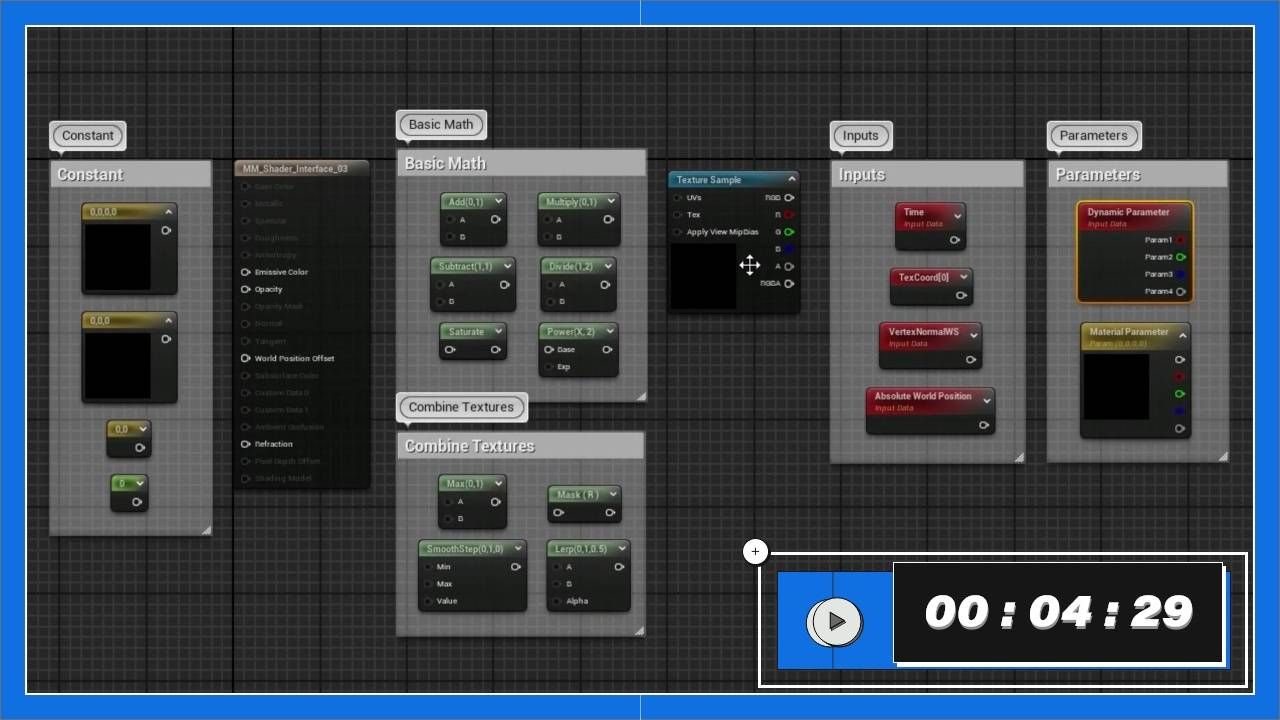
Intro to UE Materials Overview
In the first half of this course, we will focus on the theory behind using materials in Unreal Engine. Then we'll dive into practical VFX-specific techniques.
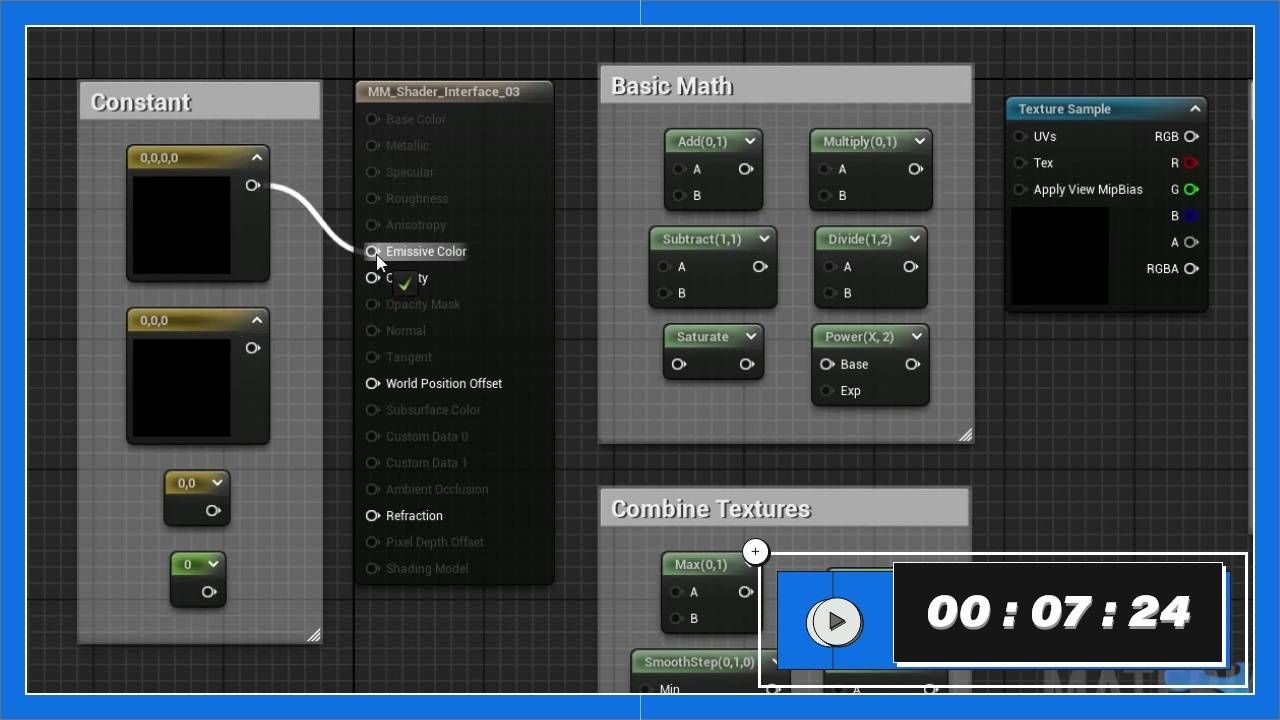
Node-based Shader Interface
Get a quick rundown of the basic nodes you will use when creating shaders.
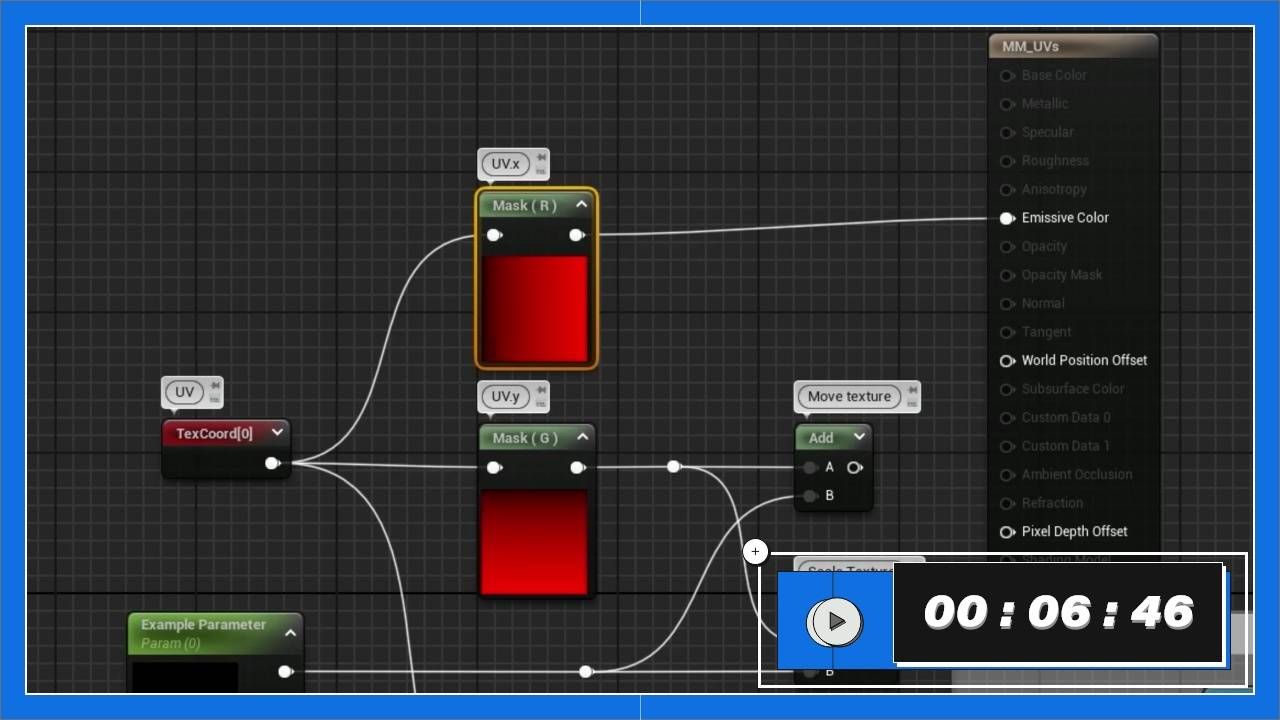
Vectors, UVs, & Sampling
Learn more about what UVs are and how you can use them in your shaders.
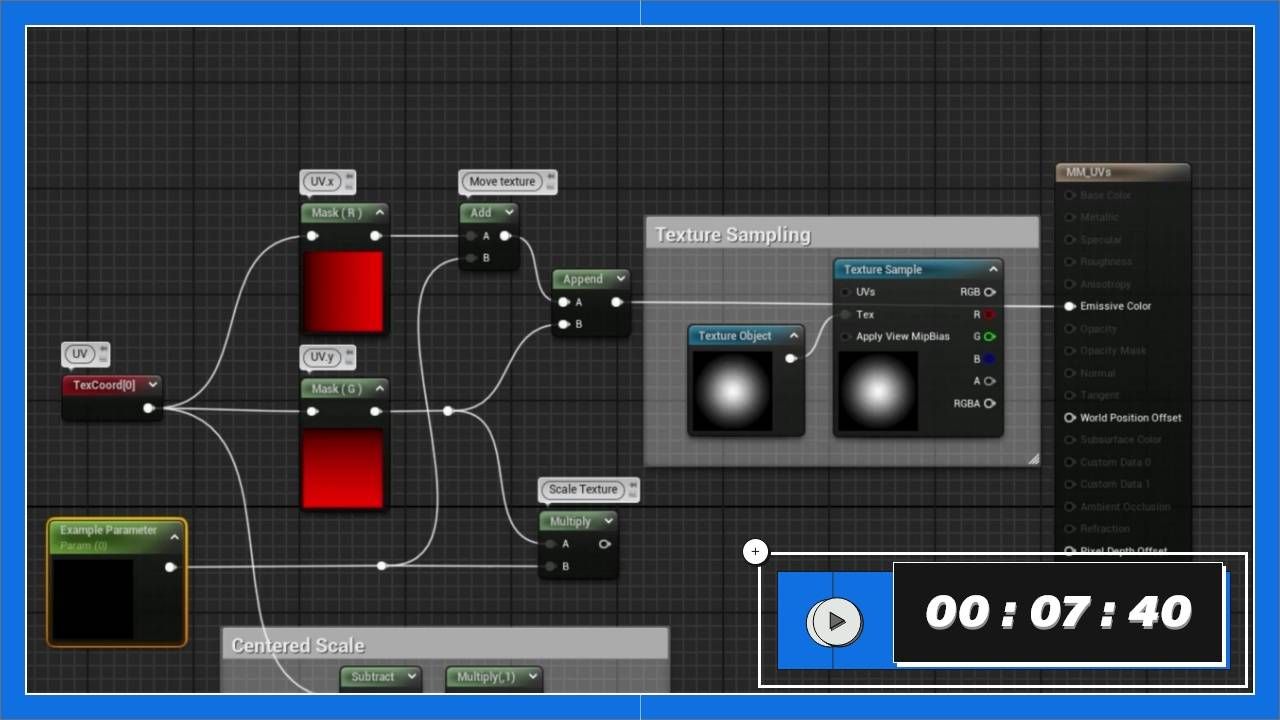
Add & Panning
Panning is the most basic effect you can use on a texture. Learn how to set it up for a material.
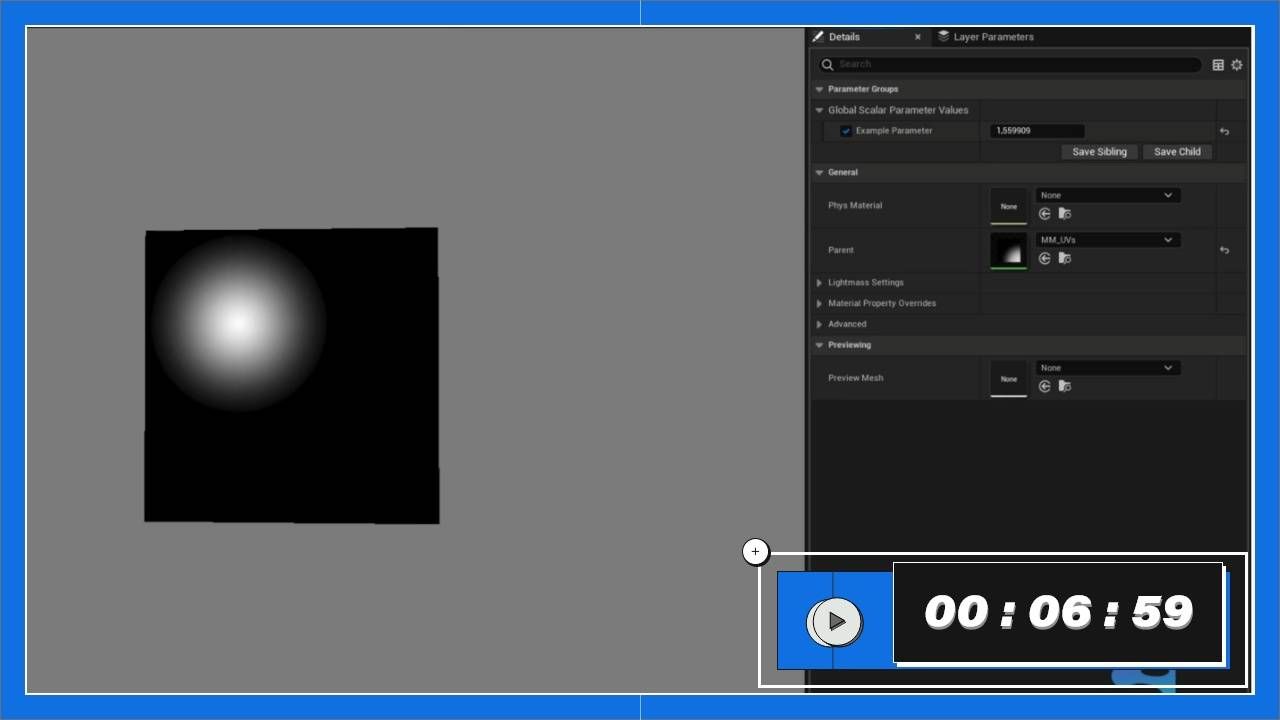
Multiply & Scaling
The Multiply node can be used to scale your texture, but how do you scale it from a specific point? Learn how!
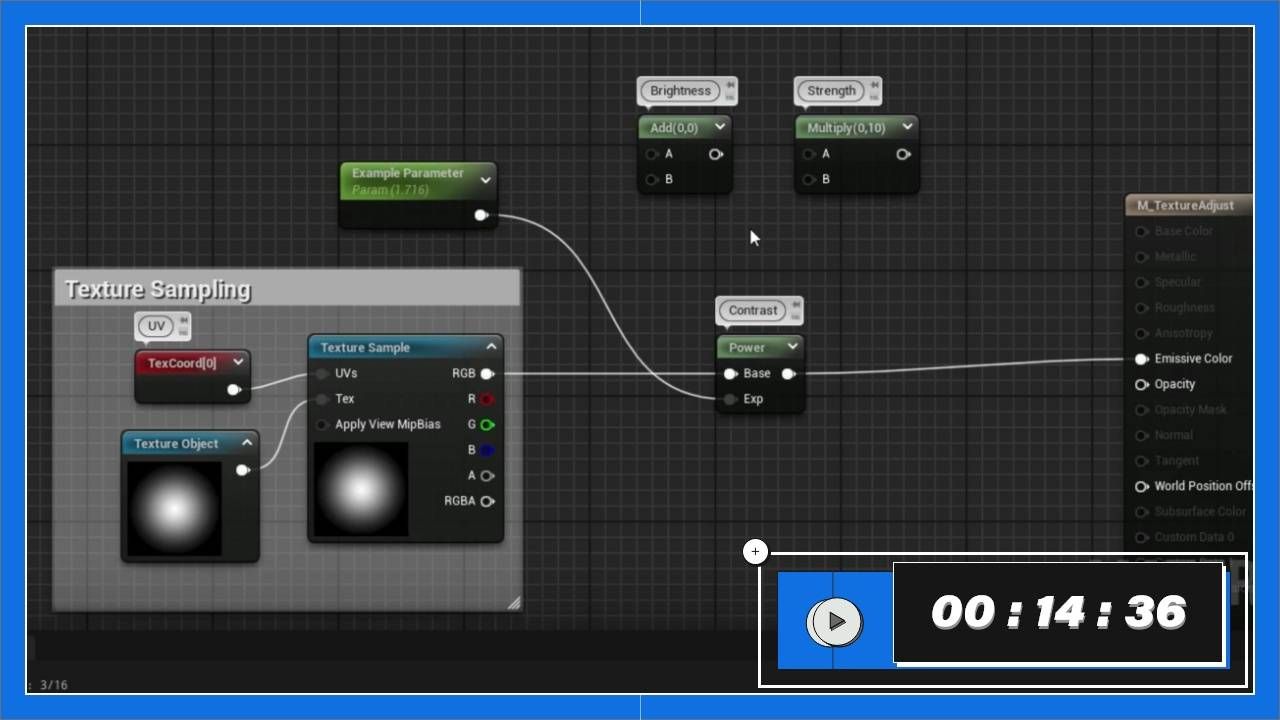
Adjusting Textures
Learn how to adjust textures after you have finished with inputs in the Texture Sample node.
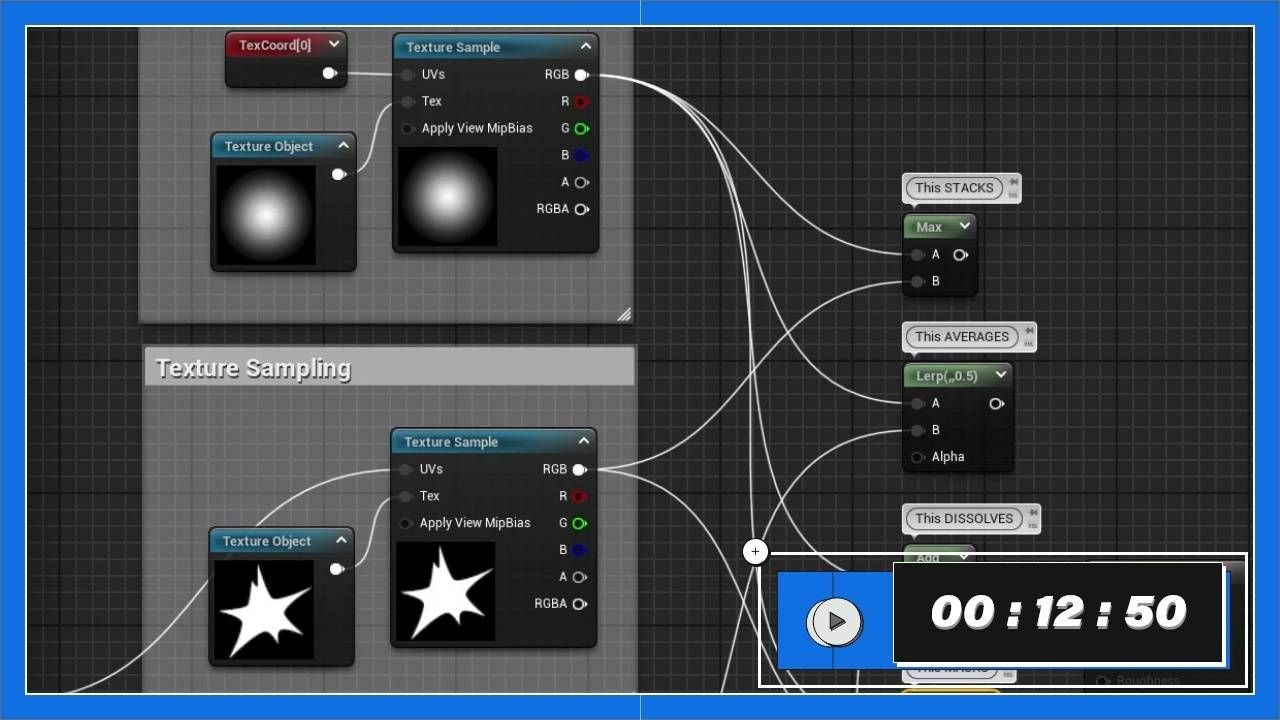
Combining Textures
Your shaders are not limited to a single texture! Learn different ways two textures can be combined and the effects of the result.
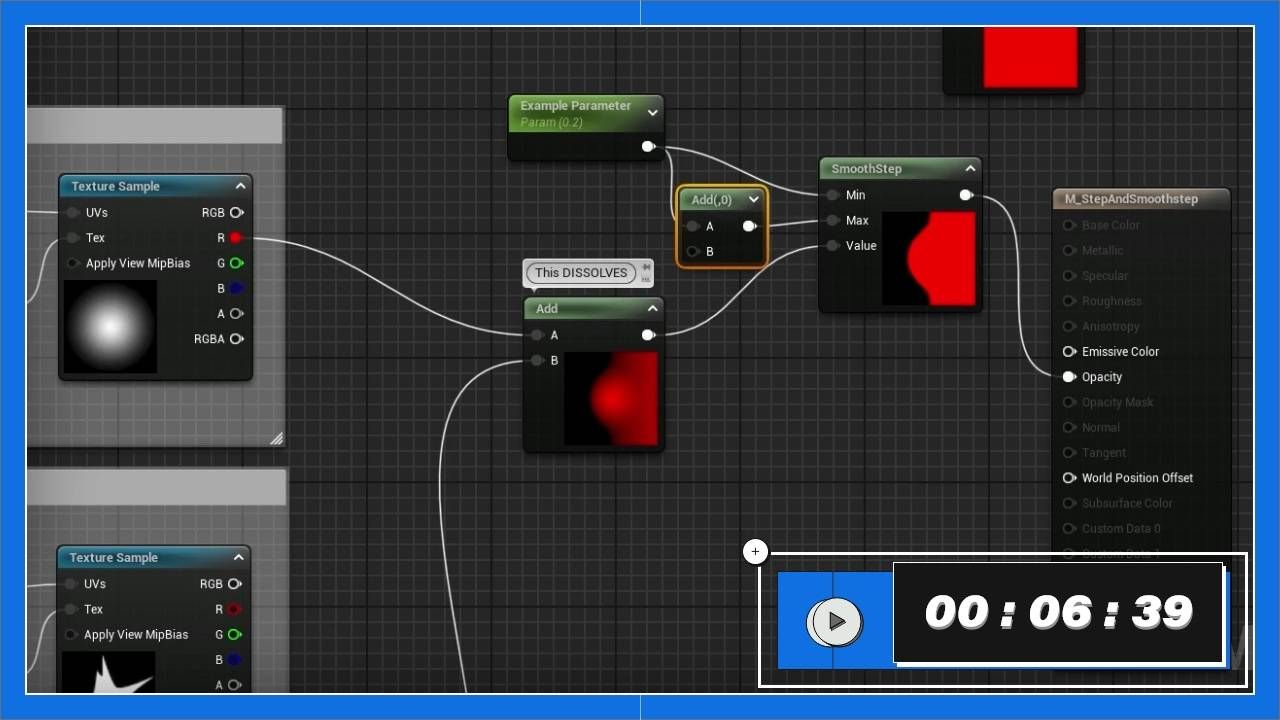
Stepping
Stepping is a tool that you will use often. Let's go over both stepping and smooth-stepping.
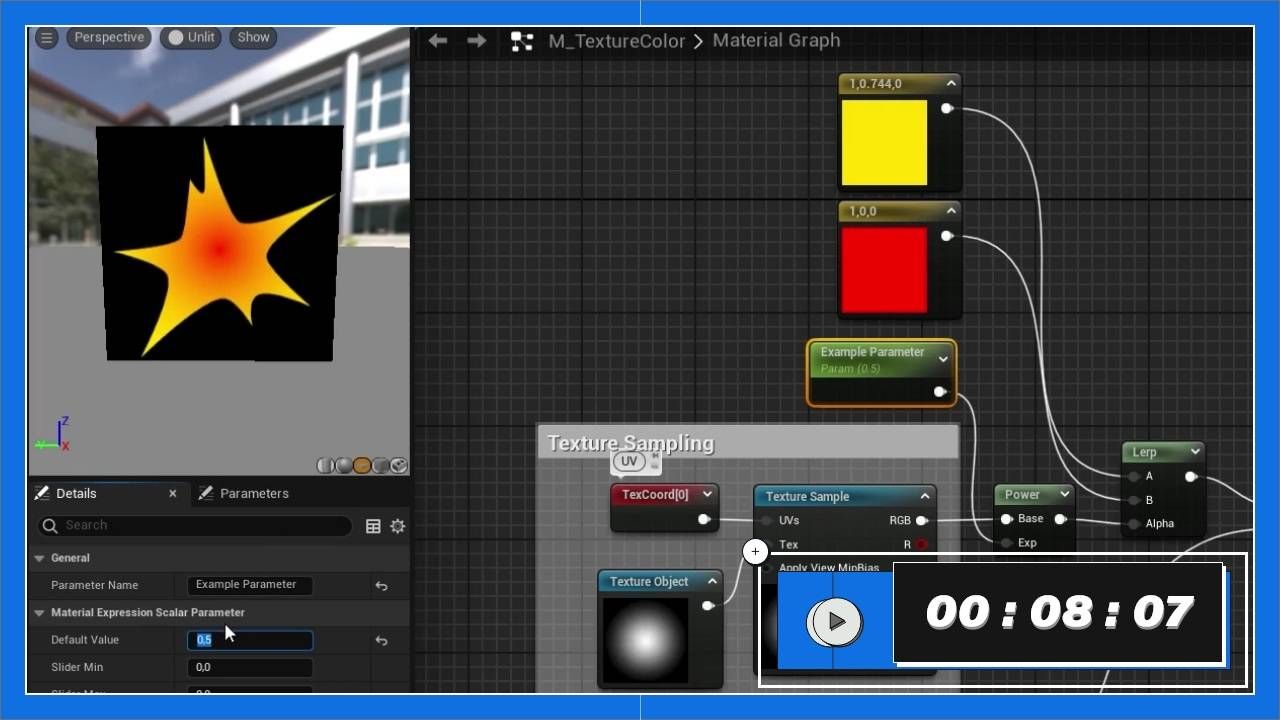
Lerp & Color
Learn about the Lerp node and how it can be used with color in your shaders!
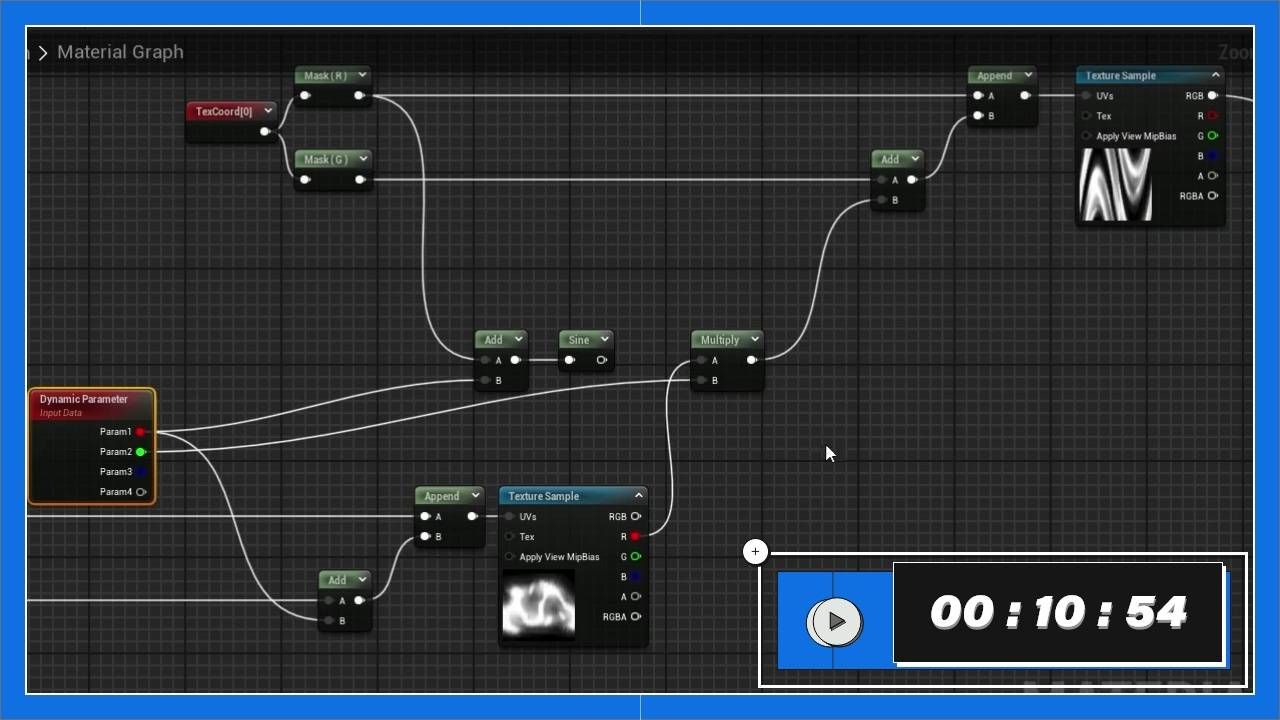
Distortion
Moving into Unreal Engine 5, walk through panning one texture with a second texture!
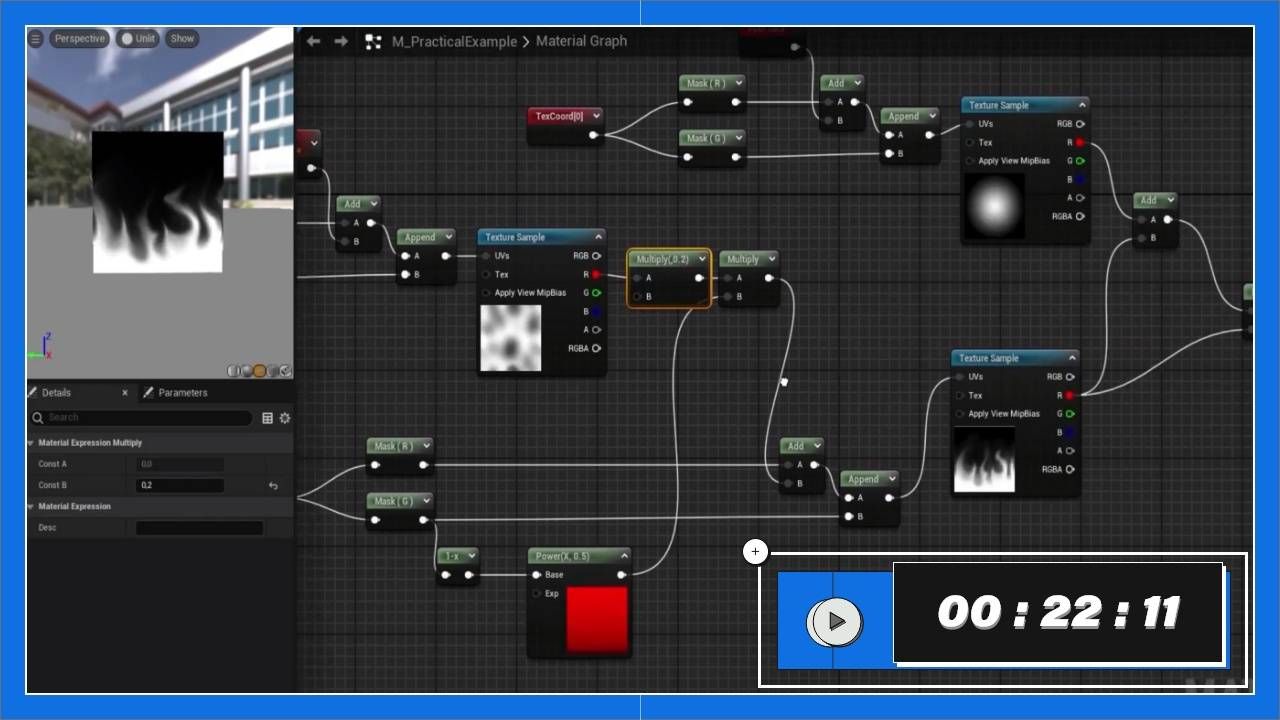
Output Pipeline
Put it all together! Create a new material from scratch that can be used in your effects.
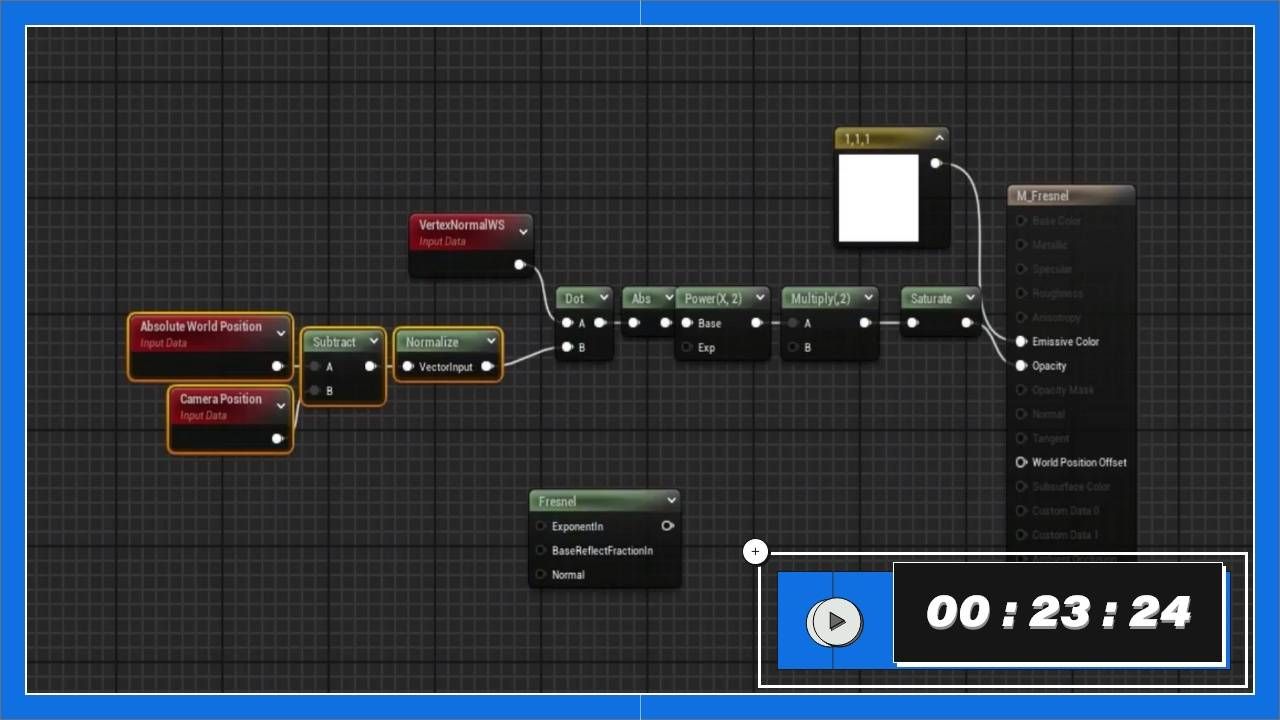
Vectors & Fresnel
Learn the theory behind Fresnel to fade out the edges of a 3D mesh or create a glow around the edges.
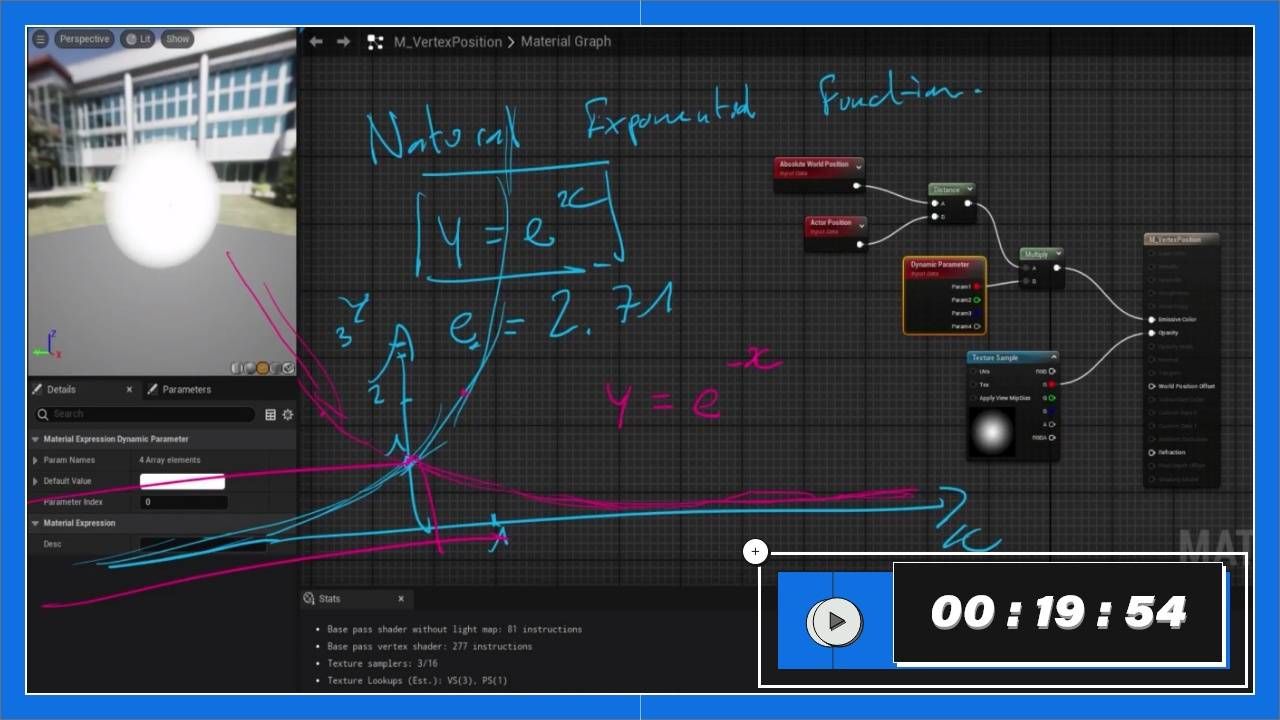
Positions & Distance Sampling
Break down how you can use directional vectors to create interesting gradients and blend particles together.
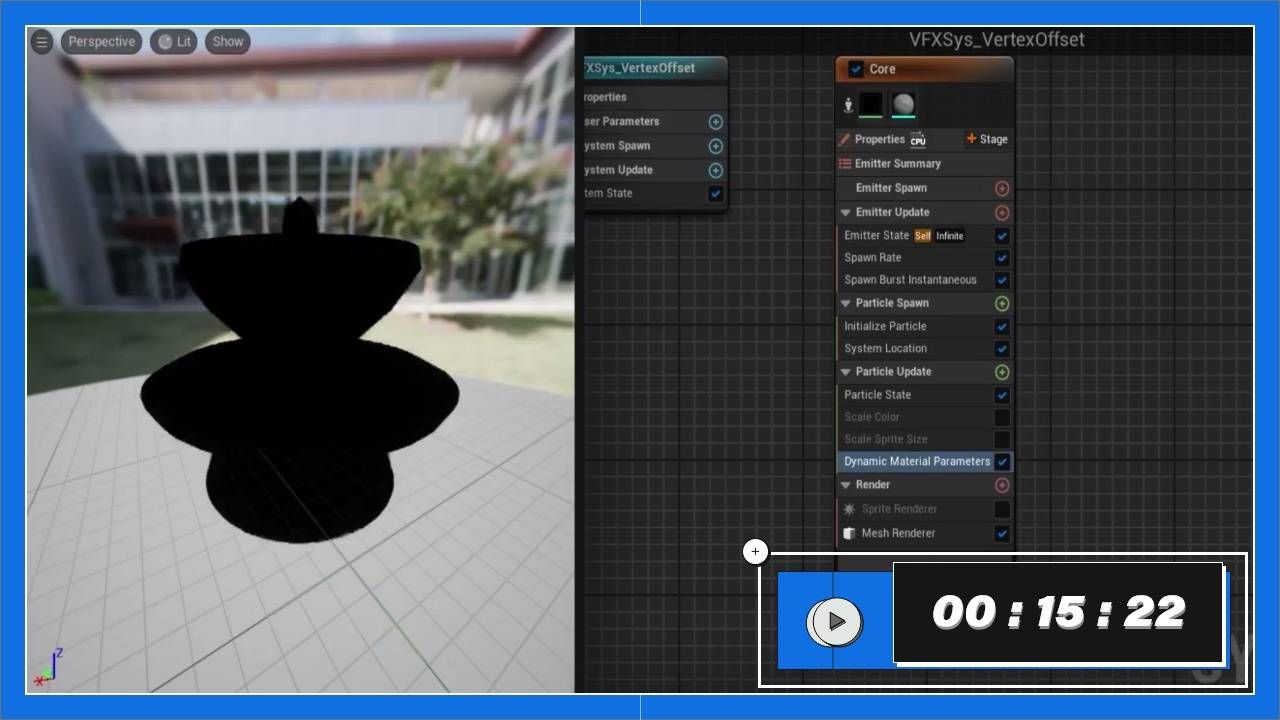
Vertex Offset
A quick introduction to using Vector Offset in Unreal Engine 5.
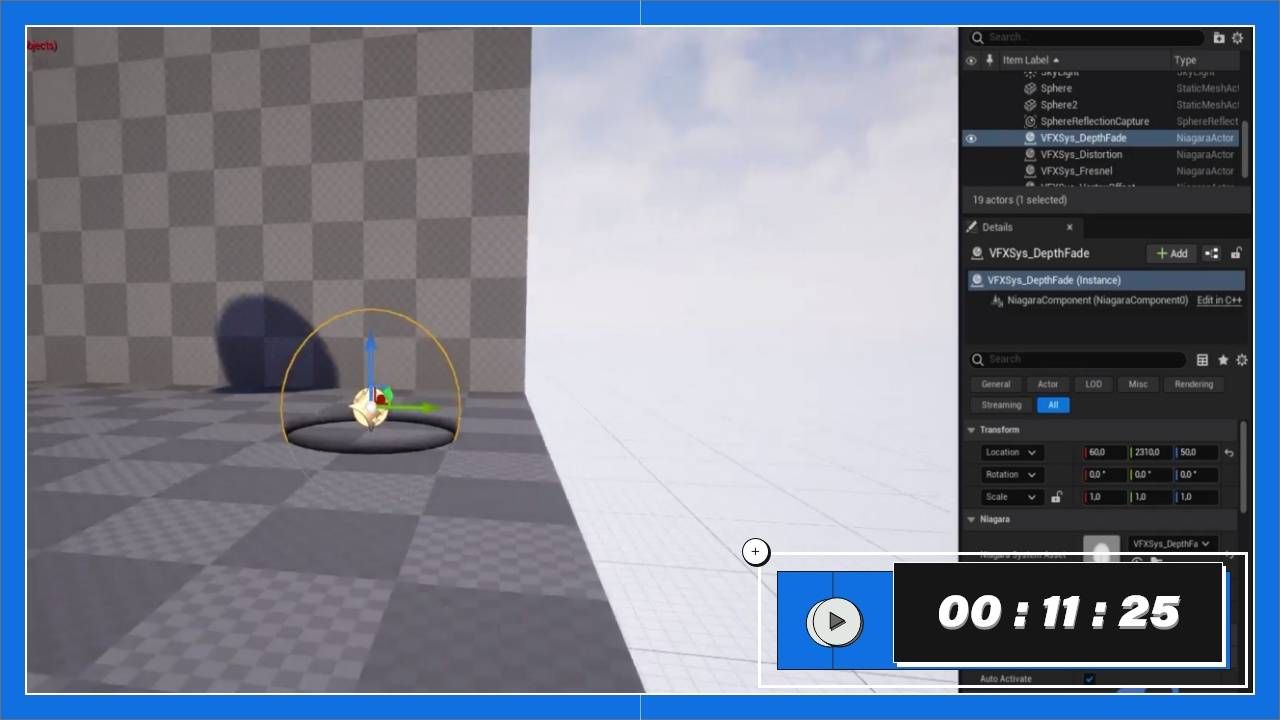
Depth Fade
How do you make a clear ground indicator? Depth fade is one way. Break down how it can be used.
What members say about VFX Apprentice

Bruno Cano
VFX-A All Access Member
Joining VFX Apprentice was, for sure, the best decision I've made in my early VFX career. The courses are great and the mentors and students are always trying to help. I just love being here!

Ron Anati
VFX-A All Access Member
Been in love with game VFX since I can remember. I joined VFX Apprentice after a LONG time thinking about it, and loving every moment of it, studying whenever I can.
Learn 2D and 3D FX with VFX-A All Access
All 2D FX, 3D VFX, and Advanced courses are included with VFX Apprentice All Access. Learn stylized and real-time FX from professional artists and animators.
LEARN MOREMore FX Courses Like This
Take what you learn in this course and apply these skills to creating FX for games and animation.

Unreal Engine 5 Niagara Block-in VFX
3D VFX: Level One
This series is designed to help you start making Niagara effects in Unreal Engine, regardless of your experience level.

Procedural Textures in Substance Designer
3D VFX: Level One
Hand-painting textures isn't the only to make them! Learn the procedural method with Substance Designer.

Intro to Shaders in Unity
3D VFX: Level One
Learn all about node-based Shaders and how to create them inside of the Unity game engine. Get to know one of the most powerful tools for creating FX.

