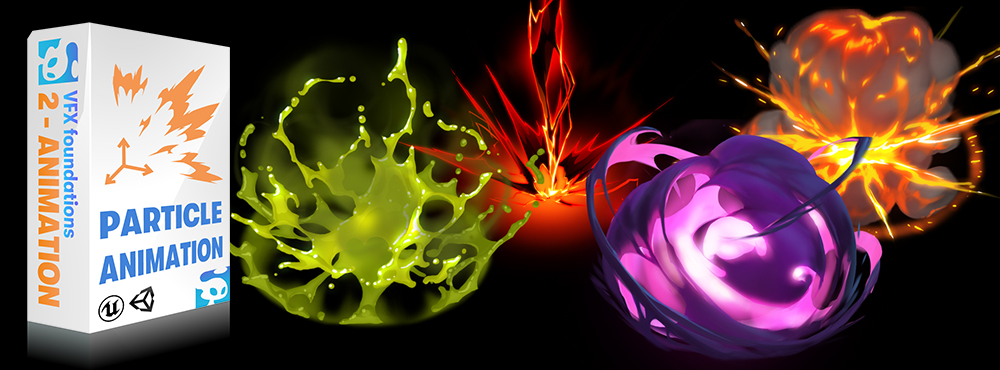Getting Starting with Visual FX in Unreal Engine
Jun 01, 2022
Here is everything you need to know about creating Visual FX in Unreal Engine + Download our FREE Uber Shader
Ready to start your journey as an FX artist in Unreal Engine? In this four-part series, we will guide you through the basics of Unreal Engine with a focus on the Visual FX workflow. Start off with an intro to the parts of the software you need to know, then take a deeper dive into Cascades, materials, and then kit bashing your own scenes.
Is Unreal Engine easy to learn? Well that's all going to come down to what you are trying to accomplish. One of the best things about Unreal Engine is that it is free to download. You can get started right away to see if it's the right fit for you.
This free four-part series is taken from our Particle Animation course, which also covers Unity, Maya, Krita, Niagara, and more. In the Particle Animation classes from the Booms and Blasts series, you will also learn about texture painting, particle systems, and creating explosions, lighting, and splats.
Download and Install Unreal Engine
To get started with this series, you will need Unreal Engine installed on your machine. If you haven't already, go download the Epic Games Launcher to get Unreal Engine.
Unreal Engine is compatible with Windows, MacOS, and Linux. Be sure to check the Unreal Engine site for the latest system requirements.
Part One - Introduction to Unreal Engine VFX
Let's dive into some VFX goodness.
Welcome to Unreal Engine. This is the video series I wish existed when I was first learning Unreal. There's a lot of great content out there for learning Unreal in general and learning very, very specific parts of Unreal. What I'm going to show you is what you need to know as a Visual FX artist.
What you will learn in this video series:
- Downloading Unreal Engine
- Launching a Project
- Folders and Content Structure
- Unreal Cascade
- Browsing and Search
- Moving around the Viewport
- Unreal Documentation
- Keyboard Shortcuts
- Particle Systems
- Blueprints
- UV's
- Textures
- Mesh
- Vector Fields
- Materials
- Free Uber Shader
- Kit Bashing
Part Two - Unreal Engine Cascades
Unreal Cascades are the real meat and potatoes for Visual FX artists. Let's learn how to make particle systems in Unreal Cascade.
In this video we're gonna focus just on particle systems, inside that lovely piece of Unreal called Cascade.
UPDATE: Unreal Engine has upgraded their FX tools from Cascade to Niagara. To get started with Niagara training, check out this introduction video.
Download Free Unreal Engine Uber Shader
To help you along your journey, you can also download the free Uber Shader to help you get up to speed on materials. Just fill out and submit the form below.
Part Three - Materials in Unreal Engine
Let's learn about materials. I am so excited about this video because I'm going to explain to you one of the most challenging things that I had to go through and I'm gonna hopefully make it way easier for you.
Seriously, when I was learning how to do materials back in the day, it was awful. It was the worst thing. It was so bad that I vowed to never let anyone go through that experience again. So keeping with that promise, I'm actually giving you guys the uber material that we created for this class for free. It's the shader or the material that we use for all of the particles that you see here and all the other particles in the Booms and Blasts class.
Part Four - Kit Bashing FX in Unreal Engine
'm super excited for this video. This is a big part of how I learned and it's my favorite way to learn.
I have always liked to grab effects that other artists have done from one kit and then take bits from a different kit and then bash them together. That's what kit bashing is all about.
To follow along with this, if you guys want to get this file that I'm using you have to go ahead and sign up for the class. The uber shader that I'm gonna use for these effects is available for free. But if you want the specific textures and the particle systems and material instances and things to follow along the way that I'm doing it today, you need to get the full Booms and Blasts class.
and maybe it'll give you some ideas on your own projects of how to like mash different pieces together.
Learn Visual FX for Video Games and 2D Animation
Ready to take a deeper dive into Unreal Engine and all the other tools the pros use to make your favorite games and animated series and films? Check out our collection of VFX courses that will help you elevate your own skills and make gorgeous visual effects.
Start Your VFX Apprenticeship
Begin your journey towards mastering FX for games and animation. Join VFX-A All Access and discover cutting-edge 2D, 3D, and real-time FX training.