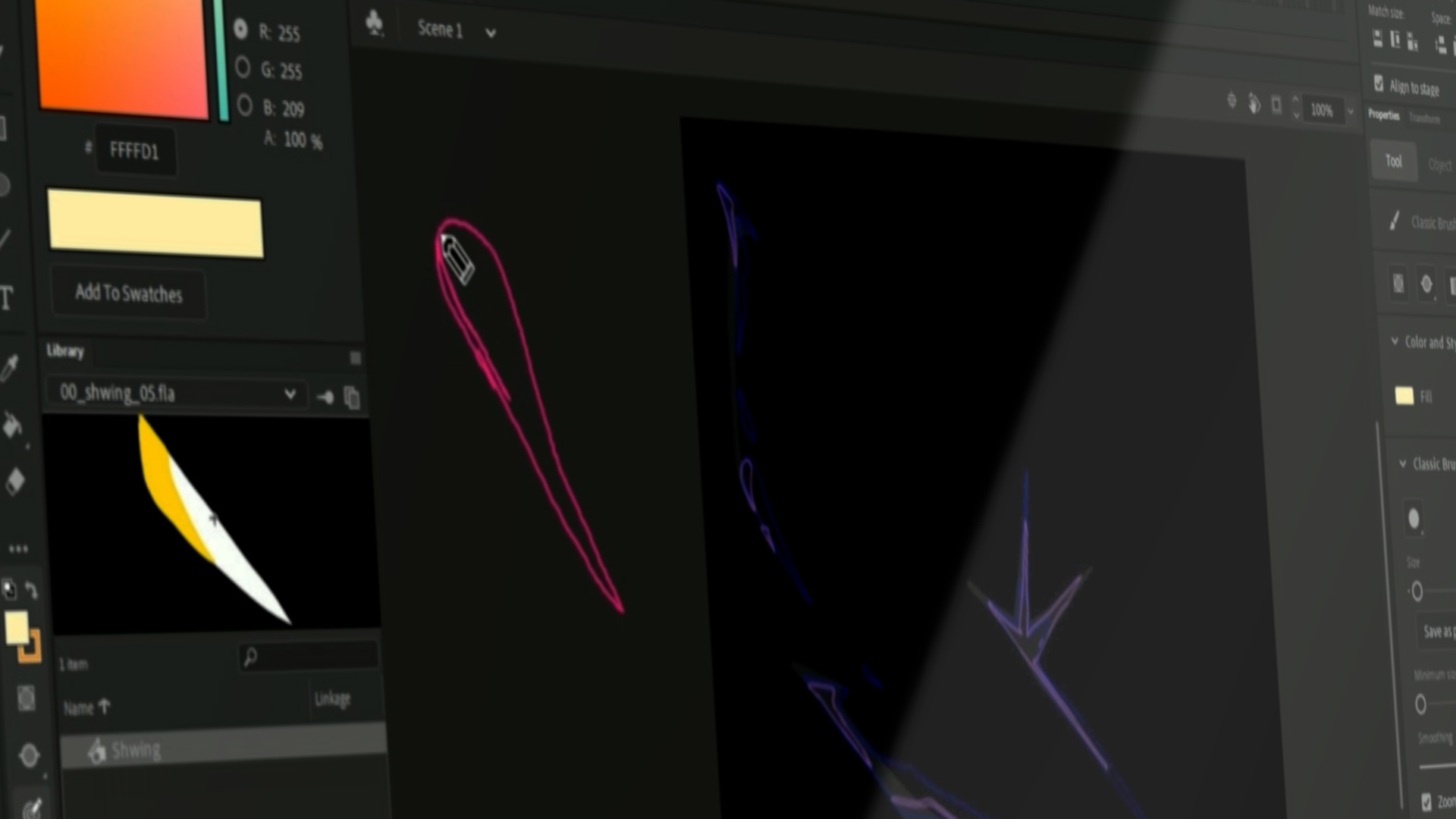What is the Best Animation Software to Create 2D FX?
Sep 12, 2022
A look at the pros and cons of the best 2D VFX animation programs out there. Dive into industry-standard tools and a few FREE 2D animation software you can start with.
2D animation has long been a staple of film, television, games, and now streaming series. From massive blockbusters to indie YouTube short films, animation has constantly evolved and grown. Here at VFX Apprentice, we focus on the world of animated FX.
 Sidescroller 2D FX Sandbox from Game Dev Deep Dive.
Sidescroller 2D FX Sandbox from Game Dev Deep Dive.
This can be the 2D visual effects you see in animated series like Netflix's Arcane, or it can be real-time FX used in video games and mobile apps. There are several animation programs most animation studios and networks use, including Toon Boom Harmony and Adobe After Effects. There are also tons of free and open-source apps you can download and play around with. While it's all about finding the tools you enjoy using the most, you should still have an understanding of workflows and tools other animators use.
Let’s discuss the pros and cons to each and what you should expect when picking the right software for you.
The Industry Standart 2D VFX Animation Tools
Studios of all kinds will nearly always have one if not all of the following apps licensed for their artists.
- Toon Boom Harmony
- Adobe Animate
- Adobe After Effects
You can consider these programs to be the big three apps you should know if you plan to work in a studio environment. It's why each of these programs are also part of our Tradigital 2D FX course. In that series, we cover the pros and cons and each, and we've made part of the course free for you to discover these tools. Let's start with a comparison of each of these three programs strengths and weaknesses.
Toon Boom Harmony
If you are serious about working in 2D animation, Toon Boom Harmony is pretty much a gold-standard. It's used in animated films, series, and games like Rise of the Teenage Mutant Ninja Turtles, Klaus, The Cuphead Show, Spiritfarer, Battletoads and more.
If you want to take an introductory dive into Toon Boom Harmony, you can stream the Tradigital 2D FX lesson Intro to Toon Boom Harmony for free here.
Toon Boom Harmony Pros
All of the major studios and networks use Toon Boom Harmony. So if you’re thinking to yourself, I need a program that I can learn 2D FX in and not having to worry about moving to another program down the road, Toon Boom Harmony is likely the choice. Harmony 21 comes in three different packages, Essentials, Advanced, and Premium. Each package offers more for animators like tools for paperless animation and even effects compositing tools.
Harmony has all kinds of tools and a node-based editor. The company itself is easy to work with and they stay engaged with the animation community. It's got everything Adobe Animate has, it's easy to get into, and the learning curve isn’t too steep.
Harmony also has frequent updates to the program that usually fix problems animators themselves have raised to developers. If you are curious to try Harmony, you can find a free trial on the company's site.
Toon Boom Harmony Cons
Toon Boom Harmony does cost a decent amount. The payment plans are monthly and increase in price with the more advanced plan you choose. Right now, the base plan Essentials, is $27 USD per month. This price increases to about $123 per month if you want the Premium plan. Similar to what I said earlier, if you’re a beginner, you might want to choose the cheaper plan first before you commit to the program long term.
The only other downside is that the program is fairly complex. This shouldn’t come as a shock with how complicated 2D FX can be, but compared to Adobe Animate you should be aware that you’re getting into a fairly serious and robust program.
Adobe Animate
Part of the Adobe Creative Cloud suite of tools, Adobe Animate started as Flash and has since been rebranded as Animate. While the Flash animation style of the early web days are long gone, Animate is still used on major projects. VFX Apprentice instructor Jason Keyser just used Adobe Animate on the animated Netflix film Arlo the Alligator Boy.
If you want to take an introductory dive into Adobe Animate, you can download project files and stream the Tradigital 2D FX lesson Intro to Animate for free here.
Adobe Animate Pros
When weighing the benefits of a program, one of the most important fact of the matter is the overall accessibility. Does the program allow new users and beginners to have easy access to the program so you can start your journey? Adobe Animate checks this box simply by being a part of the Adobe suite of tools. So if you’re currently in some type of creative field or if you’re in school, you should already have access to a Creative Cloud account. This is one of the biggest benefits to using Adobe programs, which we will talk more about in a minute.
Animate is very intuitive, clean and easy-to-use. Everything is pretty straightforward to learn and isn’t a “complex” program. It's an excellent beginner program doesn’t inhibit you from getting good work opportunities, and as mentioned before, Animate is still used on several major games and films.
Adobe Animate is a solid program. You don’t have to worry about a poorly built program that crashes. It's solid and manageable with little to no lag or crashes.
Adobe Animate Cons
The best way to describe negative aspects about a program like Animate is to think of it like a “jack of all trades, master of none” situation. Due to its generalness, it provides artists the basics, but the final product is tied directly to your own skill level. Super advanced animators with a ton of experience likely won’t really be using Animate very much, but they could still create stellar animated FX with the built-in tools.
A perfect example of this is the brush tool. The experience of using the brush tool is seriously lacking. It's definitely build for beginners. Animate will help you get your feet established in the world of animating, but understand you might be missing more advanced options. If you find yourself looking for workarounds for basic problem solving, it might be time to upgrade from Animate to a more feature rich toolset.
Adobe After Effects
After Effects is an absolute monster of a program. It can do thousands of different things, often incredibly well done, but it's also an absolute mess and now bug-filled program. The core Adobe After Effects software can do animation, motion design, compositing, VFX, graphics, and so much more. It's also a heavily modded program, with hundreds and hundreds of available plugins to add a variety of different features and even better 3D capabilities.
After Effects Pros
Just like Adobe Animate, if you already have access to the Adobe Creative Cloud, than you have access to After Effects. This takes care of the payments. That being said, After Effects is an absolute powerhouse. An industry staple for decades, there’s a reason almost everyone starts out their VFX journey in After Effects. It does motion graphics and compositing that is used on major productions everywhere. The program is universally beloved, even though it cause so very many headaches.
Another bright spot with After Effects are the many work arounds offered within the program for working with and using big files. So, it doesn’t matter how beefed up your machine is, you can scale down the settings to accommodate whatever workflow you’re given for a project.
After Effects Cons
Unfortunately, there are several paid plugins that you’ll need to really get the most out of After Effects 2D animation work. When you work on a project for a studio, the budget will allow you to use these plugins if you’re in After Effects. I listed it as a con though, due to the extra cost that comes with using After Effects on top of paying for the monthly cost of the Creative Cloud.
There’s also the simple fact that After Effects is a complex tool. It's not an intuitive program and has a pretty steep learning curve. So if you’re an artist that works more on feeling rather than a technical approach, After Effects is going to be a tricky one for you.
More 2D Animation Apps and Free 2D Animation Tools
In addition to the big three apps mentioned above, there are still plenty of other animation programs out there. Many are 3D apps that use shaders and lighting tricks to create 2D-looking animations in 3D environments. But if you're looking for more traditional 2D animation apps here are a few more tools to try that are often a great stepping stone from drawing to animation.
Blender (Grease Pencil)
Blender is a FREE open source 3D program. It's rapidly adding new features and is now gaining traction and going up against the bigger professional 3D apps. While the tool requires animators to have a foundational understanding of working in 3D space, it a very capable animation tool for 2D and 3D. One of the best animation features in Blender is the Grease Pencil.
This tool is a fully featured free 2D animation tool inside of a gigantic 3D animation program. The grease pencil has full integration with the 3D side of Blender like animating 2D on 3D surfaces and incorporates all of the compositing and post processing that comes with Blender.
If you’re a new animator, this is going to feel way too complex and overwhelming. In order to use grease pencil, you actually need somewhat of an understanding of how Blender works. So, this is asking a lot for someone that doesn’t know 3D and wants to start learning 2D. For this very reason I would not recommend Blender if you’re just starting out.
You also are going to need to be running a full 3D engine even if you’re only going to be animating 2D. So once again, if your machine is better suited for something like Adobe Animate or Toon Boom Harmony, you might not be able to even work in Blender. That said, the Blender community is probably one of the most supportive and positive VFX communities out there.
OpenToonz
Dwango's OpenToonz is another free open source 2D VFX animation tool and is every bit as capable as Adobe Animate. It's arguably even easier to learn.
OpenToonz has so many tutorials available for diving into the app. The biggest flaw is that the program is open source free, meaning it will definitely most likely crash on you. It's been known to have some serious bugs in the past, but at the end of the day you can’t beat that price!
Definitely try downloading it, playing with it and seeing how it works for you, and if you think you might need something a little more stable then you can hop into Animate.
Learn 2D FX from Professional FX Artists and Animators
We set out to create a course focused on all things 2D FX, and thus the Tradigital 2D FX series was born. The course covers a wide range of 2D animation fundamentals and the programs used to create 2D FX.
While the course has lessons with Adobe Animate, After Effects, and Toon Boom Harmony, there are still plenty of other 2D animation apps you can use to practice the foundations, principles, and professional techniques you will learn in this series of courses.
Start Your VFX Apprenticeship
Begin your journey towards mastering FX for games and animation. Join VFX-A All Access and discover cutting-edge 2D, 3D, and real-time FX training.