The Soul of Effects: What is Timing in VFX?
Aug 20, 2025
It’s hard to underestimate how valuable good timing is for VFX artists. While other skills, such as technical knowledge, color theory, and composition, are more straightforward, timing may seem whimsical and mysterious, and it takes longer to master. But fear not, this is a skill just like any other, and that means you can learn and improve it! This is why we're here, so let’s get into it — what is timing, and how can VFX artists learn it?

We at VFX Apprentice are thrilled to announce our new live class — Timing Workshop! Sign up to be the first to know about the next launch of this intensive 4-week guided training.
Understanding Timing
Timing is what happens between your first and last frames
of animation, and is best seen when all other visuals are removed
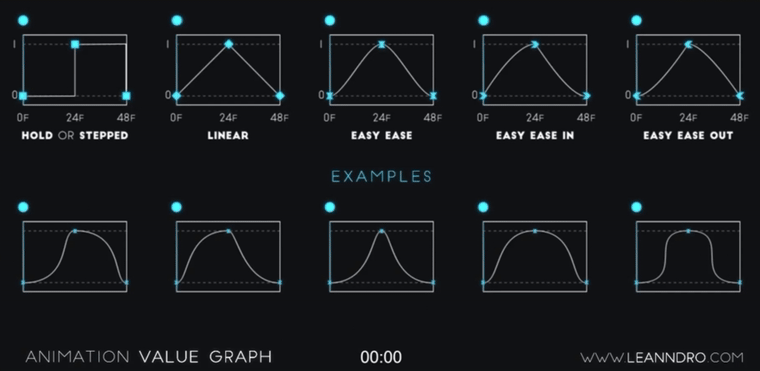
Let’s look at these classic timing charts. The horizontal axis represents the number of frames, ranging from 0 to 48; the vertical axis indicates the position of the example dot, with 0 corresponding to the left-most side of the moving path, and 1 corresponding to the right-most side of the path.
People interpret timing in various ways, but the idea stays the same — subtle changes in the curves make a big difference in the timing of your effect. A good way to test this out is to create the block-in of an effect (more on this below), animate it, then play around with the curves to see how the perception of the movement affects the effect. This will help you become more aware of what you want as a result, and what the curves look like for the VFX that already have great timing. Otherwise, the curves might take over your effect instead, and dictate the timing. Don’t let them do that, you’re the boss!
The main goal for working on timing
is satisfaction
A while back, the developers of Ori and the Blind Forest shared a prototype view of the game, and it shows so well how useful the block-ins can be. When you watch this blocky gameplay, you still feel how punchy the effects are, even with no further development. This is where the feel of the game is curated, with minimal visual development, but with a compelling result:
It's best to resolve timing in the early stages of the effect before you get caught up in technicalities. Focus on the core elements and look for satisfaction. Yes, we know, it's tricky to be satisfied with grey blocks moving around — not the most aesthetically pleasing display. The satisfaction you need to look for is within the movement of your elements, their speed, and how snappy your effect feels overall. Would it look better if the anticipation was slightly longer? Or perhaps if the blast happened sooner? You will find out in no time if you're working with spheres and blocks!
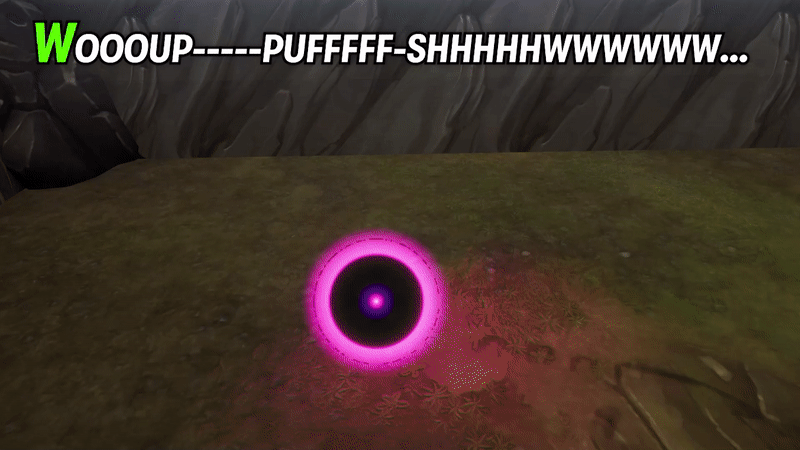
When we think of timing, it’s easier to represent it with the help of audio effects or music. People with any sort of musical background or those who already possess one of the musical ‘sister skills’ to timing might learn timing more easily. For example, here is a list of skills that could potentially help you understand and improve your sense of timing:
- Singing
- Instruments
- Holding a beat
- Beatboxing
- Audio design
- Mouth FX
The heartbeat trick: if the pace is faster than a heartbeat, that's generally perceived as more aggressive; versus a slower one for more positive or inviting effects. So if you were to create a heal VFX, make sure the pace is less than 60 BPM, and vice-versa for attack VFX.
For those who are new to the rhythm-related skills, learning timing will be similar to learning a new instrument — a lot of repetition and somewhat boring basics. But those are necessary to be comfortable with timing in the long run: understand good rhythm, pace, interesting variation in timing, and how they impact the overall feel of the effect. Once learned, this becomes second nature, intuition, and that only comes with practice.
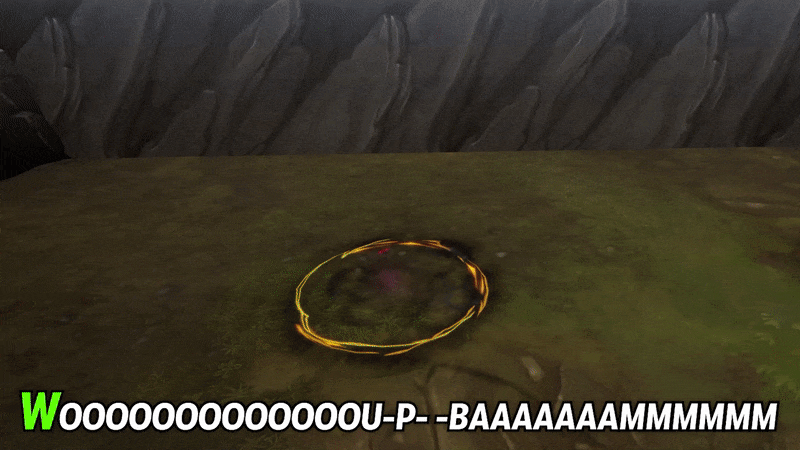
How to practice timing?
Let's start with the vocabulary we'll be using in this part of the blog.
- Wind-up is what happens before the most high-intensity moment of your effect; it's something that leads the player to believe something is about to happen
- Climax is what happens when the effect pops, or the main action that the wind-up was leading to
- Fall off is how your effect fades away or dissipates after the main event has already happened
- Spikes in the context of VFX and audio (that we are talking about further in the blog) are the high-intensity moments during the lifetime of your effect. It doesn't necessarily mean exclusively bright frames, or a lot of emitters firing at the same time; it can be an umbrella term for different expressions of intensity
At the planning phase of your VFX, don’t hesitate to voice what sounds your effect would make if it had them, then record a few iterations. Listen back to them, choose which ones feel the most punchy and interesting, then try to break them down in a video or audio processing software. Some key questions to answer:
- How long was your wind-up?
- When and how long was the climax?
- The fall off?
- The spikes?
- The intonation of your voice?
All those little nuances will help you flesh out the structure of your effect before you even create your first emitter. Think of this as a character animator doing the reference recording of a scene, or an artist posing as the character they are painting to better understand the pose, lighting, and so on. If you have sound design friends, that’s a great idea to pick their brains on how they would modify the timing of your effect if they’re up for it! If they explain why your timing might need some improvement, that’s already a learning process for you.
Before you start your projects, ask yourself:
How will I plan and evaluate my timing?
Start simple, save sanity: Block-ins
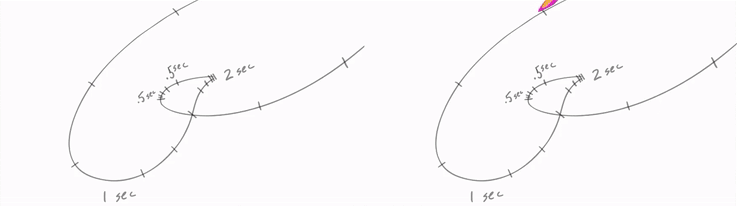
In 2D animation, when you start planning how your effect will move on screen, you don’t need to plan out the path for exact shapes right away. Start with a timing chart and try to imagine how the effect will move on screen, then line out a guide. If you have keyframes, it’s time to mark them on the chart and then plan out the additional frames.
It’s way easier to make changes to the timing chart rather than retiming a fully fleshed-out animation. Make sure you’re not focused on the art; instead, imagine how fast your animation is going to move on screen and break it down per frame approximately. The more dense the frames are on the chart, the slower your animation moves.
Here’s a brief example from the Fireball lessons by Jason Keyser on how to start planning your timing chart:
For 3D VFX, block-ins are the same in the level of complexity of their components as 2D FX, but in your particle systems. Use simple shapes, postpone the fancy additions, and focus on satisfaction!
One of our mentors, Hadidjah Chamberlin, created an elaborate series of lessons specifically on 3D block-ins, and their lessons also teach you Unreal or Unity basics. See that energetic, blocky fire below? The lesson on that specific effect is available in our Free Training!
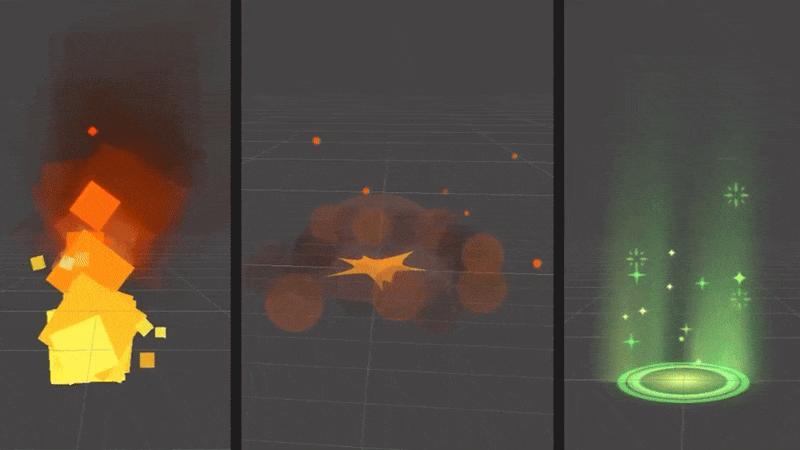
And we’re coming back to the importance of simplicity — it’s way easier to retime a simple shape than a full shader on a mesh with multiple particle emitters. So block in your effect as simply as possible, animate it until the timing is satisfying, then move on to making it pretty.
Now that you know these two approaches, you can combine them!
- Make some noise for your effect, and figure out the approximate timing
- Block it in as simply as possible to see how the timing plays out
- Queue sliders, meshes, textures, and everything else to make it pretty
Timing pattern categories: Impulse & Rhythm
Let’s talk about timing categories now. All VFX fit into two pattern categories — Impulse (instant, crescendo), and Rhythm (flowing, disruptive). Try to think of these terms when you want to compose your effect, because simplicity can get away when we consider a lot of things at once. Position over time on the x, y, and z, velocity, scale, color, rotational velocity, transparency, and so on. Instead, think of it in terms of intensity over time.
- The intensity spikes, is it an impulse?
- The intensity varies throughout the effect, is it a rhythm?
Impulse: Crescendo & Instant
The biggest difference between these two types is that a crescendo has the time to react, an instant doesn’t. That’s not to say one is better than the other; both can work under different circumstances, but knowing the terminology can help navigate this topic better. When thinking of instant VFX compared to crescendo type, we skip the anticipation and start with the action of high intensity. It can be pretty satisfying and punchy:
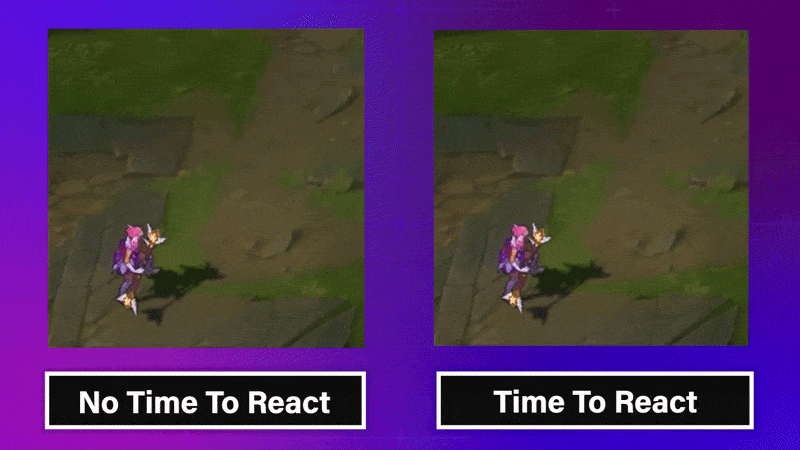
Here are some characteristics that would apply to the Crescendo type — the goal is to make multiple elements work together:
- One grows out, one shrinks in
- Fast-moving elements versus slow-moving elements
- Each element plays a different part in the effect
- More parts - more sophisticated timing, but also more risk of dissonance
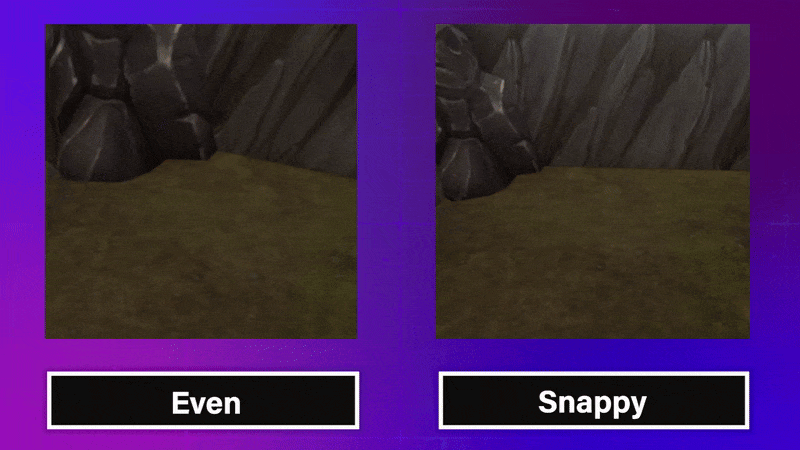
When thinking of instant VFX compared to crescendo type, we skip the anticipation and start with the action of high intensity. It can be pretty satisfying and punchy:
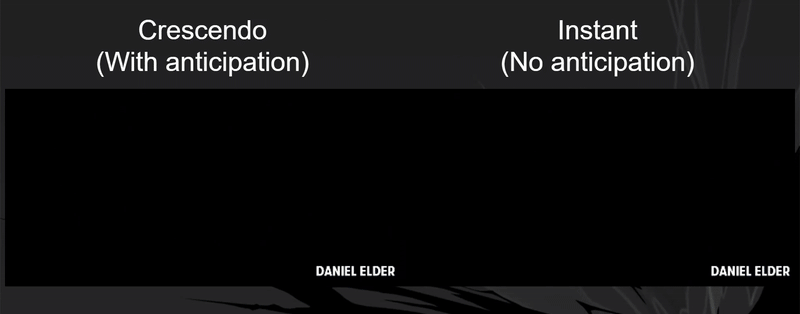
When it comes to the follow-through, it’s important to remember that even when we’re talking about in-game instant-firing VFX, you can still dissipate them gracefully. While you plan your timing, see which elements you could reduce the intensity of before the effect is fully gone. This will create a pleasant outro:
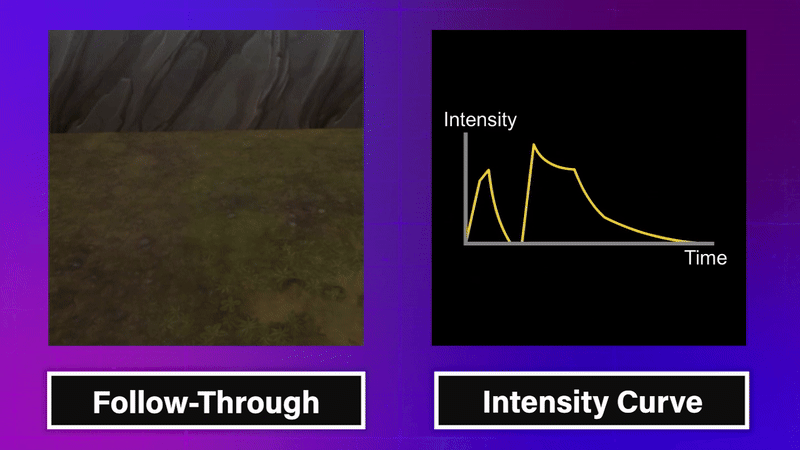
In the game development setting, you might have constraints that define the duration of anticipation or dissipation. For example, in fighting games, the effect must appear exactly at the same time the characters deal or take damage to keep up with competitive integrity. You can learn more about this term in the Devoted Speakeasy Interview with Jason.
But, for other cases where VFX artists have more creative freedom, you could have a chat with your colleagues — game designers, sound designers, etc. Pitch a short addition to the base effect that will make it appear or disappear in a more sophisticated way, while still keeping the overall duration of the effect within the set limits.
Rhythm: Regular & Disruptive
Rhythmic VFX don’t necessarily have a defined spike in intensity like Impulse FX do. The effect you can loop falls into the rhythmic category, as well as those with a more balanced pace.
Regular or Flowing rhythm VFX are looping effects that have a soothing, repetitive flow. Some examples would include environmental, or ambient VFX such as waterfalls, bodies of water, campfire, fog, pickup indicators, and similar:
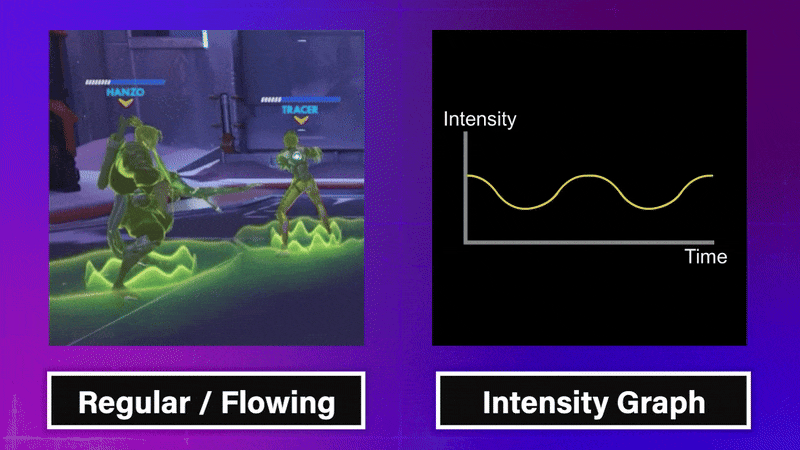
Disruptive rhythm’s main characteristic is having a varying intensity of the effect throughout the lifetime. Almost like you captivate the viewer gradually with a rhythmic flow from one stage to another:
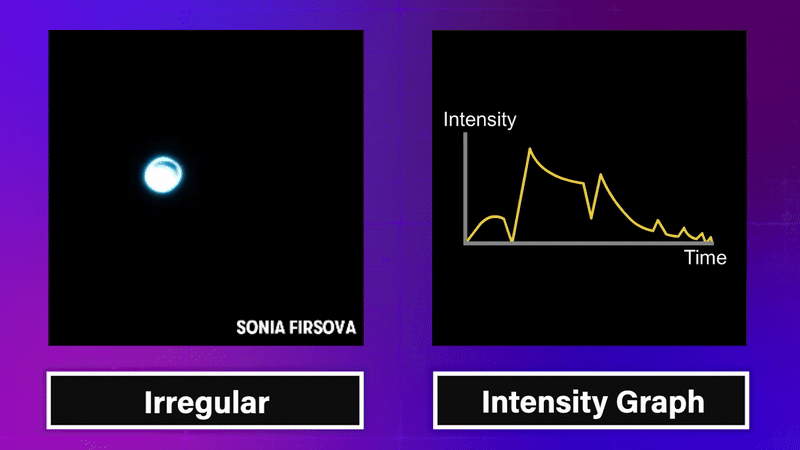
Before you start your projects, ask yourself -
Are the impulses and rhythms working
in harmony to build satisfaction, or is there discord?
It’s possible to mix these approaches in one effect, too! For instance, in this example of a fireball effect made by David Shovlin for the Sidescroller series, we can spot rhythm on the buildup, impulse on the cast, rhythm while the projectile travels, and impulse when the projectile hits.
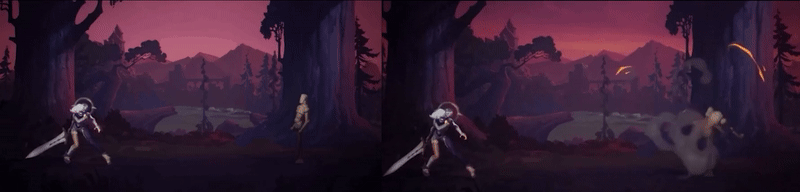

Portfolio Demo Reel vs Timing
If we take timing to the next level, you can craft your portfolio by applying the same principles. The VFX with longer windup and dissipation can intermix the shorter impulse effects, and the looping, more rhythmical effect can ground the viewer after they’ve seen an impressive crescendo. Similar to the Big, Medium, Small animation principle, think of this in terms of the intensity of your effects, and curate a narrative experience out of the amazing pieces you have.
Pro-tip: edit your VFX reel to a song with a good rhythm,
then export the reel with no audio.
Pros - great rhythm, cons - none!
You can take a look at the portfolio review sessions we hosted at our Discord Server in VFX Apprentice Free Training, as well as other free VFX courses.
In conclusion, we know timing is hard. But we also know how to make it easier! We hope this blog post covers some basics and evokes some curiosity in you to study it further. And to get inspired, take a look at the work our students have created!
Start Your VFX Apprenticeship
Begin your journey towards mastering FX for games and animation. Join VFX-A All Access and discover cutting-edge 2D, 3D, and real-time FX training.







