How to Use Adobe Photoshop to Create Video Game Visual FX
Jul 01, 2022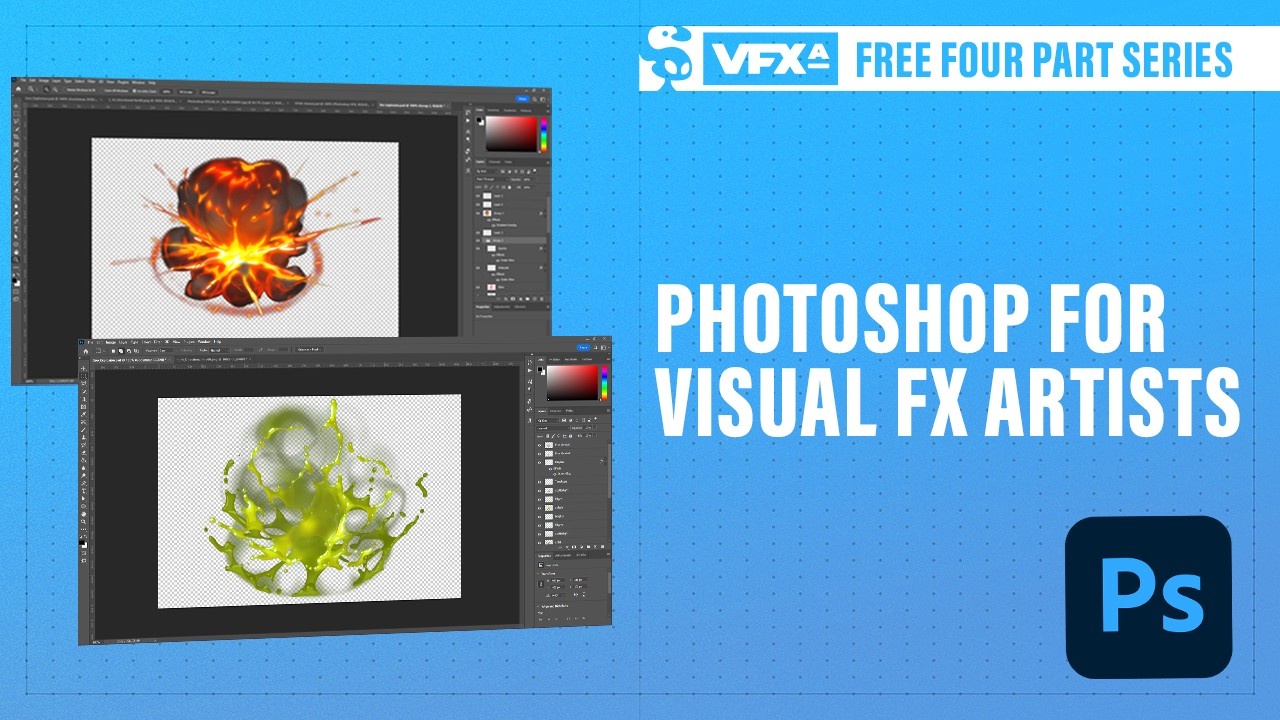
These are the Photoshop tools and tricks every Visual FX artist should know. Learn about brush tools, smart objects, layers, adjustments, shortcuts, and more.
Are you new to creative work or looking for a Photoshop refresher before diving into our Concept Painting course? Look no further! This FREE Photoshop series is taken directly from our course to explain how we approach working in this software, in just 4 parts.
These tutorials were designed as an introduction to the stellar Concept Painting lessons taught by Dave Shovlin. Dave is a Senior VFX Artists at Riot Games where he works on VALORANT and in R&D. You can learn from him in both the Concept Painting and Game Dev Deep Dive courses.
We’ll use some of Dave's incredible paintings to play around with inside Photoshop. Let’s get started.

Download and Install Photoshop
Before you follow Jason Keyser along in this series of walkthrough tutorials on the basics of Photoshop, make sure you have Photoshop downloaded from the Creative Cloud suite onto your desktop first!
You can find a full breakdown of Photoshop’s system requirements here.
Part One - Learning and Familiarizing Yourself With Photoshop Tools
No matter your experience with Photoshop, there’s always something you can learn or discover with the thousands of different tools and features within the software. We figured it might be worth going over some of the basic tools you’ll need to know about and briefly go over how they can help you with creating and designing animated blasts.
Here’s what you can expect to learn within this Photoshop tutorial series:
- Layers
- Tools Panel
- Keyboard Shortcuts
- The Brush Tool
- Eyedropper Tool
- Using Filters
- Adjustment Layers
- Overlays
- Adding Blur and Glow
- Smart Objects
Part Two - Using Layers in Photoshop
Perhaps the most distinguishable feature in Photoshop is the ability to use layers as you manipulate and change your image. In this lesson, let's go over the basics while also showing you that Layers are nothing to fear or avoid when getting started in Photoshop.
Part Three - Styles and Adjustments in Photoshop
This lesson is a more advanced look at Layers and we will dive further down the Photoshop rabbit hole. We’ll look at how Smart Objects can help your organization in a big way and how Auto-Select can ruin your day. We’ll also go over Blend Modes and the similarities they share with translucent, additive, or subtractive material you’d find in game engines.
Part Four - Pro Tips for Using Photoshop
These are the tools and tricks in Photoshop that we know the VFX pros use. From keyboard shortcuts to general workflow for animations, learn some of the intricacies of working with layers, and the transparency of those layers.
Learn Visual FX for Video Games and 2D Animation
Hopefully these free Photoshop lessons got you up to speed if you are new to Photoshop. If you are really ready to further your skills and invest in yourself, check out the Concept Painting course and the Booms & Blasts bundle that includes both Concept Painting and Particle Animation.
Ready to take a deeper dive into Photoshop and all the other tools the pros use to make your favorite games and animated series and films? Check out our collection of VFX courses that will help you elevate your own skills and make gorgeous visual effects.
Start Your VFX Apprenticeship
Begin your journey towards mastering FX for games and animation. Join VFX-A All Access and discover cutting-edge 2D, 3D, and real-time FX training.








